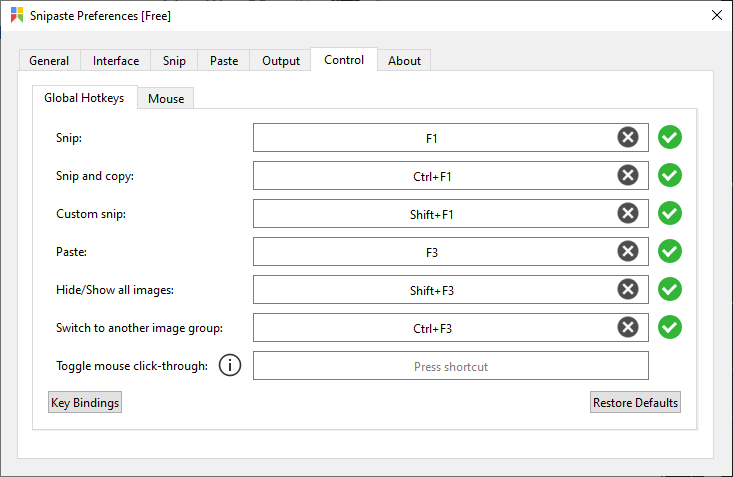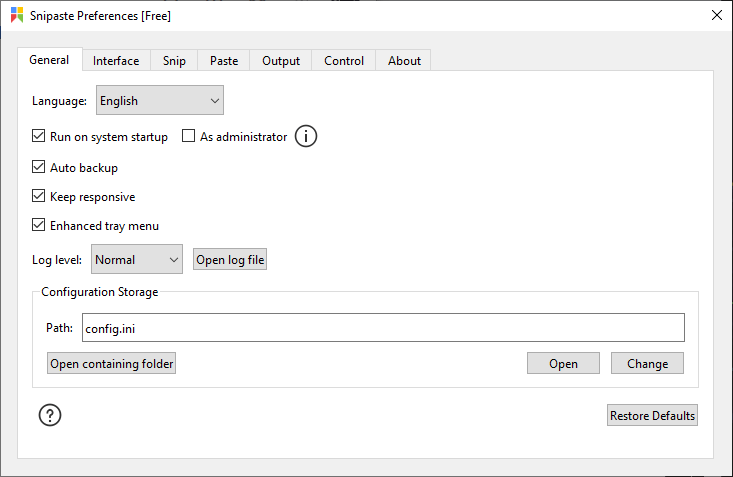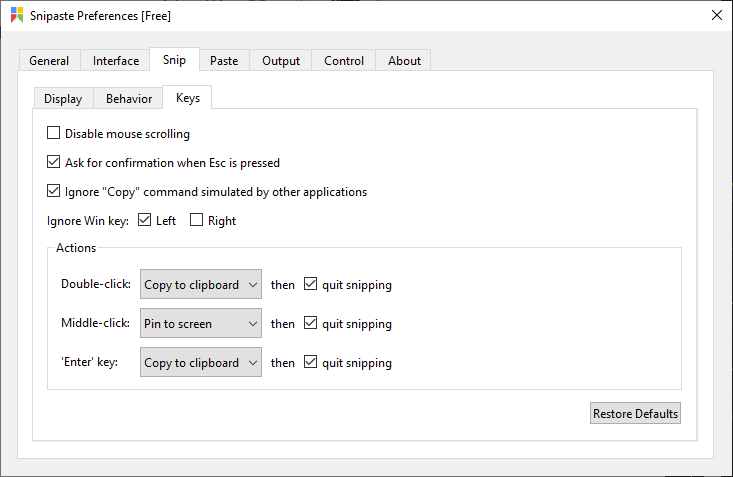Using this tool you can make snapshots of the full screen or capture specific areas of the display. Moreover, it is possible to copy text from protected documents.
Snipaste
Snipaste is a Windows app for capturing and sharing various information from the computer screen. There are instruments for quickly creating screenshots of custom display sections. Users can annotate resulting images with text and arrows. Please note that the free version of Snipaste has limited capabilities.
Capture
Like in ScreenHunter, you are able to configure keyboard shortcuts for accessing all main functions. It is possible to select the required area of the screen with the mouse pointer and quickly share it with other people via social media platforms, email or cloud storage servers.
One of the key features of Snipaste is the ability to pull out text from protected web pages, PDSs and other sources that prevent direct copy pasting. Additionally, there is an option to extract words from logos, signs and other images.
Editing tools
Users can add personal annotations and geometrical shapes to resulting pictures. Instruments for highlighting individual sentences are included as well. This is helpful for creating tutorials, instruction manuals and other forms of documentation.
The program allows you to manage recorded text snippets and pictures. There are flexible file naming parameters as well.
Features
- free to download and use;
- contains tools for capturing and sharing custom areas of the display;
- you can add personal annotations and shapes to output images;
- it is possible to extract text snippets from various sources;
- compatible with modern versions of Windows.