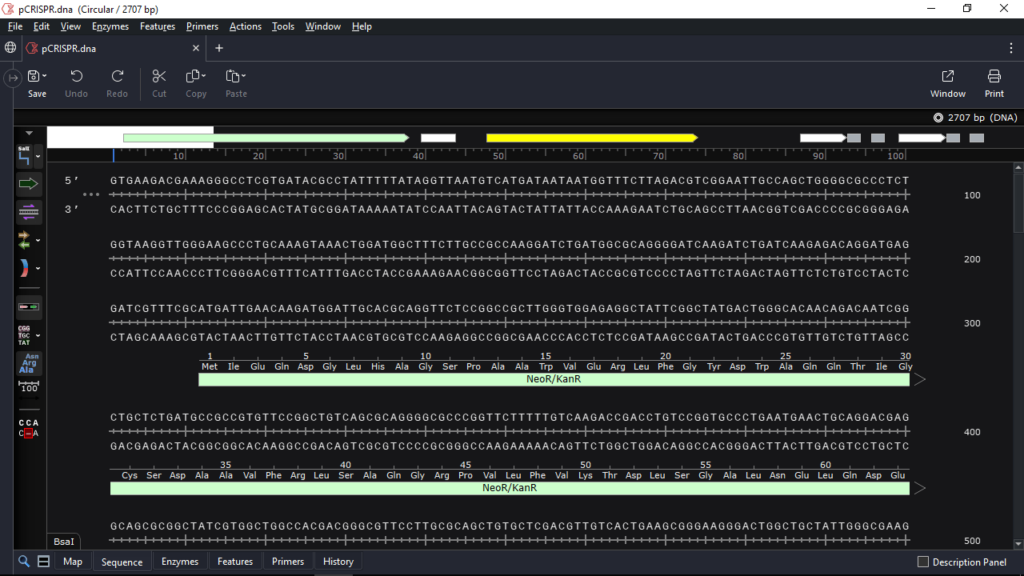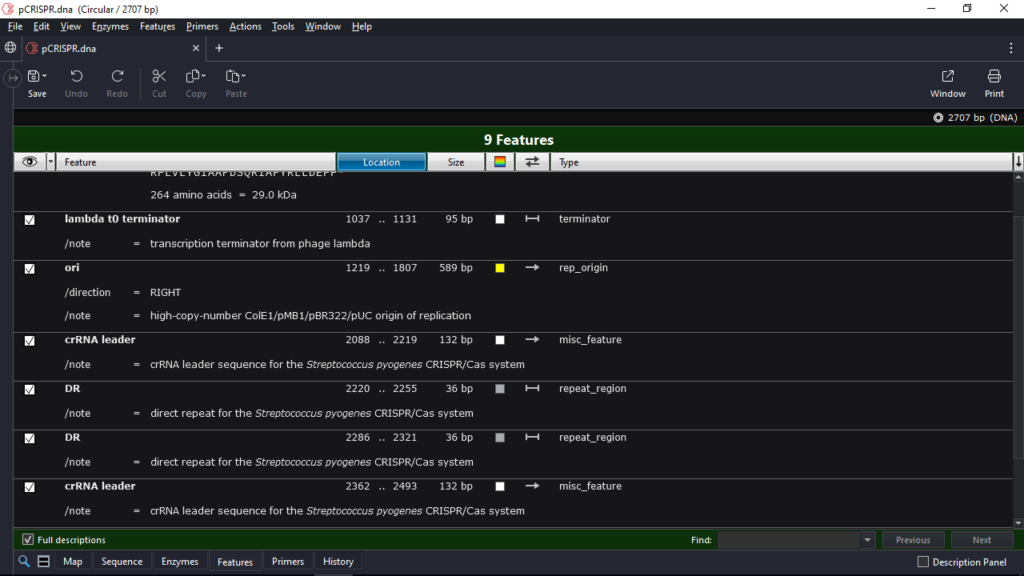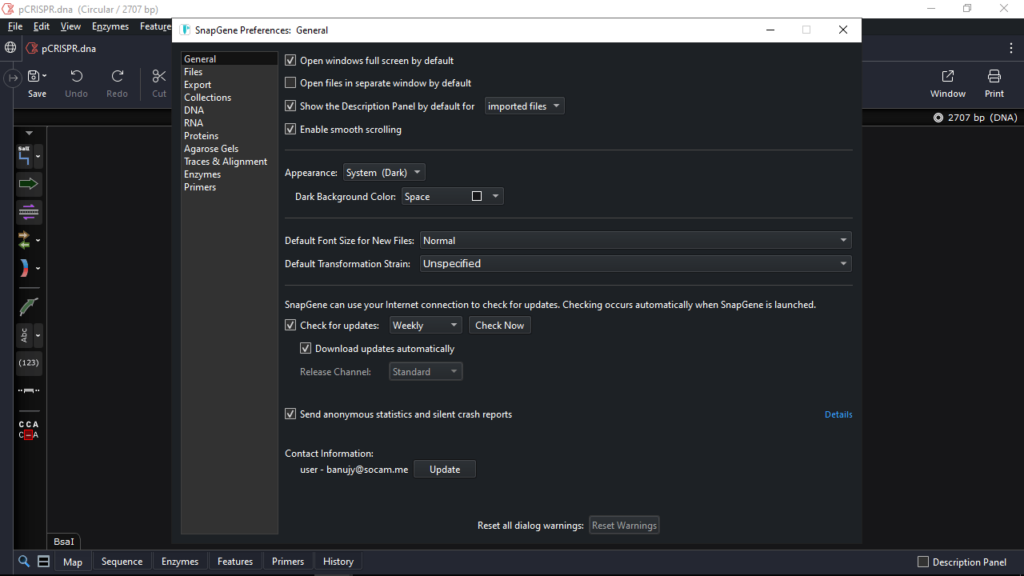Using this advanced utility, you can visualize and edit open reading frames. Moreover, you have the option to practice genetic analysis by loading sample files.
SnapGene
SnapGene is a specialized program for Windows created for the purpose of digitally documenting DNA constructs and sharing them online. Thus, you can use it to view and annotate deoxyribonucleic acid sequences.
Gene editing
The software comes equipped with a graphical interface that may seem unintuitive for first time users. However, this is primarily due to the specific terminology of the scientific domain. It is possible to toggle the display of enzymes, primers, or translations in the map view. All elements are interactive and editable.
Once you have loaded a DNA file, you can begin your genetic sequence analysis. The tool facilitates the identification of genes by presenting open reading frames. You have the flexibility to add, modify, remove, and duplicate features or primers.
Processing large sequences
Another standout aspect of this program is its ability to handle large sequences. There is support for items with measurements such as one gigabase. At the bottom of the main window, you can switch between different views, including sequence, enzymes, features, and primers.
Thanks to advanced export functionality, you have the option to save particular selections, entire sequences, or maps. You can also do the same for features and primers. Alternatively, you may try similar applications like Gene Designer or ISIS Draw.
Features
- free to download and use;
- compatible with modern Windows versions;
- enables you to create and export DNA sequences;
- you can manipulate parts of open reading frames;
- it is possible to save particular selections.