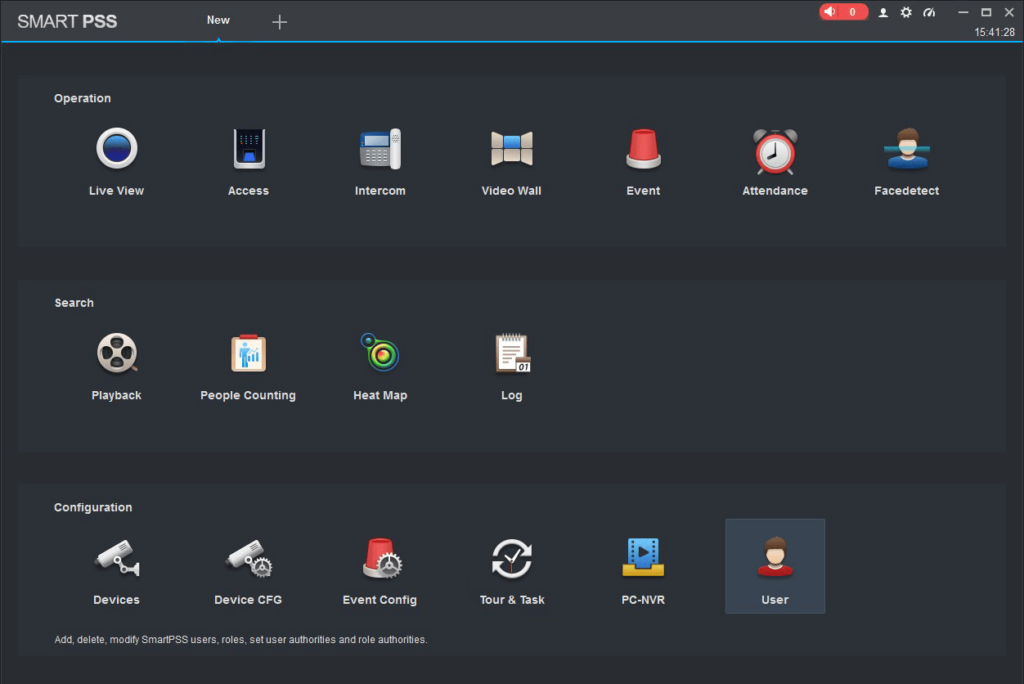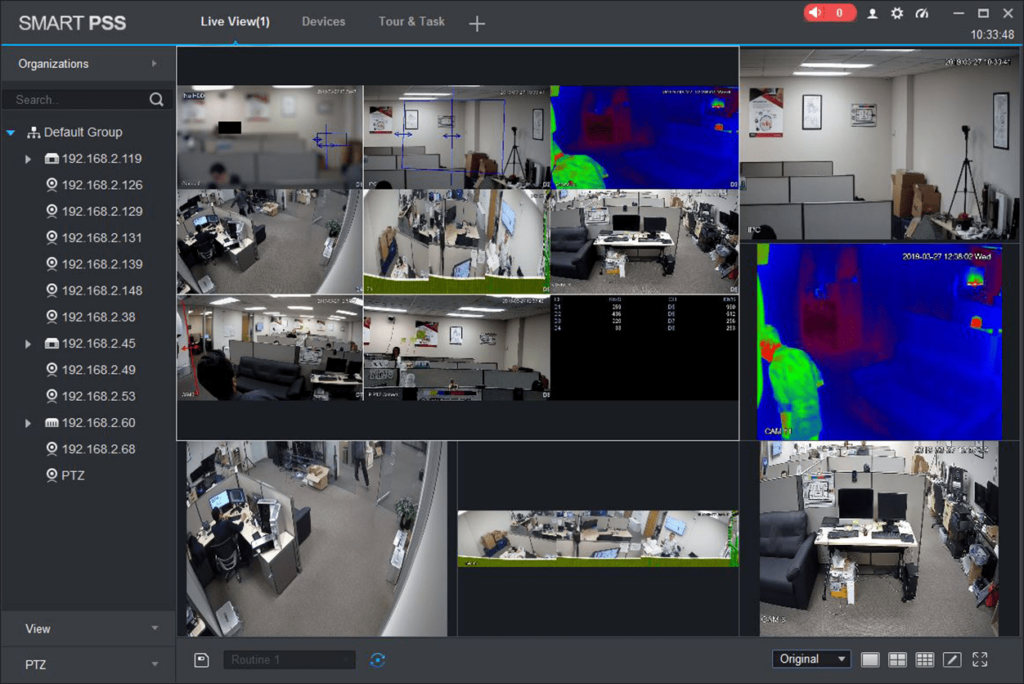This software is designed to manage security surveillance devices. There are tools for video playback and recording. Camera configuration options are provided.
SmartPSS
SmartPSS is a Windows app that lets you control security cameras. It is possible to upload a digital map of the facility. The people count feature is available.
Main functionality
This program offers users instruments for accessing the live view from a surveillance device. There is an option to display several streams from different cameras in the Video Wall mode. Up to 64 feeds can be viewed simultaneously.
Adding new devices to the interface is easy. If the automatic search function does not find the camera you can manually enter its IP address and port. The Adjust menu contains sliders for tuning the brightness, contrast, saturation and hue of the video feed.
Users are able to set the alert trigger parameters. For example, when the movement is identified in an unauthorized location the program can play a sound and show a system notification. It is possible to calibrate the detection zones to avoid false alarms.
It is necessary to note that SmartPSS only supports a limited range of devices. There are utilities such as NVMS that allow you to manage any security cameras.
Playback options
All archived records can be accessed for reviewing. Fast-forward and rewind functions are provided. Users are able to take snapshots and save them to an external device. There are tools for counting the people who entered and left the building.
Features
- free to download and use;
- allows you to control surveillance devices;
- security alarms can be configured;
- it is possible to manually add new cameras;
- compatible with all modern versions of WIndows.