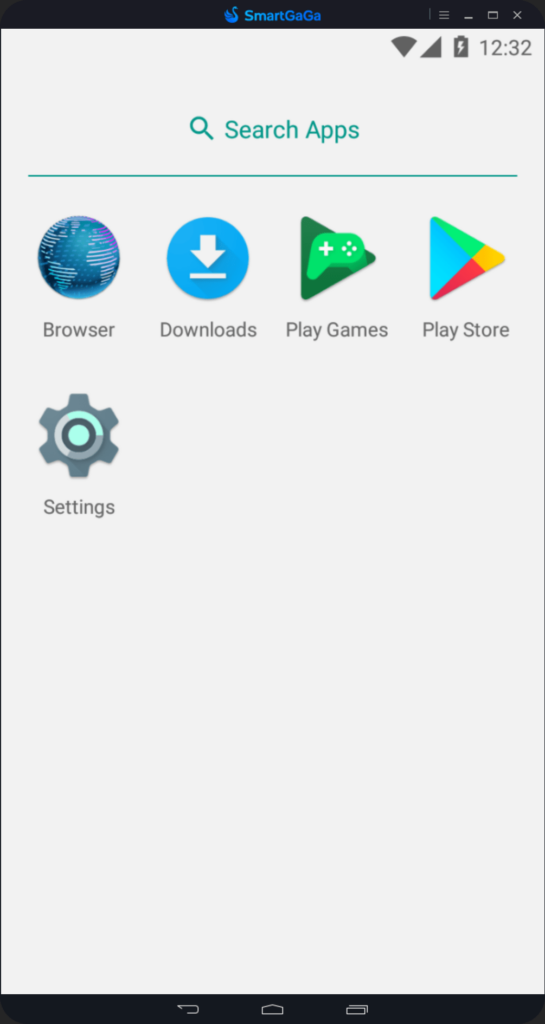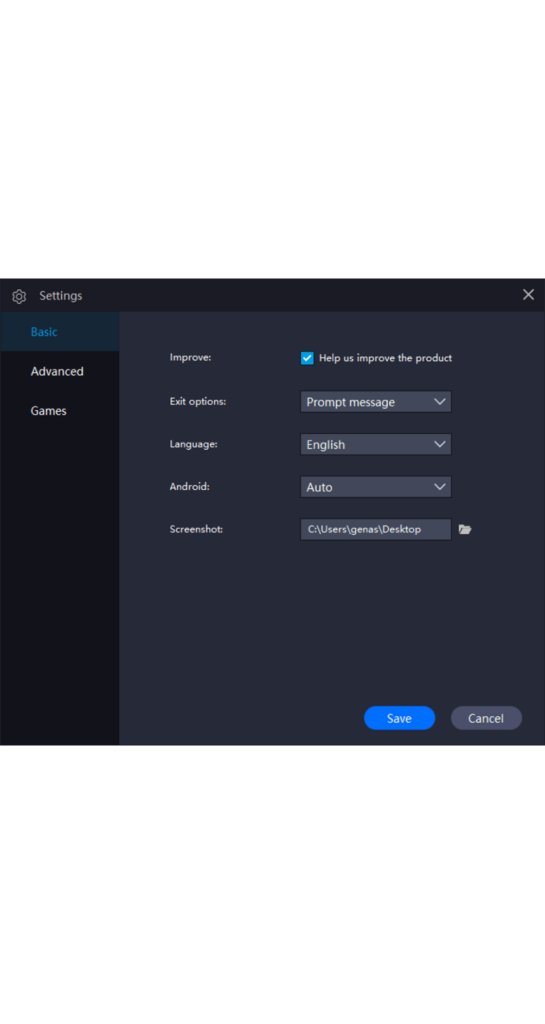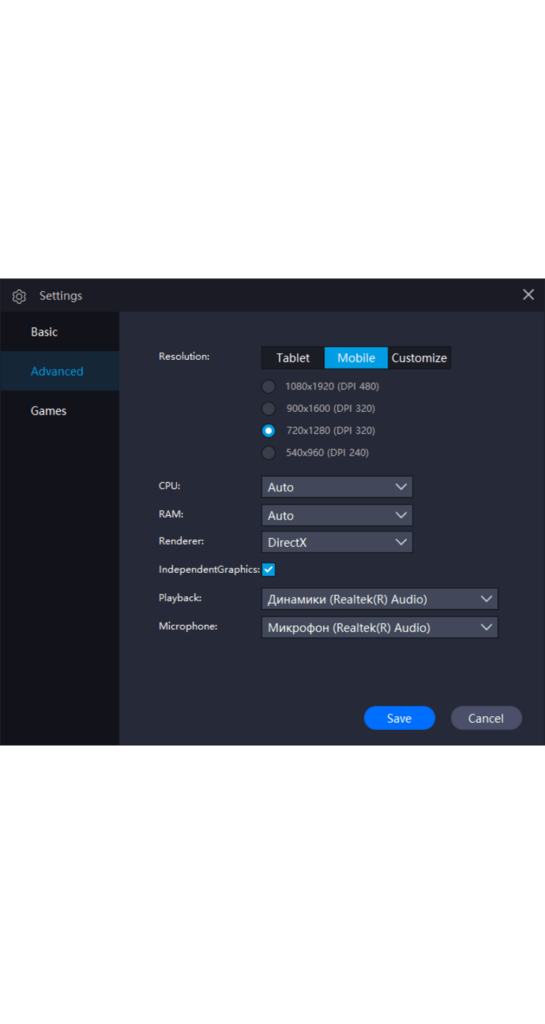This program contains an Android emulator. It allows you to install and open mobile applications on a desktop. There are tools for taking screenshots.
SmartGaGa
SmartGaGa is a Windows software for working with Android apps on the computer. The screen resolution can be changed for emulating various mobile devices. Users are able to customize keyboard shortcuts for quick access to all smartphone functions.
Brief overview
The main window provides an emulated Android smartphone screen. It is possible to enter your Google credentials and install applications from the official store. Alternatively, there is an option to select any APK package on the hard drive and set it up in the mobile operating system.
There are buttons for adjusting the volume, capturing the screen contents to an image file, setting custom GPS coordinates and emulating the shaking motion. Similar to GameLoop, users can map parts of the display to the keyboard. This functionality is helpful for playing mobile games.
Additional options
You are able to emulate either the Android 4.4.2 or 7.1.2 operating system. It is easy to switch between them in the Settings menu. Moreover, there are advanced CPU and RAM parameters for improving overall performance. You can choose to render the image via the DirectX or OpenGL module.
Features
- free to download and use;
- contains a powerful Android emulator;
- it is possible to install any APK packages;
- there are options for mapping display parts to the keyboard;
- advanced processor and memory settings can be adjusted to improve the performance;
- compatible with all modern versions of Windows.