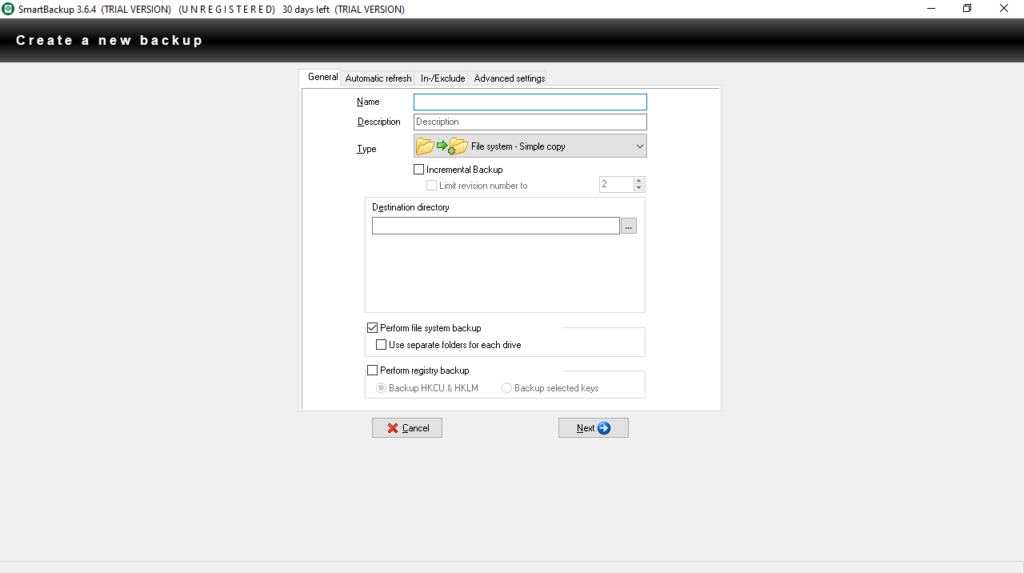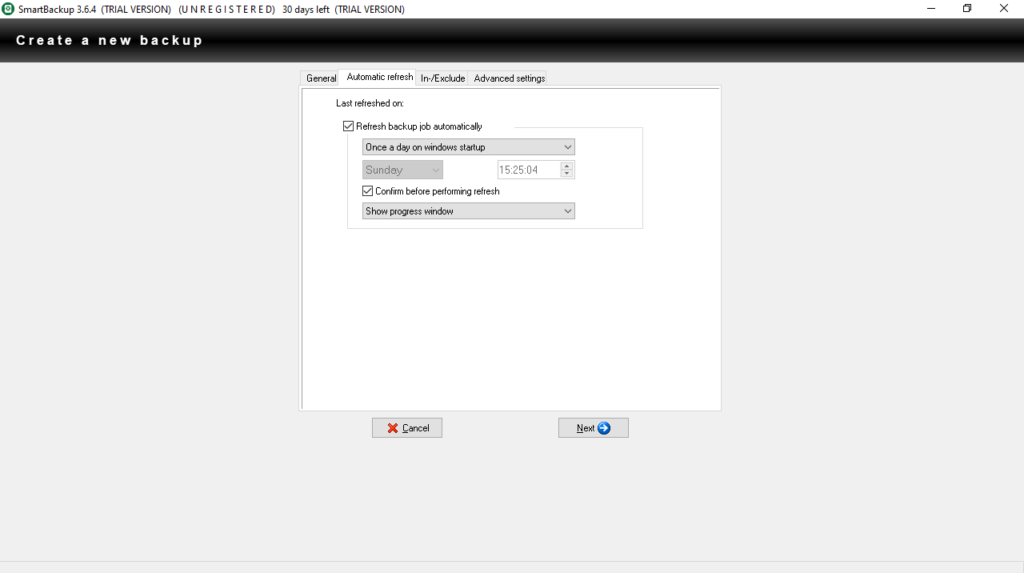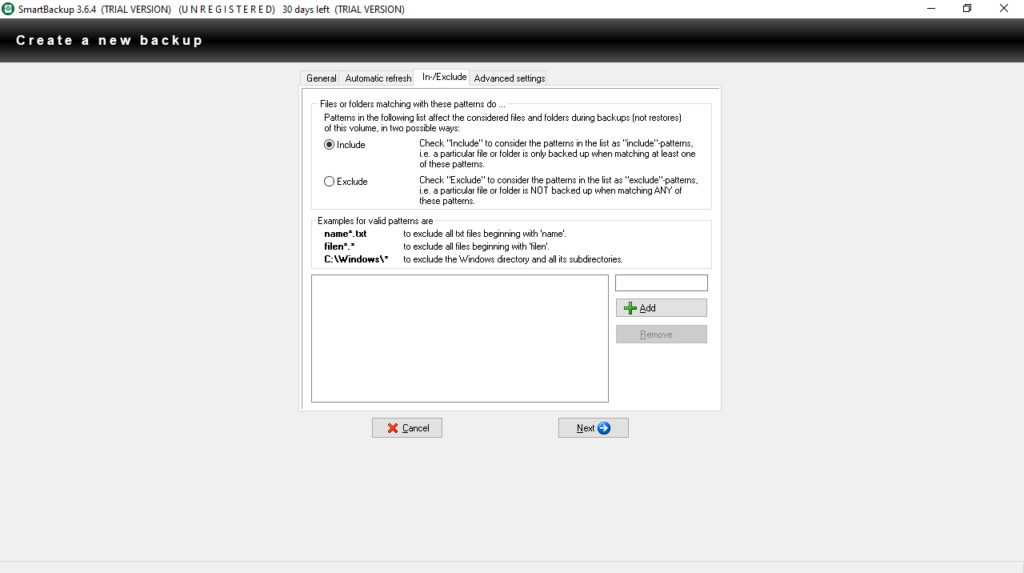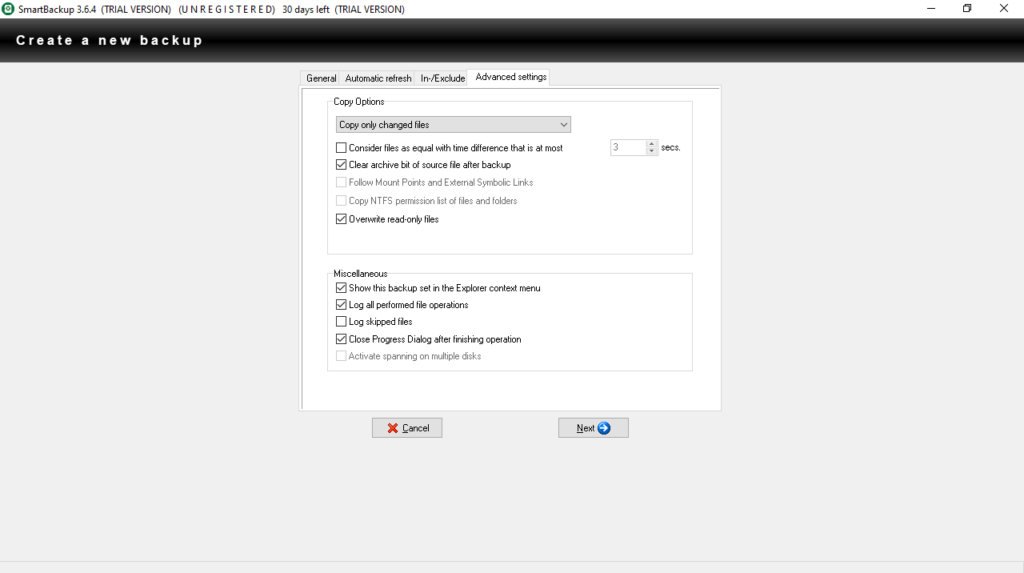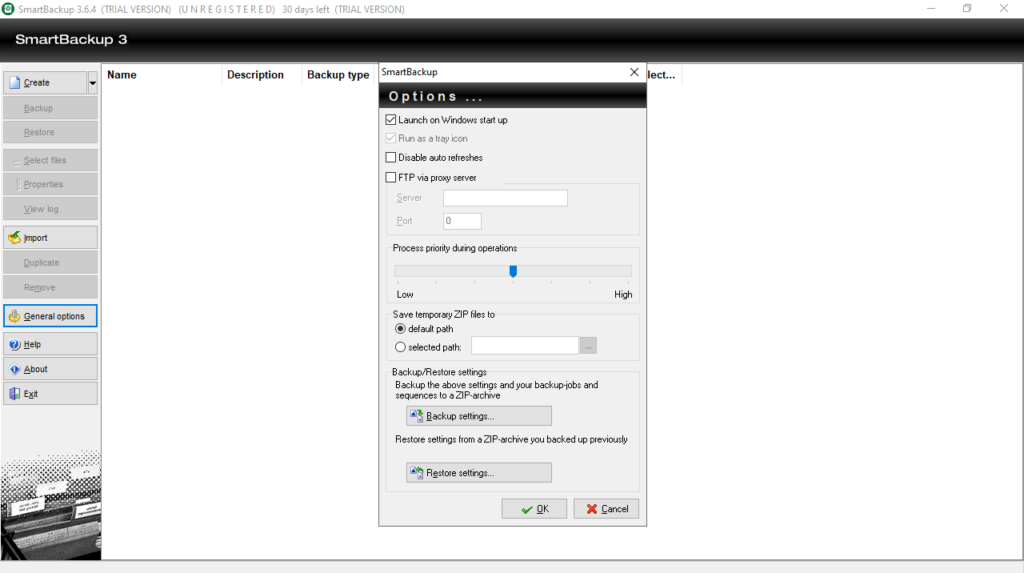The utility was developed to help you initiate and schedule backups on your PC. Moreover, you have the option to save data on an FTP server or DVD disc.
SmartBackup
SmartBackup is a program for Windows that delivers functionality for backing up files on a computer. It is compatible with Microsoft OS versions starting with 2000, and caters to a broad user base, offering features that prioritize both simplicity and effectiveness.
Main capabilities
The tool aids in the selection of important items for backup. Thereby it reduces the time required for performing its main purpose. Simultaneously, it ensures automatic updates to your backups, copying only the files that have undergone changes since the previous session.
Furthermore, the utility provides an option to synchronize your backup source and destination. This approach simplifies the task of keeping your data files and documents up to date. There is support for specifying the items to be copied.
Backup important data
When examining a standard hard disk, typically just 3 to 10 percent of the space is occupied by your data. The majority consists of program and system files, DLLs, etc. This software streamlines the process of identifying and backing up only your important items.
As the app copies new and modified files, the routine takes a short amount of time. It is possible to replicate data items to a second hard disk, a network server, your notebook, a CD or DVD disc. Alternatively, you may try a tool called Cobian Backup.
Features
- free to download and use;
- compatible with modern Windows versions;
- allows you to back up data to various locations;
- you can synchronize files on multiple devices;
- it is possible to browse through directories.