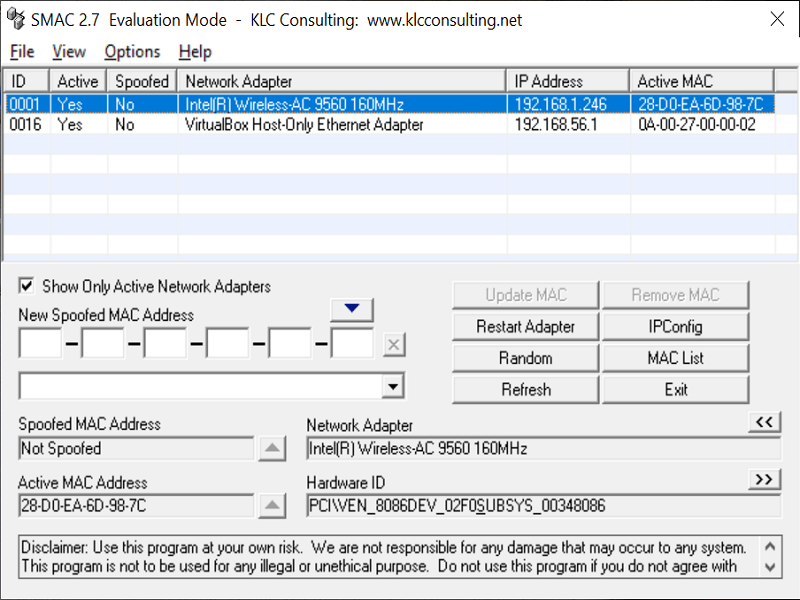This software enables you to spoof the MAC address of your PC. Additionally, you have the option to view detailed information about various network devices.
SMAC
SMAC is a compact and powerful Windows application that allows users to easily spoof their computers MAC address, thus blocking any undesired access by malware programs.
General notes
The graphical user interface is pretty intuitive. The main window shows the current MAC address along with the network adapter and the IP address. There you can write down the new address and perform a few other actions. For example, you have the option to reboot the adapter and view the IP configuration. The software also comes with a detailed user guide to explain every single feature within the program.
Advanced options
You can toggle the application to generate a random address or you may simply choose from a predefined catalog the one you want. You also have the option to import any number of MAC addresses in the form of a text. If you would like to spoof your IP, you may use other specialized utilities like Hide Your IP Address.
The bottom of the main window is reserved for more information, so you are able to view the spoofed and the active address, along with network connection and hardware ID. It is worth noting that the program enables you to access the MAC address log and look at all the changes occurred over time.
Features
- free to download and use;
- gives you the ability to change the MAC address of your computer;
- it is possible import custom lists;
- compatible with modern Windows versions;
- allows you to view detailed information about network devices.