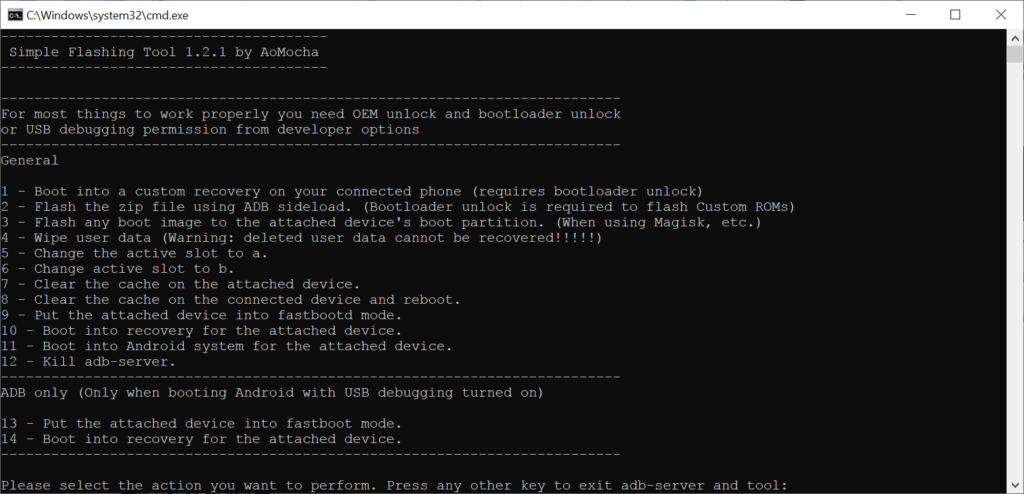With the help of this application Android enthusiasts can execute complex ADB and Fastboot commands like rebooting, accessing device logs, transferring files, etc.
Simple ADB Fastboot Tool
Simple ADB Fastboot Tool is a Windows utility that lets you use Android Debug Bridge commands to manage and modify various mobile devices. Like in MiFlash, it is possible to install custom ROMs and update internal firmware. Moreover, there is an option to backup personal data and restore it in case of catastrophic hardware failure.
Device management
Compatible smartphones and tablets are detected automatically. Users can view essential information associated with the connected gadget such as:
- Serial number;
- Status;
- Memory capacity;
- Firmware version, etc.
Instruments for installing or removing APK packages directly from the command line interface are included. Additionally, you are able to analyze historical logs and remotely restart the device.
Advanced capabilities
The program enables users to fix boot loops and other common hardware problems by flashing recovery disk images. There are tools for unlocking the bootloader as well.
You can create a backup copy of important data before performing any manipulations. Resulting archives might be recovered later with a few clicks, ensuring the safety of critical files.
Features
- free to download and use;
- designed to help you troubleshoot various issues related to Android gadgets;
- it is possible to resolve boot loops and flash new firmware;
- an option to access and analyze internal device properties is available;
- compatible with all modern versions of Windows.