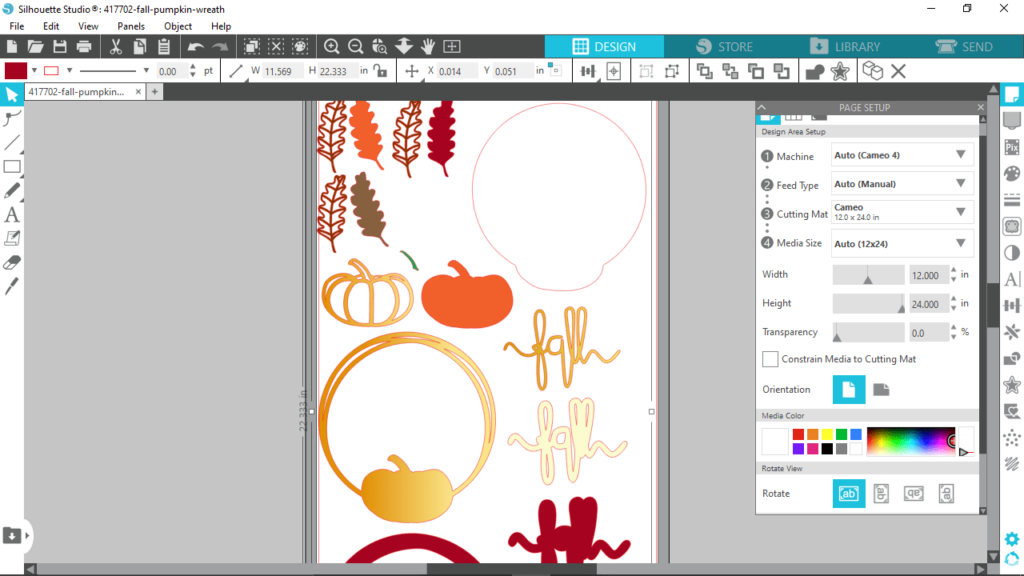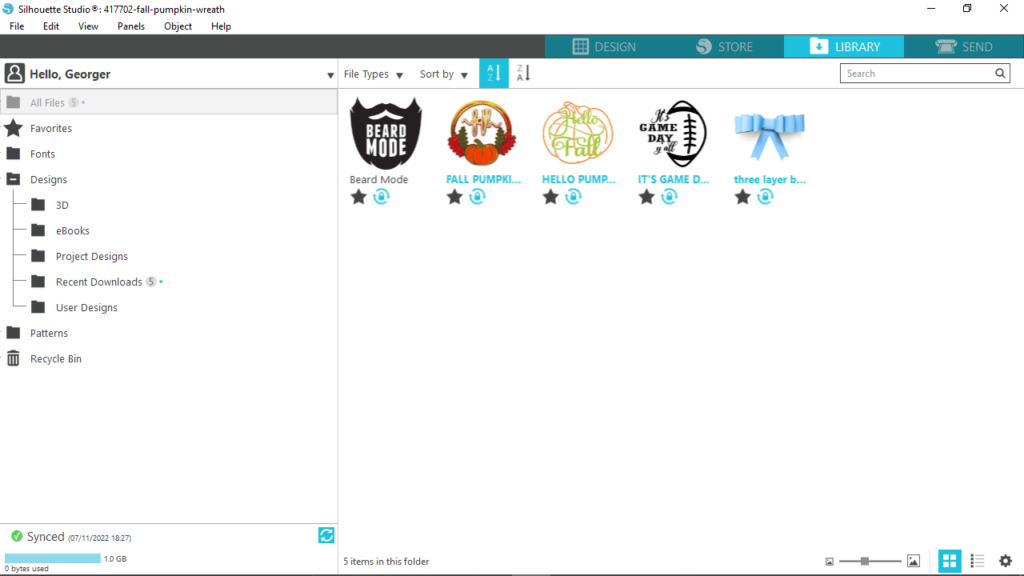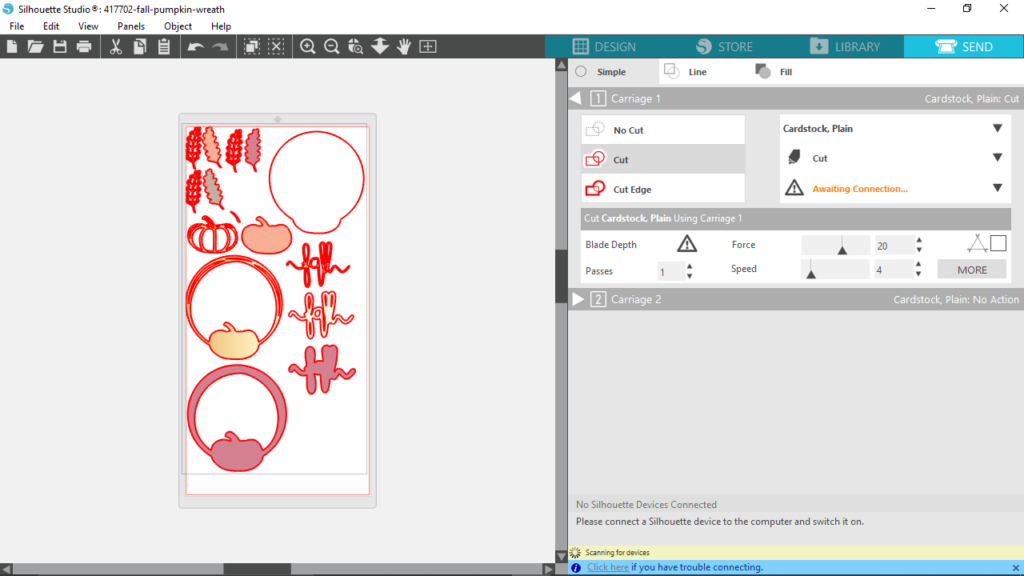The utility was designed to help users operate Silhouette plotters. Moreover, they have the ability to import images and draw geometric shapes to produce layouts.
Silhouette
Silhouette is a program for Windows that allows you to control cutting plotters developed by the company of the same name. With the help of this tool, you can create layouts, import images and configure equipment parameters. It is compatible with Cameo, Portrait and Curio device models.
New project
After launching the application, you are able to use a dedicated layout wizard to start your project. The first step is to select the type from the following list:
- empty document;
- map;
- embossing;
- gift tags;
- printing and cutting;
- sketch;
- punching;
- pix scan;
- dot layout.
Depending on the template, the software will automatically configure the necessary settings for the workspace. Next, you can add and edit objects. It is possible to draw geometric shapes or free-form elements. In order to design the layout, you may use the toolbar located on the left side of the screen.
Saving and cutting
The program allows you to save the layout as an image with the BMP, PNG or JPEG extension. The picture can later be opened with Cyber shot Viewer or a similar utility.
It is necessary to mention that the function of transmitting data to the cutting plotter is supported. To enable this feature, you need to connect the equipment to the computer and install the driver that is included in the software package.
Features
- free to download and use;
- compatible with modern Windows versions;
- allows you to create layouts for Silhouette plotters;
- it is possible to import images from a file;
- you can transmit cutting data in real-time.