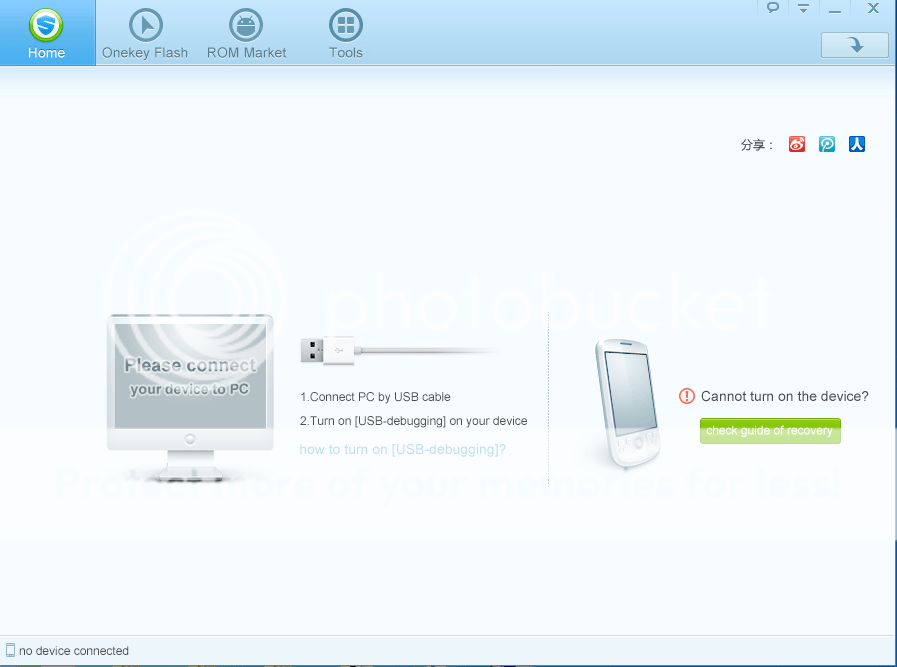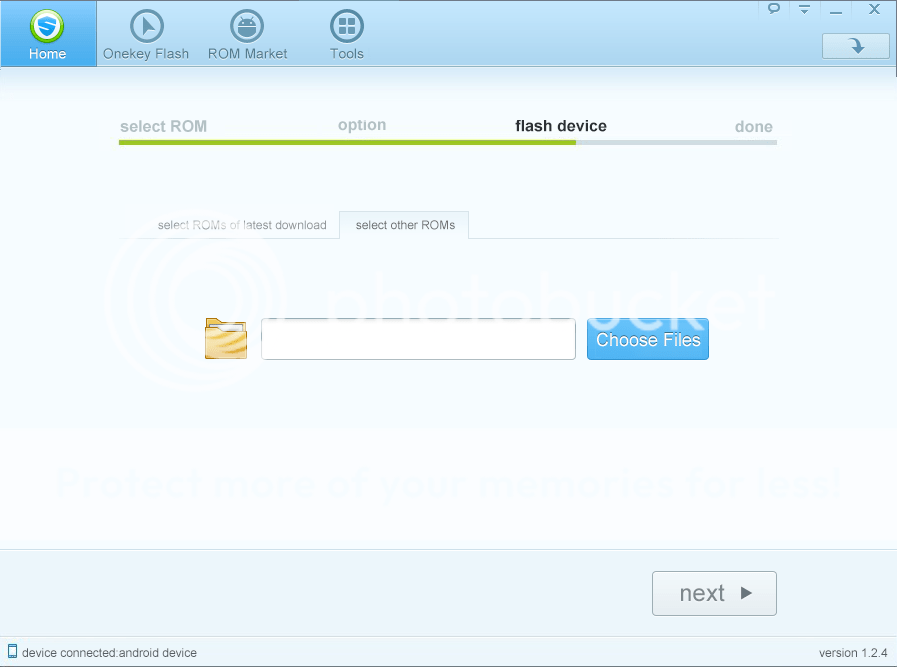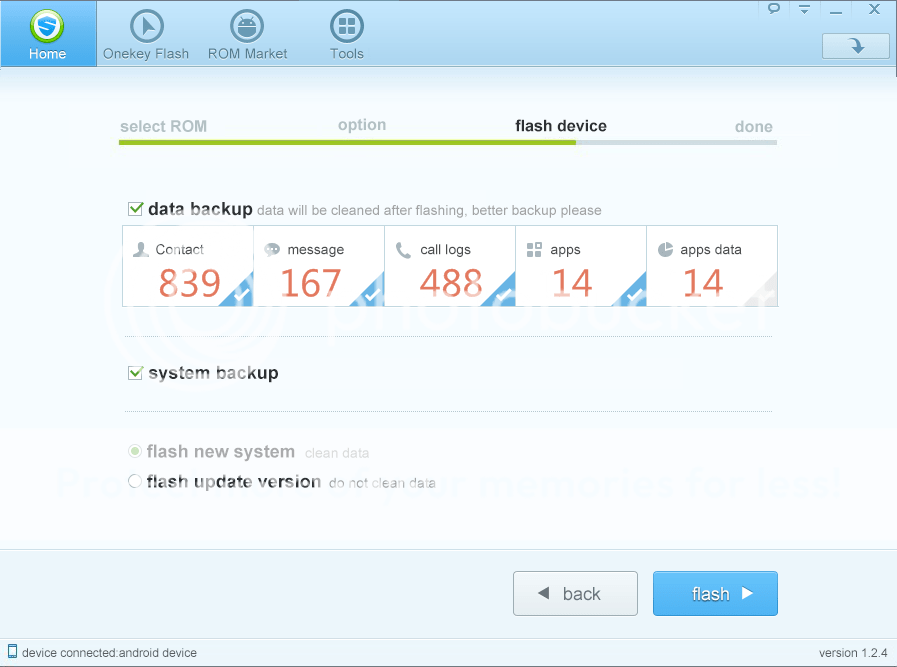This app was designed to assist users in updating firmware on their mobile devices. There is also support for clearing passwords, backing up system files, and more.
Shuame
Shuame is a program for Windows that enables smartphone enthusiasts to modify their Android device through different methods. For example, it is possible to obtain ROOT rights, install custom and original firmware in ROM format.
Connect your Android phone
The software recognizes all popular Chinese smartphones and tablets, as well as products from brands such as HTC, Samsung, Lenovo, Sony, Oppo, Motorola, Huawei, and more. Both standard and custom firmware are supported. You may also deploy Lewa, MIUI, LiGux, Smartisan OS, etc.
The first step is to connect your mobile device to the computer using a USB cable. It is also recommended to activate the USB debugging mode. The instruction on how to perform this action is provided via a link within the main window. Unfortunately, the utility is no longer available for download.
Search and install firmware
Once this is done, you can choose the ROM files that you have on your computer. Alternatively, you have the option to browse the market to download the desired items. There are filters for searching by Android version, ROM and UI type.
Another standout aspect of this program is its ability to backup data. This includes saving contacts, messages, calls logs, and applications. Other features allow you to clear passwords, restore factory settings, remove ROOT, and so on. To repair your smartphone, you may use the DARKMED Repair Tool.
Features
- free to download and use;
- compatible with modern Windows versions;
- allows you to flash and root Android devices;
- you can find firmware on the in-built market;
- there is support for restoring factory settings.