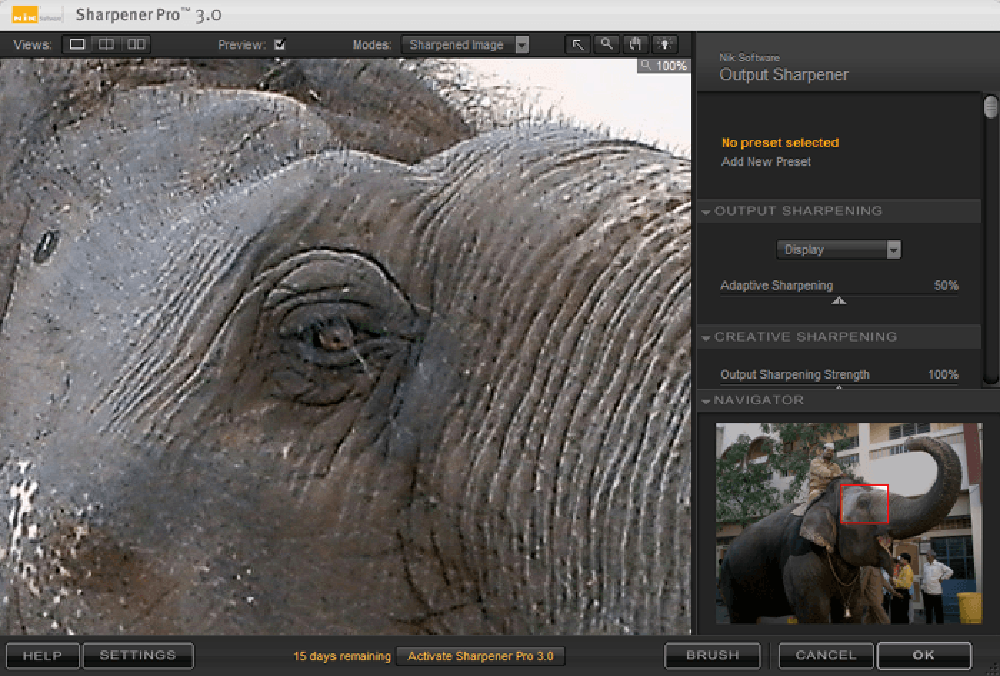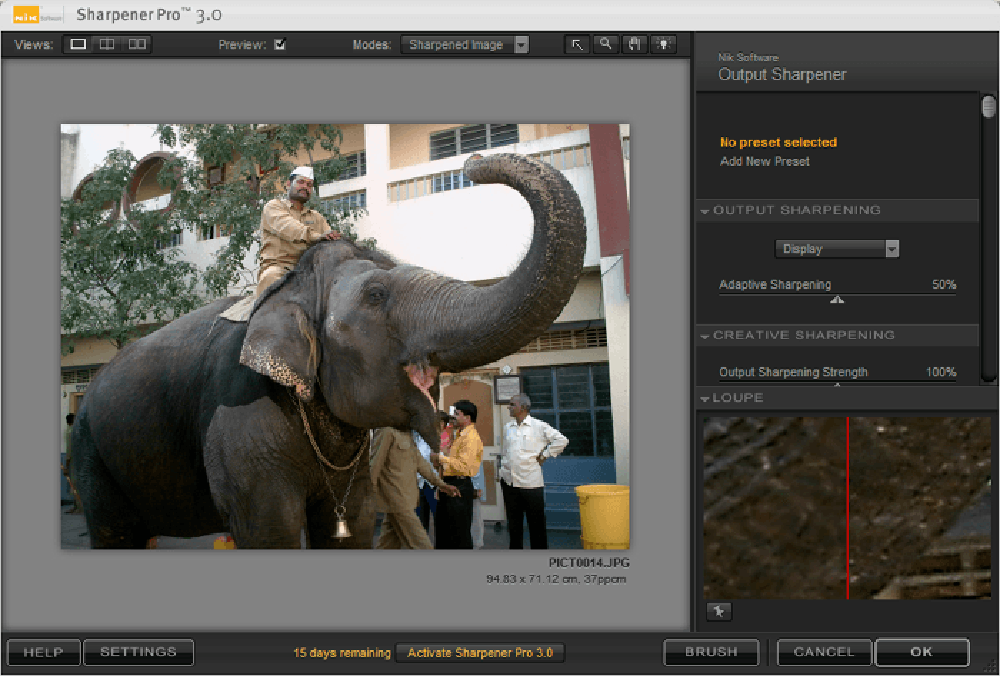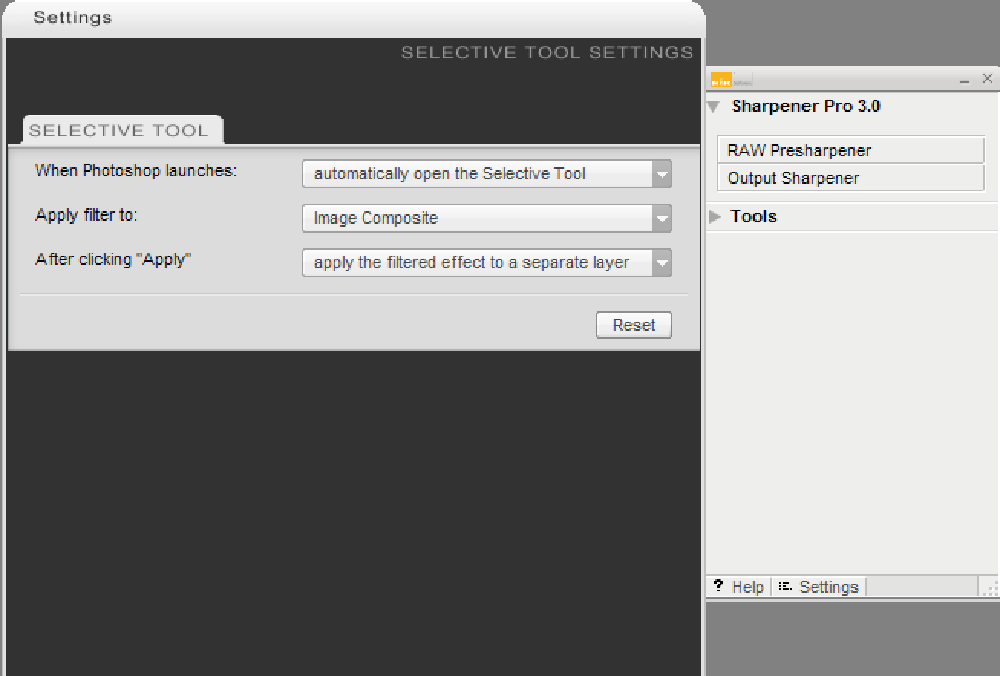Using this plugin for the popular Photoshop graphics editor you can sharpen blurry photos and enhance subtle details. It is possible to create personal presets.
Sharpener Pro
Sharpener Pro is a Windows utility for integrating a plugin into the Photoshop application. It lets users apply unsharpening masks to blurry images to improve the resulting quality. It is possible to preview the results before saving them. Please note that Sharpener Pro is obsolete and no longer supported by the developer, The installation files are not available.
Integration process
You can manually copy the extracted files into the corresponding subfolder in the main software directory. Similar to Nik Color Efex Pro, this Photoshop extension is included in the DxO Nik Plugin Collection.
Sharpening tools
There are two customizable filters: RAW Presharpener and Output Sharpener. They can be applied as Photoshop actions to automate batch operations. Users are able to manually adjust the adaptive sharpening effect to achieve the best possible results.
Parameters
The Settings menu allows you to change the plugin behavior after clicking the Apply button. There is an option to copy the filtered effect on a separate layer to preserve the original photo.
Features
- free to download and use;
- contains a plugin for the Photoshop graphics editing program;
- intended for sharpening and otherwise enhancing blurry pictures;
- it is possible to apply included filters as actions to automate batch operations;
- there are two sharpening modules for removing different kinds of blur;
- compatible with all modern versions of Windows.