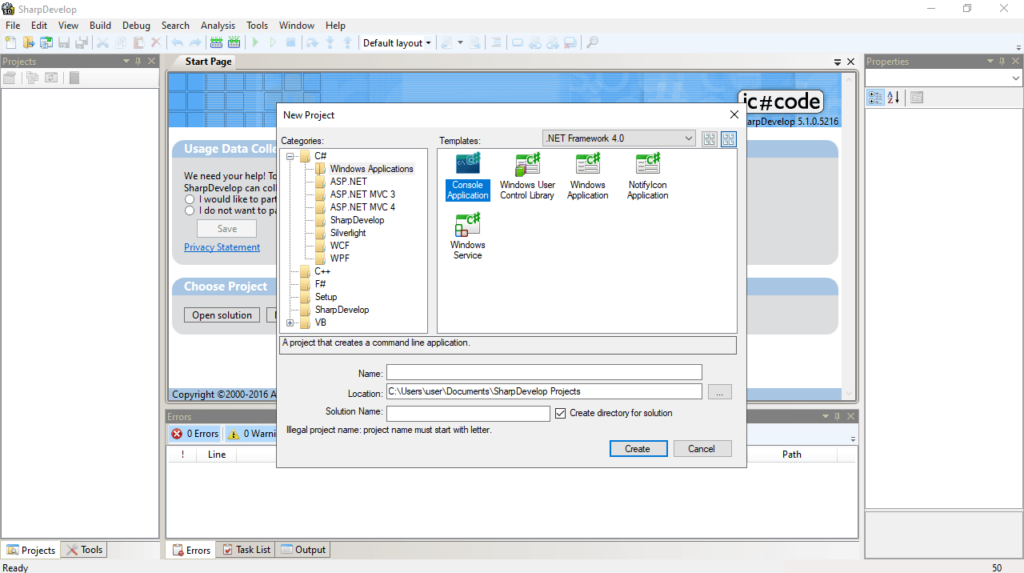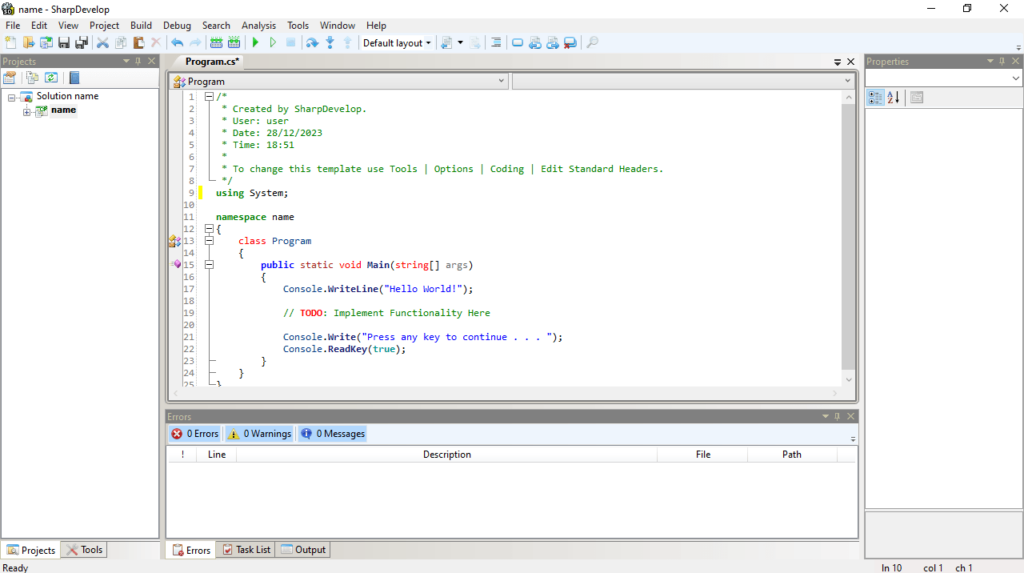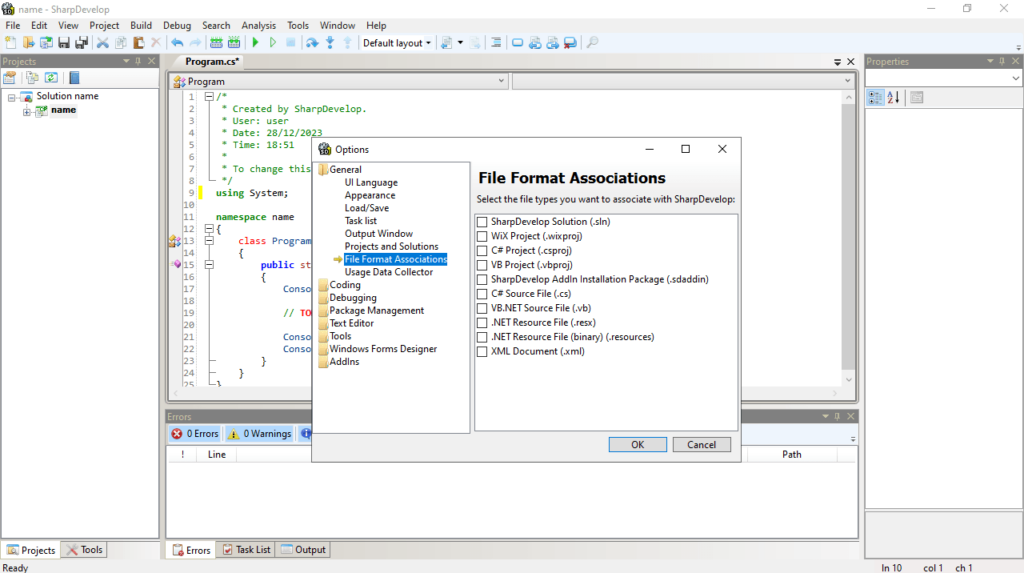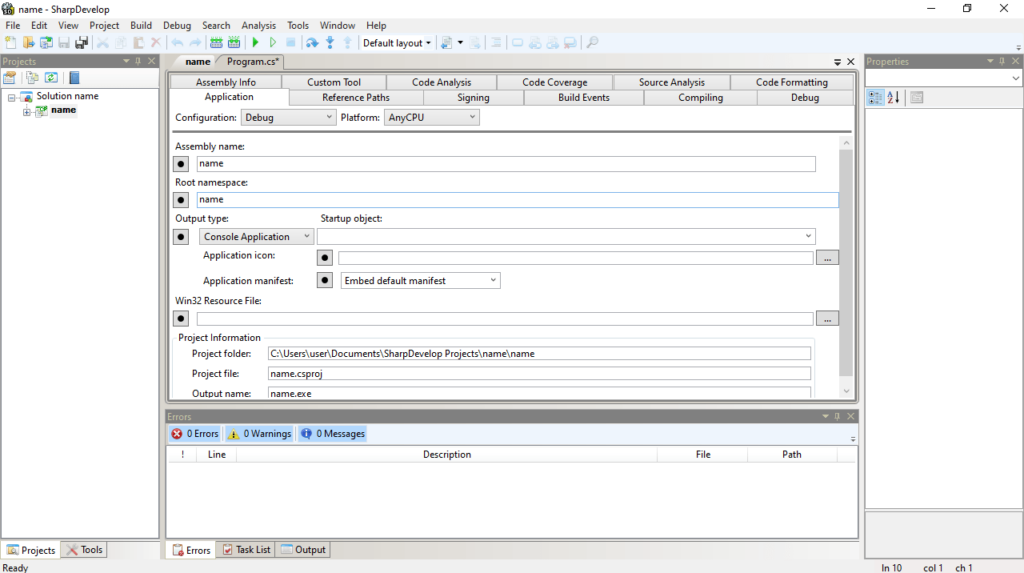With the assistance of this powerful tool, users can develop apps in different languages. There is support for automatic generation of the required code.
SharpDevelop
SharpDevelop is a comprehensive program for Windows intended to facilitate the development of NET Framework projects on a computer. It supports popular languages such as C#, VB.NET, F#, IronPython, and IronRuby, among others.
Code support
The software undergoes a standard installation process, allowing you to initiate its use by launching it from the desktop shortcut. It presents a functional and simple graphical interface. The layout incorporates multiple panels for an overview of all project aspects within a single window.
There is support for an extensive array of coding formats like CSHTML, ASPS, CD, BOO, WXS, PY, XML, SRD, and numerous others. Consequently, the utility can be used regardless of your language preferences. It is possible to edit existing projects or initiate new ones from the ground up.
Autocompletion and debugging
By appending a dot at the conclusion of the name of the object, the program provides code completion possibilities. This action list prompts a list of alternative properties, events, or methods. Thereby, you can expedite the writing process for increased efficiency.
Additionally, there is a code debugger, enabling you to identify potential bugs in your project that might impede its proper functioning. The Debug feature can be directed towards various aspects such as BreakPoint, CallStack, Threads, Console, and more.
Features
- free to download and use;
- compatible with modern Windows versions;
- gives you the means to develop various projects;
- you can write code in common languages;
- there is an option to debug programs.