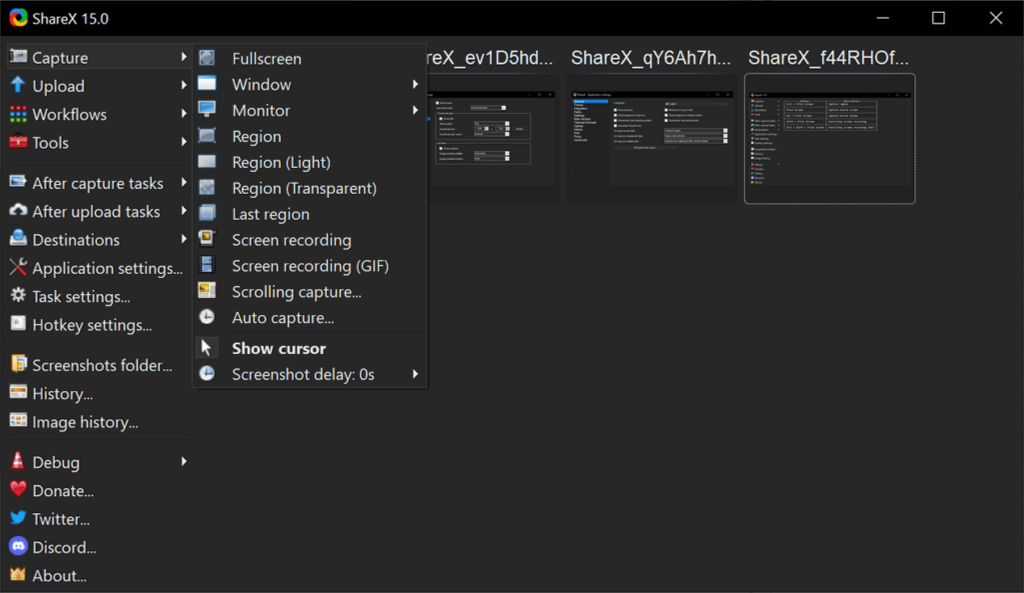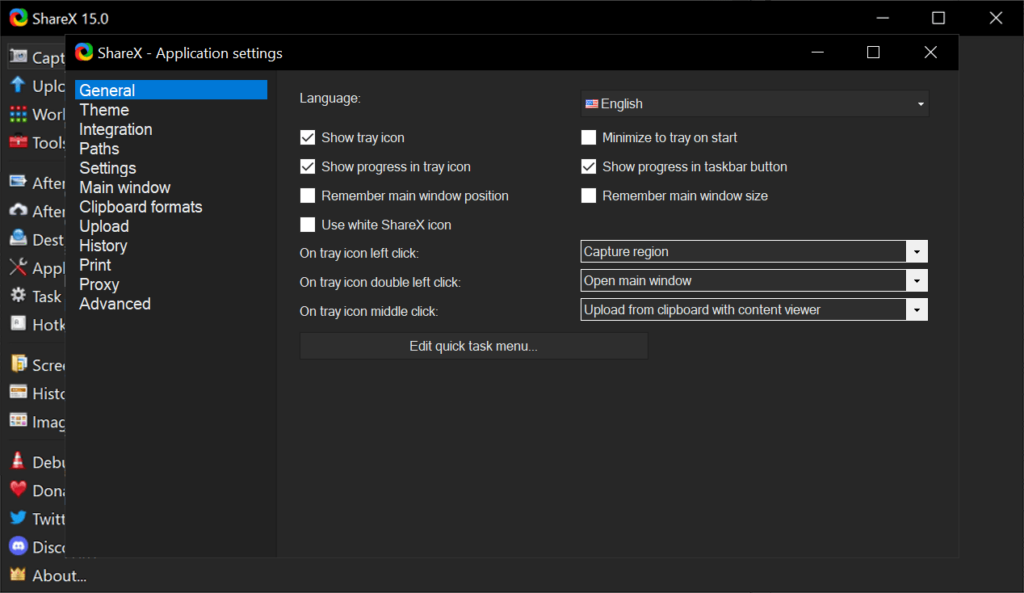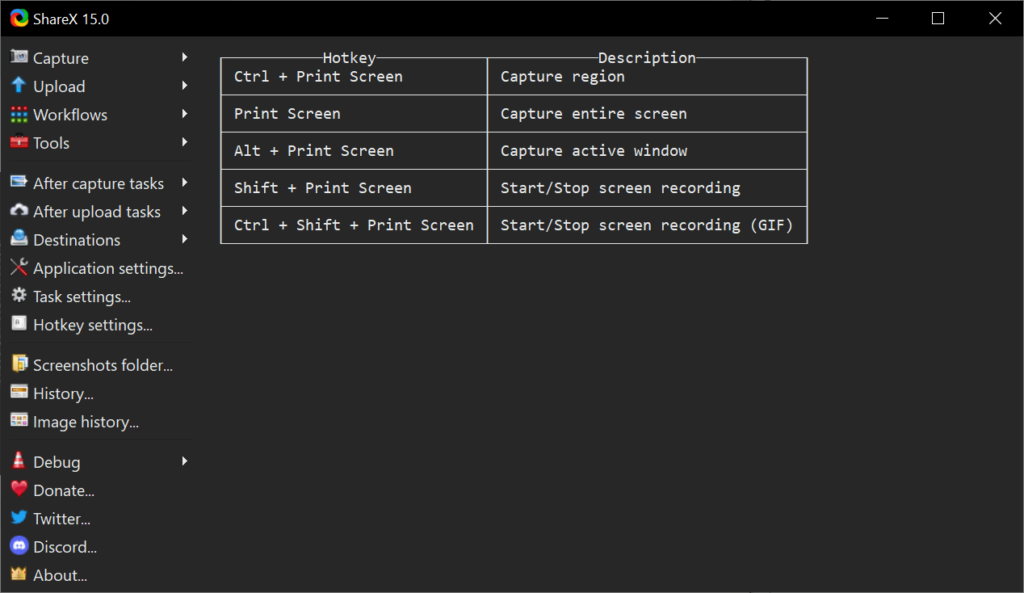With the help of this tool users can effortlessly capture the contents of the desktop to a video file and share the results. There are flexible annotation tools.
ShareX
ShareX is a Windows application for recording monitor output to video files and taking screenshots. It is possible to grab specific windows or the whole display. Additionally, you are able to configure keyboard shortcuts and automation triggers for easier capture control.
Recording
The program allows users to create smooth screencasts with audio, perfect for walkthroughs and demonstrations. Instruments for adding text annotations, geometric shapes and watermarks to the resulting video are provided as well.
Like in AutoScreenRecorder, there is an option to highlight clicks and keystrokes for designing visually engaging tutorials or multimedia presentations. Flexible keyboard shortcut parameters for controlling the recording process are included. Moreover, you can capture screenshots and generate GIF animations. The output quality, format and target directory are customizable.
Editing options
It is possible to adjust brightness, contrast and other properties of resulting pictures. Users are able to add personalized branding and watermarks for copyright protection. There are tools for automatically extracting text from screenshots as well.
Features
- free to download and use;
- contains instruments for capturing screenshots and recording display output;
- you can highlight mouse clicks and keyboard strokes to create engaging tutorials;
- there are basic image editing and annotation options;
- compatible with modern versions of Windows.