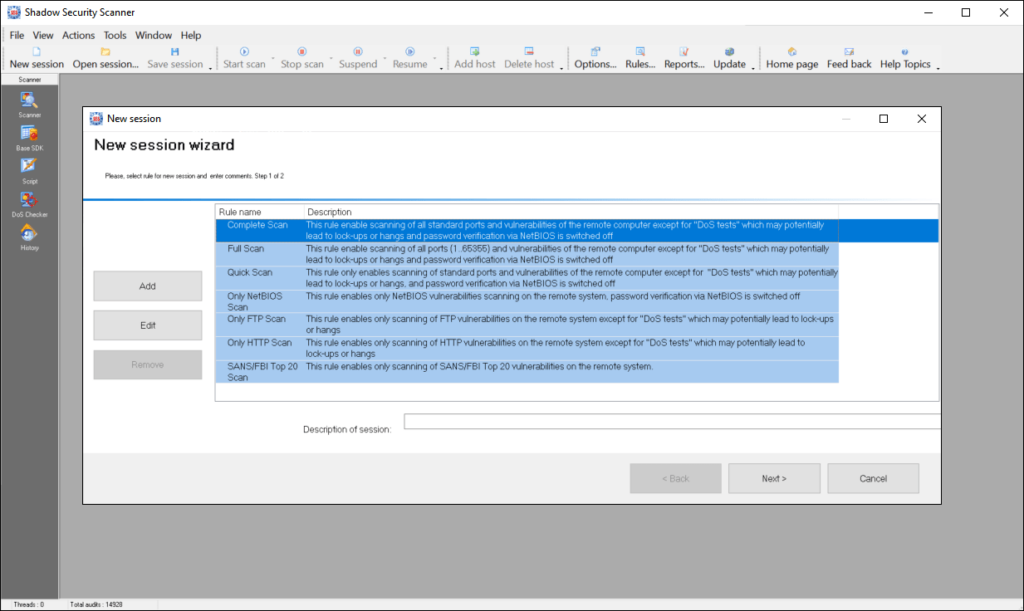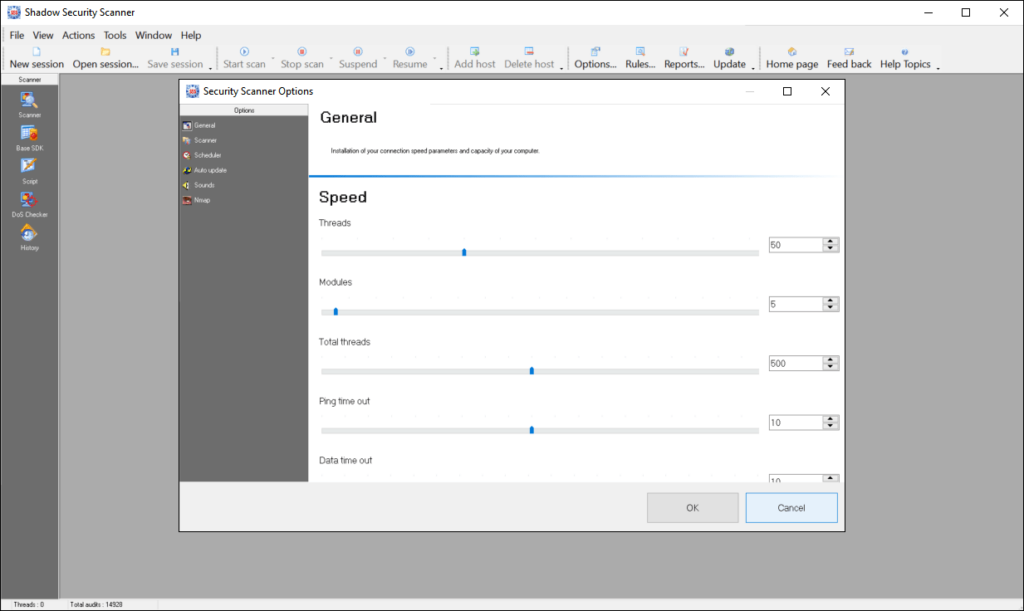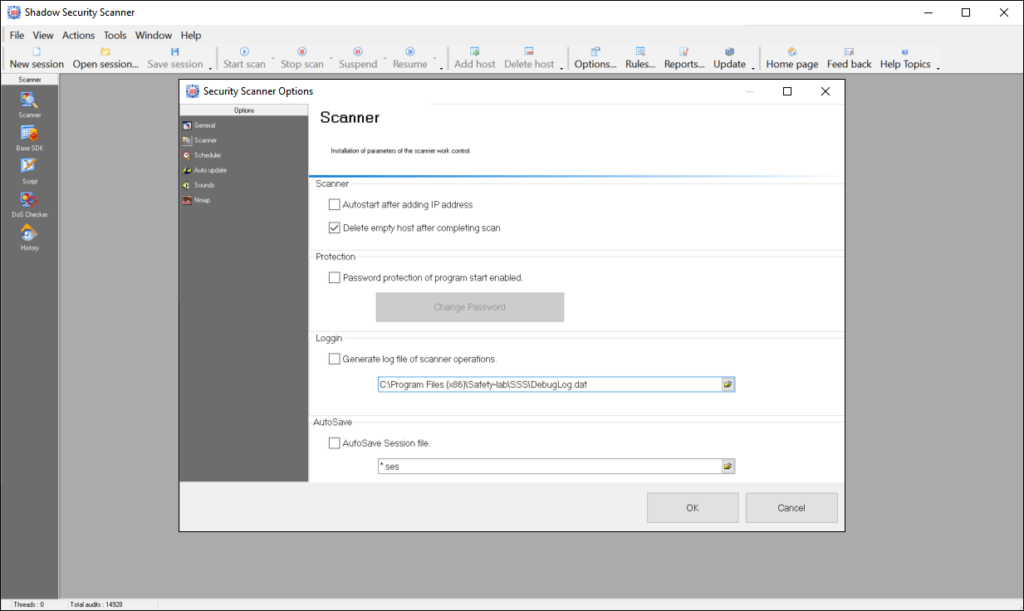This utility helps users scan the local network to identify and fix potential vulnerabilities like open ports before they can be exploited by attackers.
Shadow Security Scanner
Shadow Security Scanner is a Windows app for ensuring that the network is protected against external hacking attempts. It is widely used by various companies for compliance purposes to demonstrate that they are taking steps to protect sensitive data.
Scanning process
There are multiple rule sets for evaluating the network. You can remotely perform a complete scan of all standard ports and vulnerabilities. Additionally, instruments for testing overall system reliability by executing simulated DDoS attacks are provided. Please note that the full scan may take up a lot of time depending on the amount of connected devices.
It is possible to manually add or remove individual tests from the project. Like in LanGuard Network Security Scanner, users are able to scan for specific issues to speed up the operation.
Preferences
The Settings menu allows you to adjust the maximum amount of simultaneous threads and modules. There is a slider for tuning the default ping timeout period as well.
Users can schedule regular automatic checks to keep the network protected at all times. An option to generate log files with detailed information about all found vulnerabilities is available.
Features
- free to download and use;
- intended for scanning the local network to find open ports and other security issues;
- you can simulate DDoS attacks to test the stability of the system;
- it is possible to schedule regular tests;
- compatible with all modern versions of Windows.