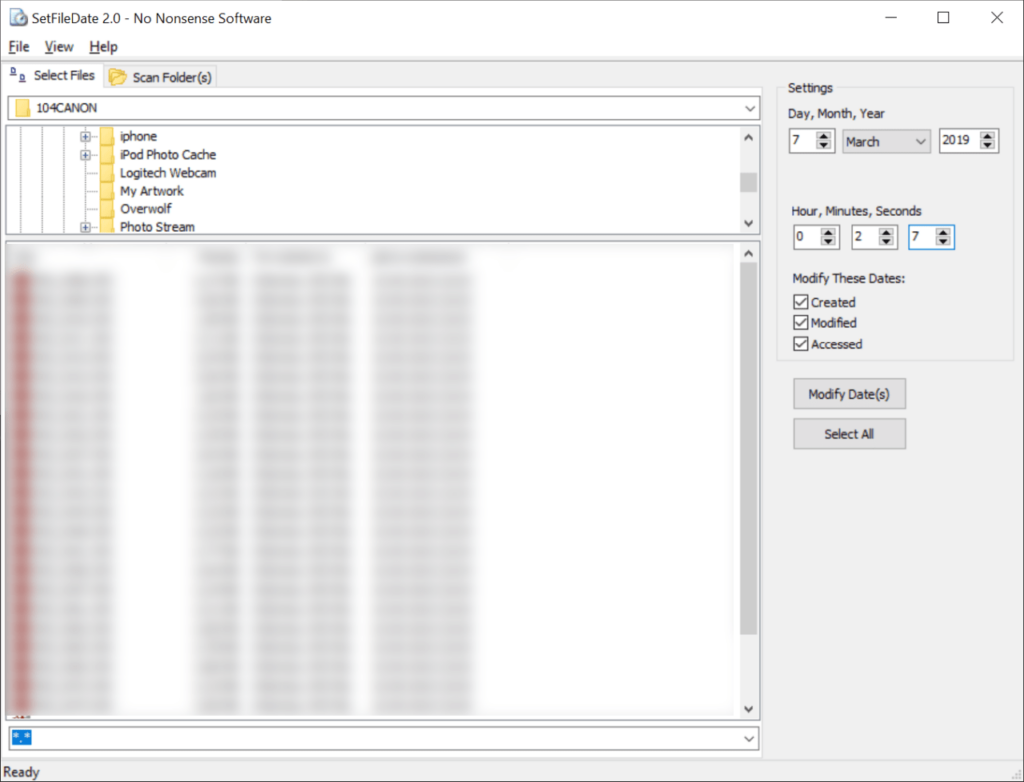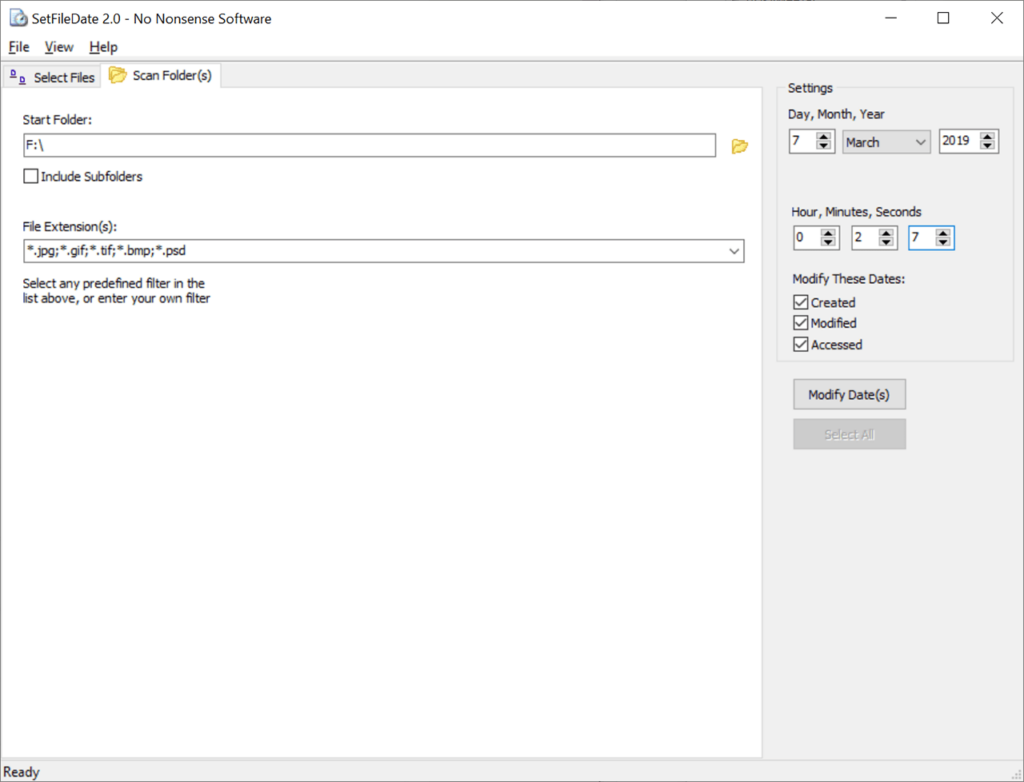This utility allows users to alter the time and date of any file or folder on the computer. There are instruments for batch processing of multiple items.
SetFileDate
SetFileDate is a free Windows program for changing the date and time attributes of your photos, documents and other file types as well as folders.
How it works
It is necessary to unpack the included archive with WinZip or other similar tool to install this application.
The main interface contains a file browser for locating the required files. Users can maximize the window to full screen for more convenient search. It is possible to select multiple items by holding the Ctrl key and clicking the desired files. The Select All button lets users quickly mark everything in the current directory for processing.
There are three timestamps for any item: Modified, Created and Accessed. Windows Explorer displays the first one by default. You are able to alter all three attributes separately or together.
All date and time parameters can be changed including the day, month and year as well as the hours, minutes and seconds. To start the operation users can click the Modify Date button.
Batch conversion
To quickly alter the timestamps for a large amount of files you are able to utilize the provided Scan Folder tool. It is possible to specify a folder containing all the required items. There is a checkbox for including the subdirectories.
Users can search for the specific file extensions to filter the items. It is helpful for modifying the date and time in a large amount of photos or documents simultaneously.
Features
- free to download and use;
- allows you to modify the timestamps for any files and folders;
- batch processing is possible;
- compatible with all modern versions of Windows;
- users can filter the files by extension.