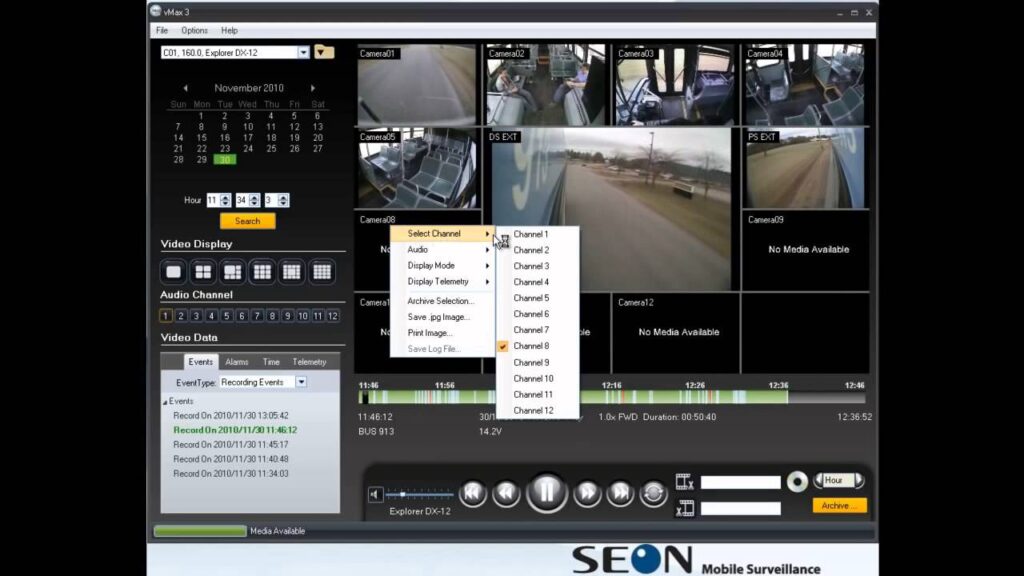The robust utility was designed to assist users in remotely monitoring transports via cameras. In addition, there is support for setting up alarm notifications.
Seon vMax View
Seon vMax View is an advanced video management program for Windows designed to be used in bus and coach fleets. One of its main advantages is the capability to integrate GPS data to provide location and direction tracking for vehicles.
Video surveillance system
The software has an easy to use graphical interface featuring play, forward, and rewind buttons. There is also a customizable timeline equipped with zoom and scroll functions. The system incorporates a dashboard displaying the health status of the video equipment, alarms, and downloads.
Another standout aspect of this app is its SmartBlur functionality. This feature empowers you to blur faces in video archives, safeguarding the privacy of both drivers and passengers. Accessible from any location with an Internet connection, the program enables you to monitor and manage the video system remotely.
Store footage locally
It is necessary to point out that the utility securely transmits and stores video footage. This makes it a trustworthy solution for mobile environments. Operating without the need for a server, it minimizes the requirement for extra infrastructure, streamlining the setup process.
The development company offers videos for installation and feature demonstrations. This ensures that users can easily initialize and familiarize themselves with the software. Please note, however, that the product was discontinued. To manage Hikvision cameras, you may use a tool called Hik Connect.
Features
- free to download and use;
- compatible with modern Windows versions;
- allows you to manage surveillance cameras;
- you can control the playback of video footage;
- there is an option to configure notifications.