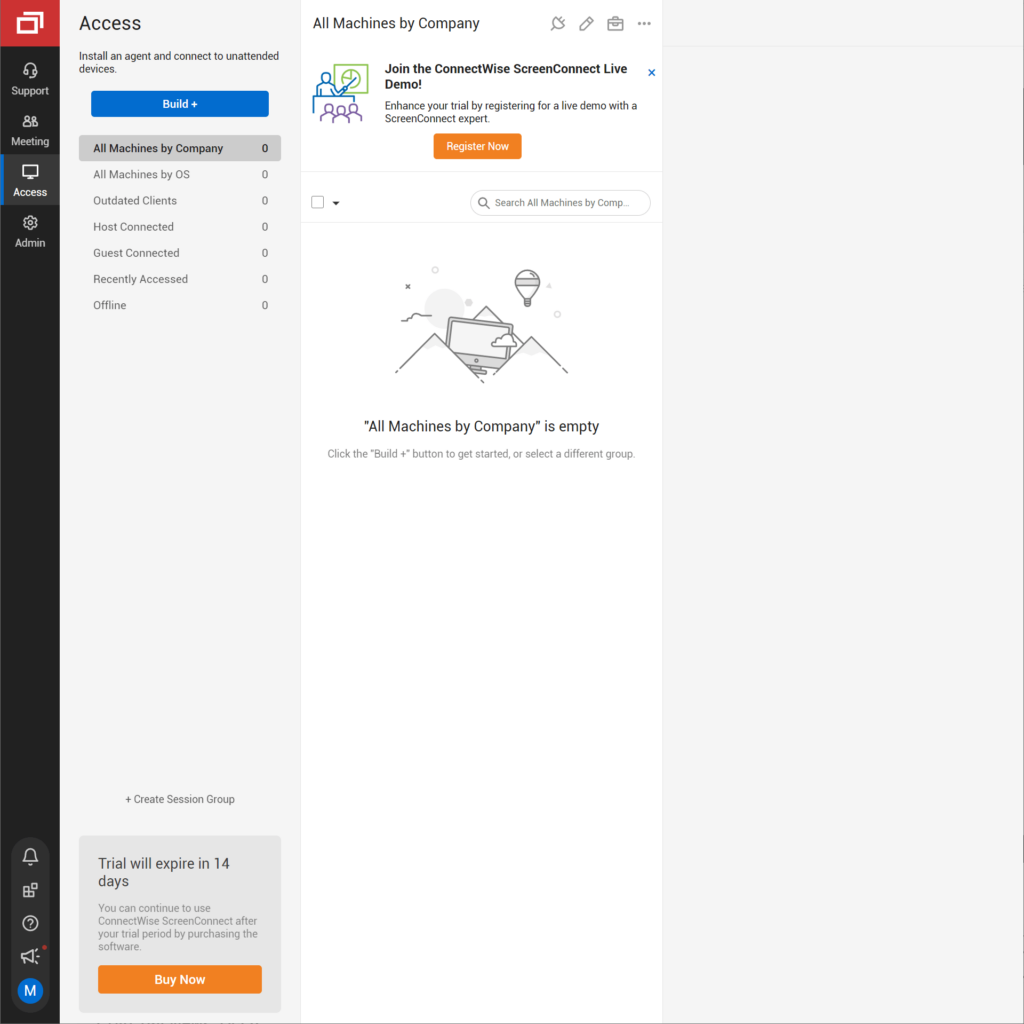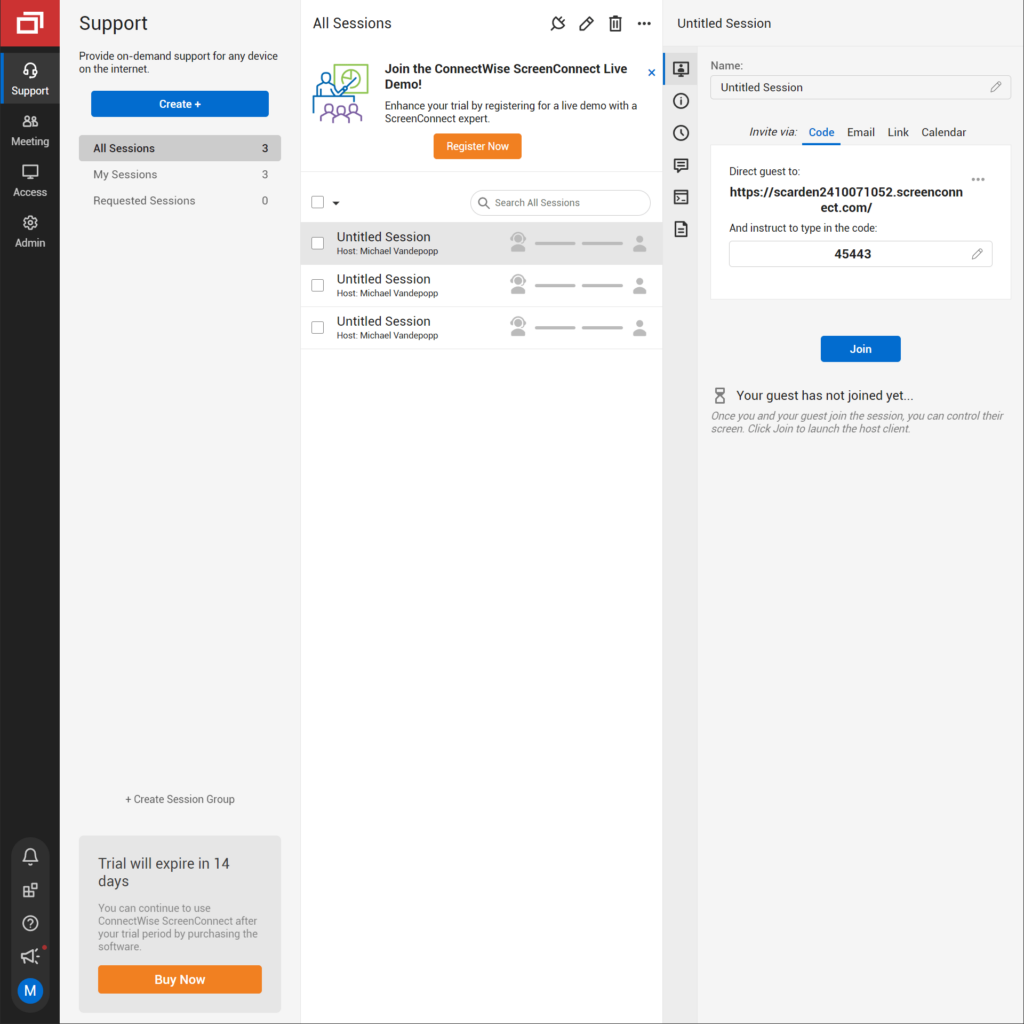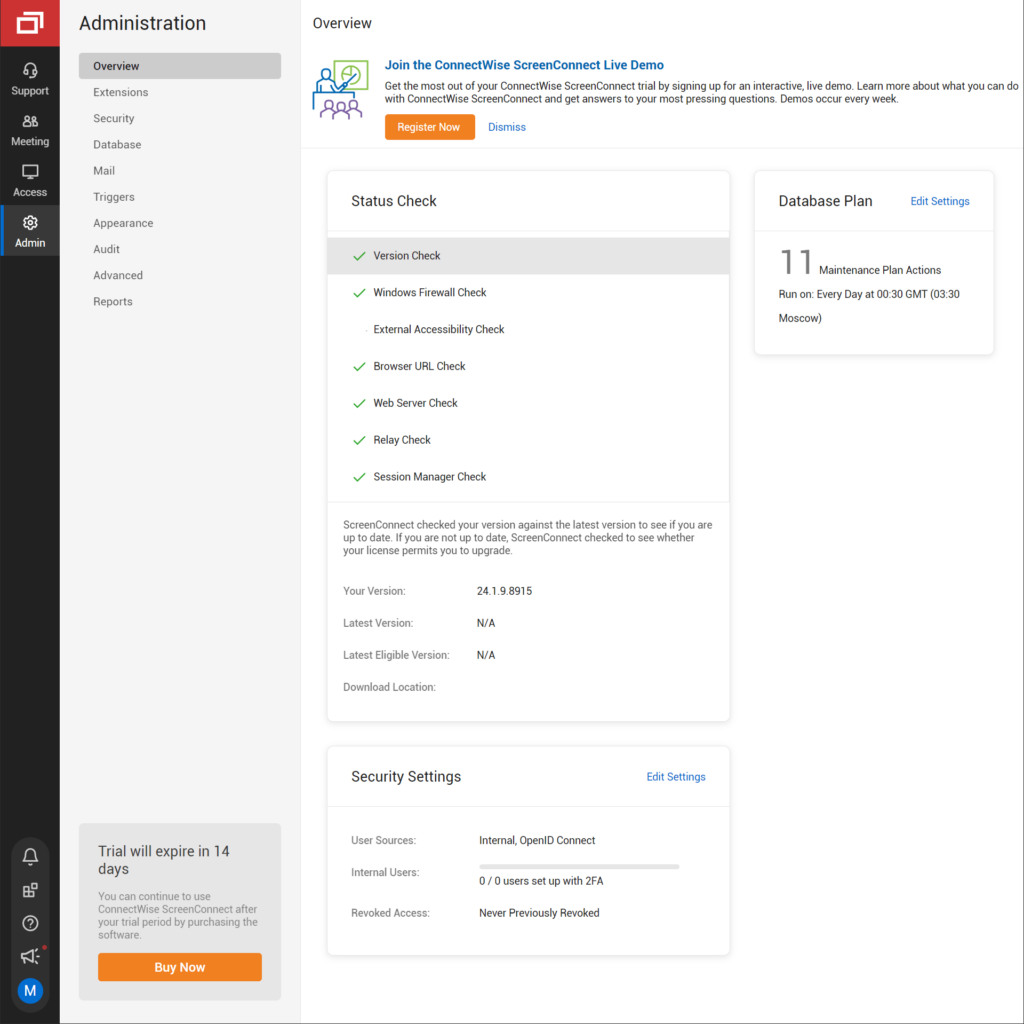This web platform allows technical support agents to manage and troubleshoot remote devices. There are tools for exchanging files between connected systems.
ScreenConnect
ScreenConnect is a Windows online service oriented toward professional technical support providers. It enables you to connect to other computers over the network and control them using local input devices. An option to manage multiple simultaneous remote access sessions is available as well.
How it works
The first step is to register an account on the official website and log into the web dashboard. Users can create a new session by clicking the corresponding button. It is possible to share the automatically generated link and password with the client, facilitating instant connection.
You are able to set up unattended access. This is crucial for performing routine maintenance, installing software products or addressing technical issues without the need for someone to be physically present at the target location.
Like in TeamViewer, several connections can be initiated and monitored at the same time. Users can manage a large amount of clients, which may be important when servicing a corporate network.
Audit and reporting
The web application logs all remote interactions to separate text files. You may analyze resulting documents to ensure accountability and satisfy official audit requirements. Moreover, there are instruments for generating comprehensive compliance reports.
Features
- free to download and use;
- helps IT professionals connect to remote machines for troubleshooting purposes;
- you can perform various system maintenance tasks over the network;
- it is easy to send and receive files from another computer;
- compatible with all modern versions of Windows.