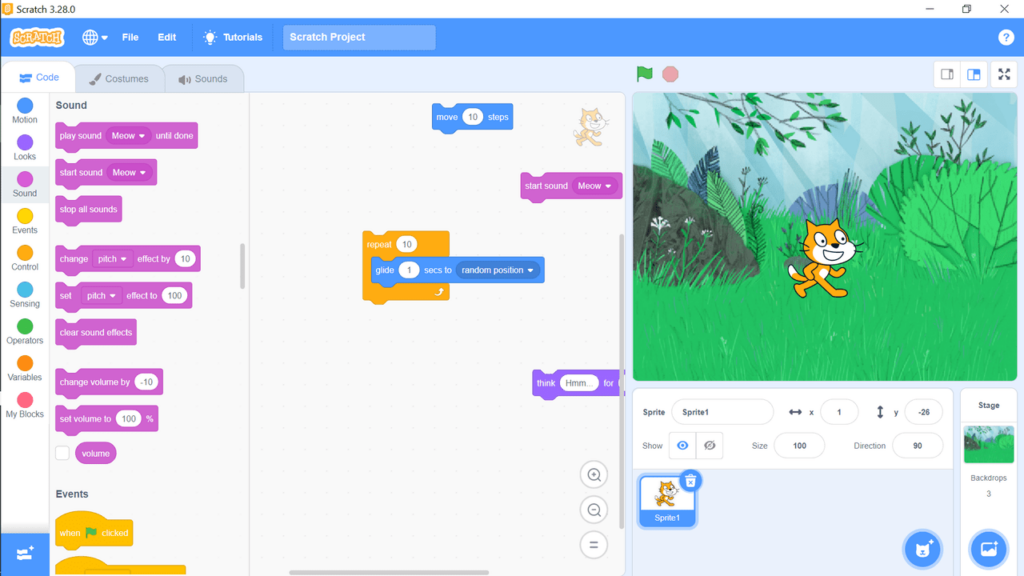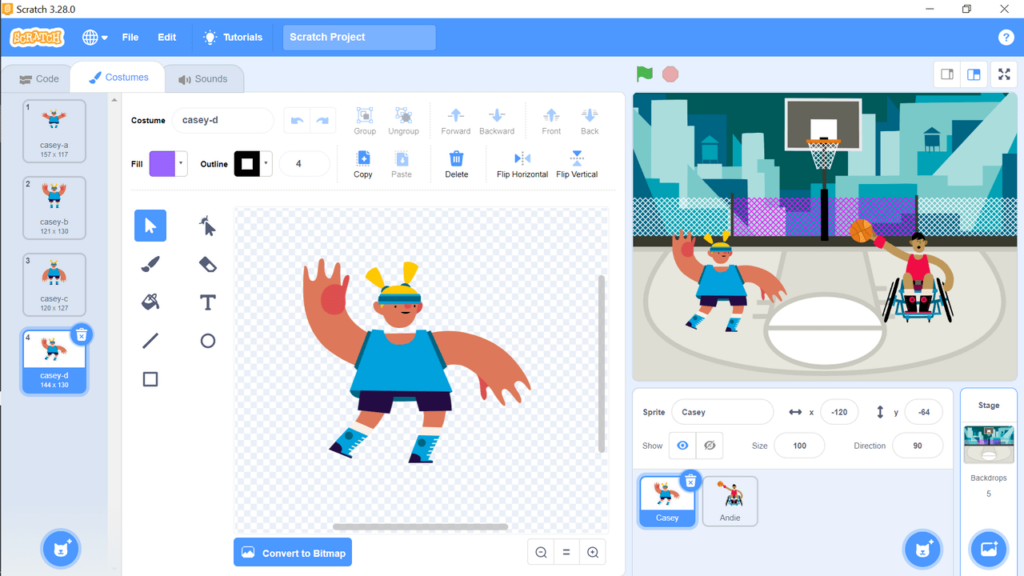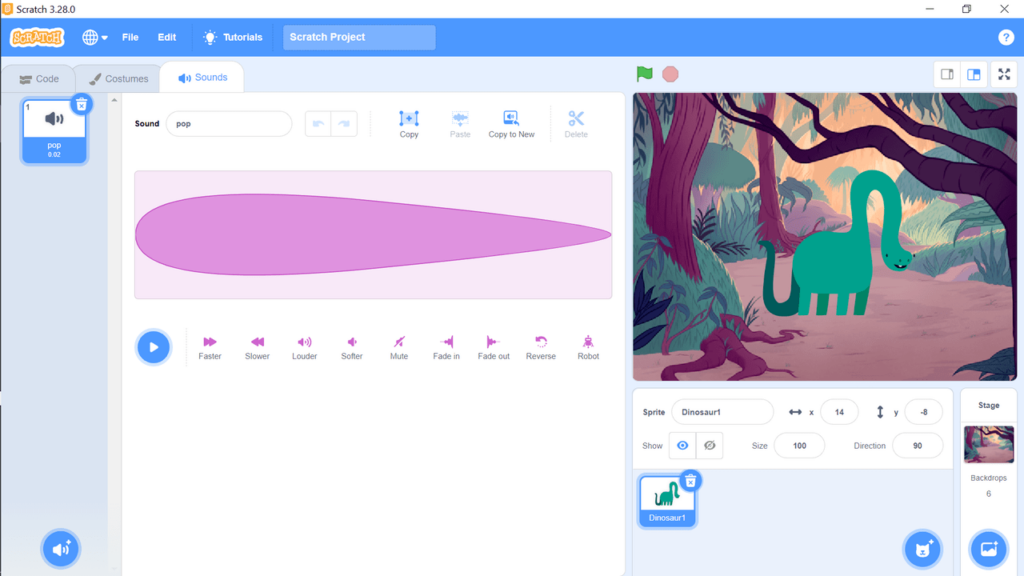Thanks to this application, users can create animations by dragging and dropping characters and actions. It also allows them to choose from a variety of backdrops.
Scratch
Scratch is a Windows software developed for creating animations. It utilizes a simplified programming language that aims to teach children the basics of designing their own stories with simple scripts.
How does it work
The scripts are like puzzle pieces. In order for them to work with one another, you need to connect the two pieces together. These scripts may be for sound, control, motion, events and other variables.
Based on their shape, users are able to quickly figure out which piece should be first in a string and what can follow after that. If they want to try out the combination that they have put together, it is possible to simply click on the piece and it will play out in the stage area.
Customization
The project can be customized in various ways. In contrast to similar tools like Pivot Stickfigure Animator, here you have an option to pick the backdrop from a wide range of both outdoor and indoor landscapes. Moreover, if you do not find the one that you like, you are able to upload or draw your own.
Additionally, you may choose the sprites that perform the actions. They can be chosen from a list, manually painted or transferred from the computer. The program also gives you the ability to select the sounds that the characters make.
Features
- free to download and use;
- gives you the ability to create animations;
- compatible with modern Windows versions;
- can choose from a variety of backdrops and characters;
- it is possible to add images and sounds from your computer;
- the application utilizes a simple programming language.