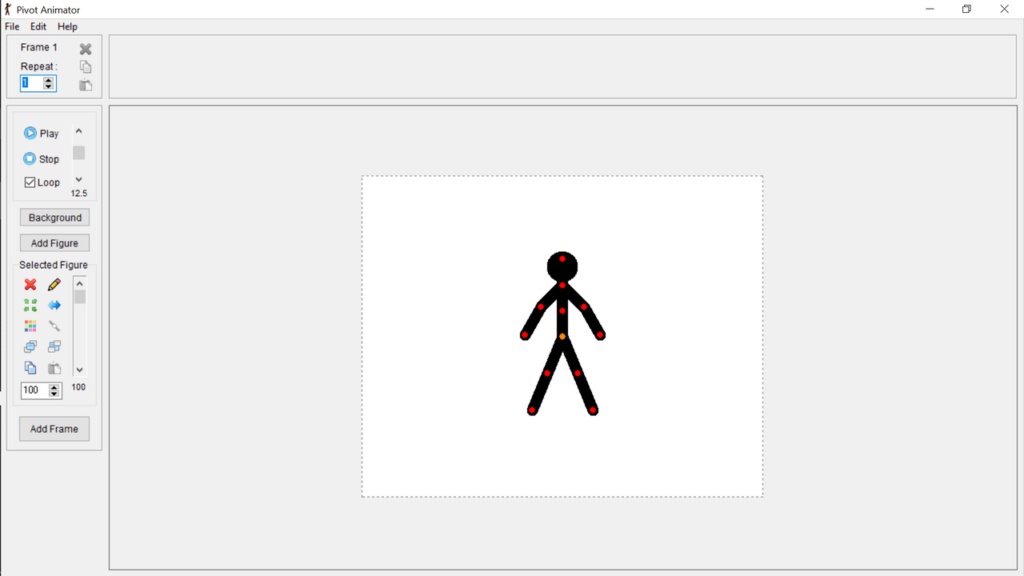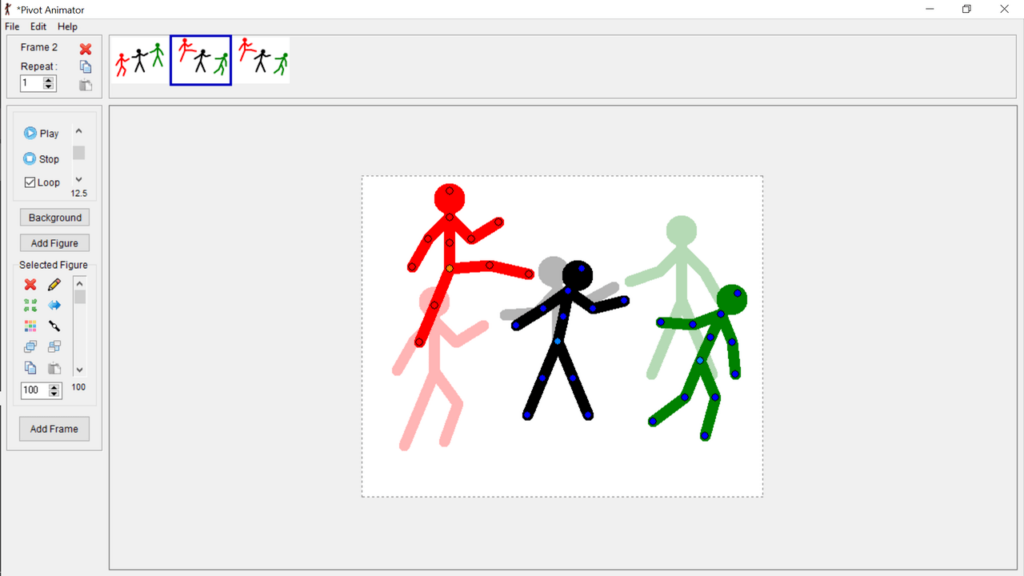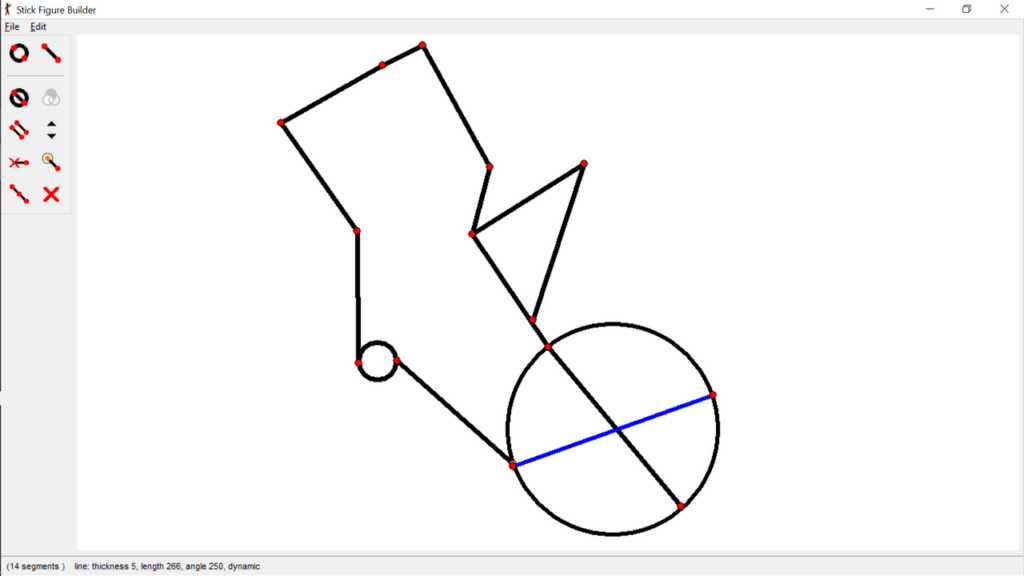Using this program, you can make stick-figure animations and export them as video files in AVI or GIF formats. You are also able to design your own characters.
Pivot Stickfigure Animator
Pivot Stickfigure Animator is a Windows utility for designing 2D stick-figure and sprite animations and exporting them in AVI or GIF formats.
Editing functions
By default, the stick figure is placed in the center of the workspace. You may add additional ones by clicking the corresponding button. Moreover, the integrated editor provides you the freedom to design your own stick figures using such tools as lines and circles. You can copy segments, adjust their thickness, make sections static or dynamic, as well as split or delete them. In contrast to Meshmixer, all actions available are limited only to 2D space.
Controls
Users are able to drag and drop a figure to the desired position on the screen and control it via the red buttons located on the left toolbar. The utility provides the option to view skins, flip or mirror the figure as well as raise or lower it. Moreover, it is also possible to change the color and make duplicates.
Furthermore, you can join the selected figure to another one. You may configure it by scaling and adjusting the opacity. The program allows you to define multiple frames and delete, copy or paste them.
The preview feature is also available. There are buttons that play or stop the animation and activate the loop mode. Additionally, you are able to download and add a custom picture for the background. The application supports a variety of the most common image file formats like JPG and GIF.
Features
- free to download and use;
- gives users the ability to create stick-figure and sprite animations;
- can export results in AVI or GIF file formats;
- compatible with modern Windows versions;
- it is possible to import characters and backgrounds.