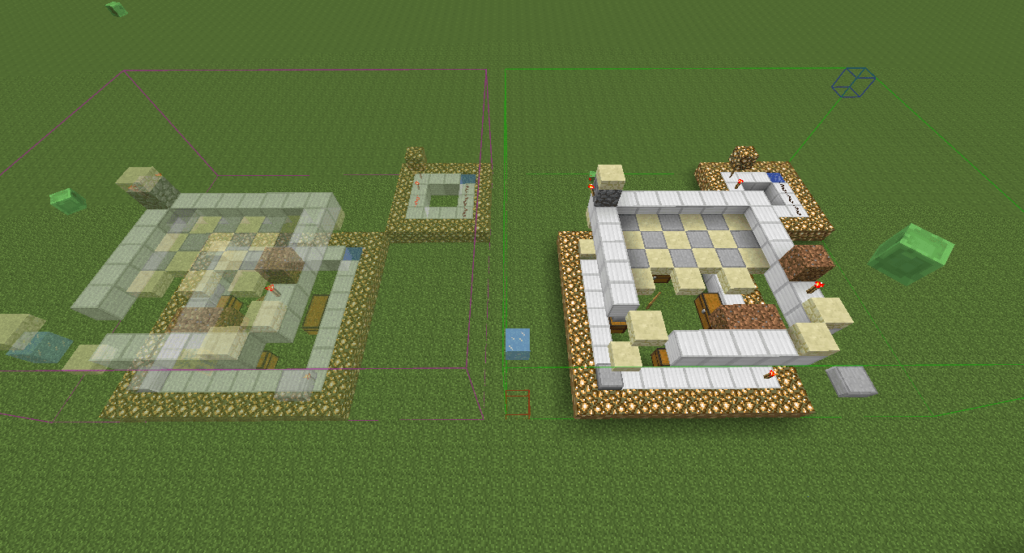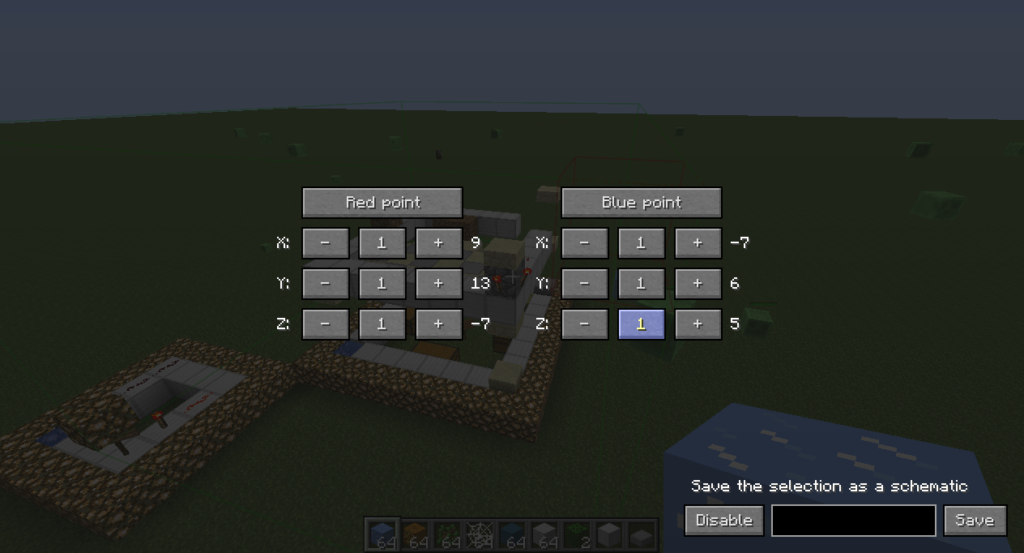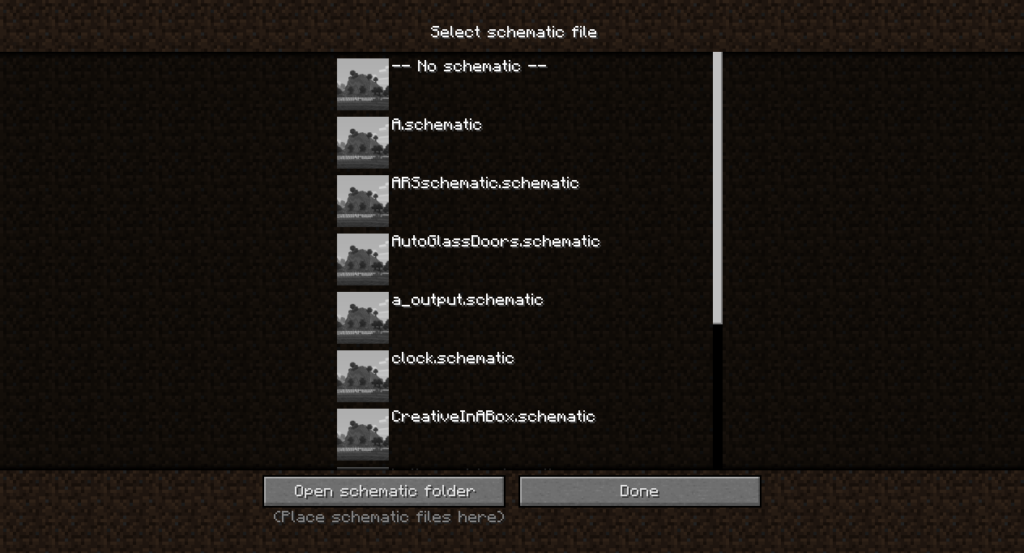Using this intuitive application, you are able to open and view Minecraft maps. Additionally, you have the option to import or export different structures.
Schematica
Schematica is a special program for Windows that gives you the ability to display a ghost image of Minecraft schematics. Thus, it is possible to rebuild any structure or export parts of your world into a dedicated file. You can also save your creations and share them with other users.
Principle of operation
The modification is primarily controlled with three graphical user interfaces and allows you to load, save and navigate schematics using NUM keys. After the initial launch, the application will create a dedicated folder in your Minecraft directory.
From now on you can import the schematics into your world and manipulate them by pressing the corresponding keys. It is also possible to export part of your map via the save feature. If you want to quickly generate building blocks without having enough resources to do so, you may use another mod called TooManyItems.
Functionality
With the help of this graphical user interface, you are able to select two points in your word and click enable. Once you are happy with the selected area just click write down the name into the textbox and press save. In order to set a custom schematic file simply prefix the file name with the ID of the item you want. Optionally, you may add a semicolon and associated damage or metadata.
Features
- free to download and use;
- compatible with modern Windows versions;
- enables you to open and view Minecraft schematics;
- you can select parts of your world and export them to file;
- it is possible to load a wide range of preset structures.