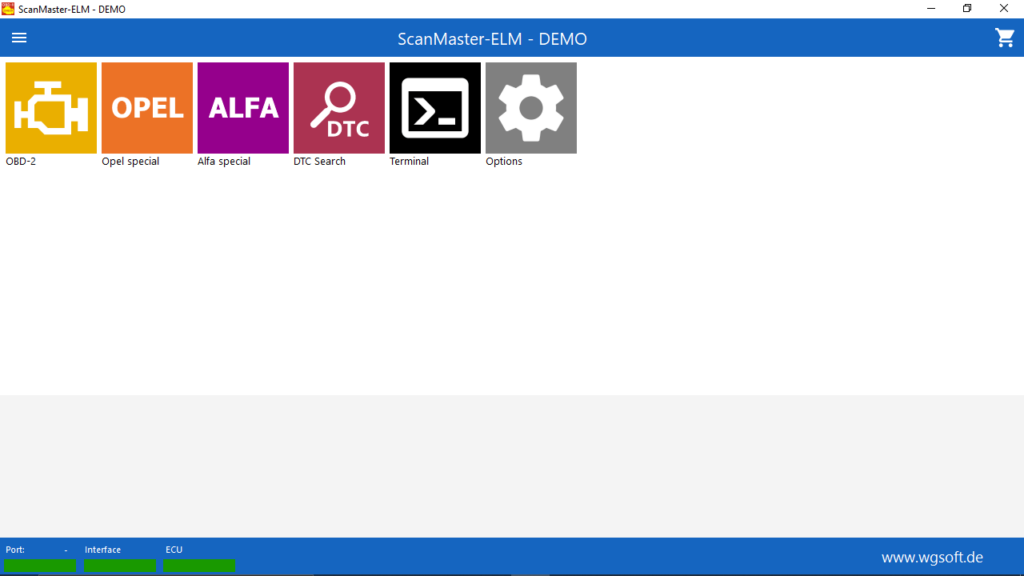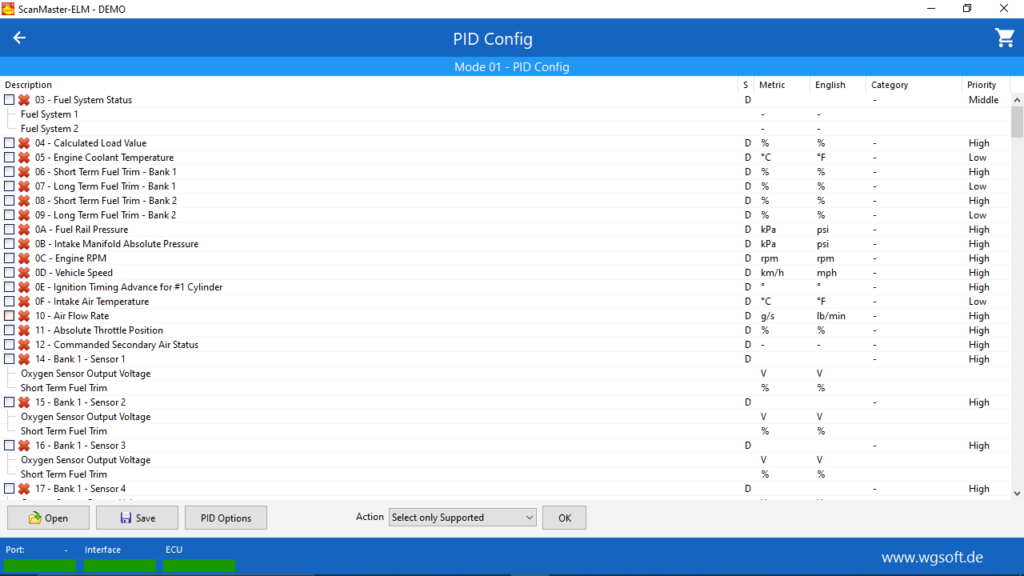With this lightweight tool, users are able to analyze the performance of their vehicle’s ECU system. It is also possible to view identification information.
ScanMaster ELM
ScanMaster ELM is a Windows program for diagnosing vehicles with electronic control units equipped with an OBD-II/EOBD system. Please note, this is paid software. However, there is also an evaluation demo version with limited features available for download.
Compatibility
One of the key features of this tool is the support for 9 protocolos responsible for connecting to the on-board vehicle diagnostic system, which indicates its versatility. It is worth noting that you do not have to select one or another communication method for the car’s electronic control unit in the settings every time. The utility is capable of automatically selecting the appropriate option.
View data in real-time
It is possible to display identification information about the tested vehicles, such as VIN, calibration ID, check number, performance tracking and so on. You also have the ability to view all or only user-defined diagnostic data options supported by the car’s OBD-II controller along with line graphs and meters.
DTC database
Among other advantages, it is necessary to point out a built-in database that gives you the ability to look up descriptions of common Diagnostic Trouble Codes. The program can also connect to an online library which contains more than 38 000 DTCs. Alternatively, you may use tools with similar functionality, such as OBD PC Link.
Features
- free to download and use;
- compatible with modern Windows versions;
- gives you the ability to diagnose electronic control units;
- it is possible to look up DTC descriptions;
- you can view the car’s identification information.