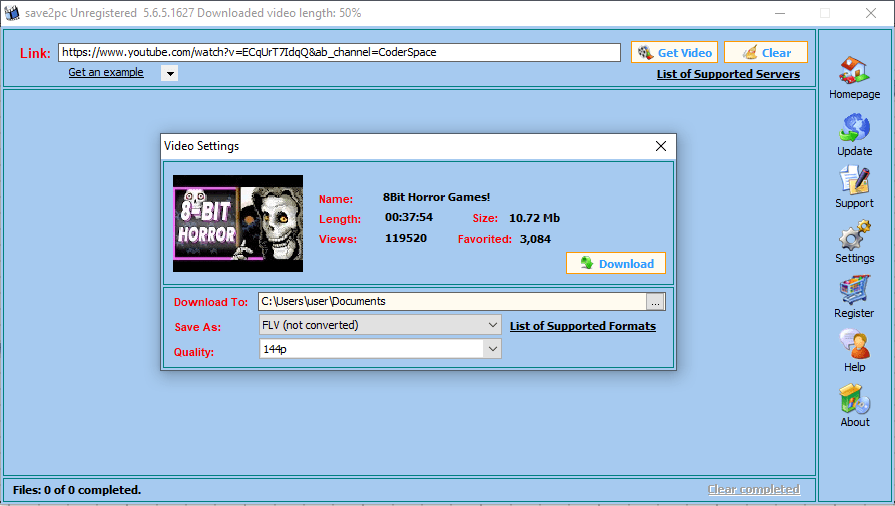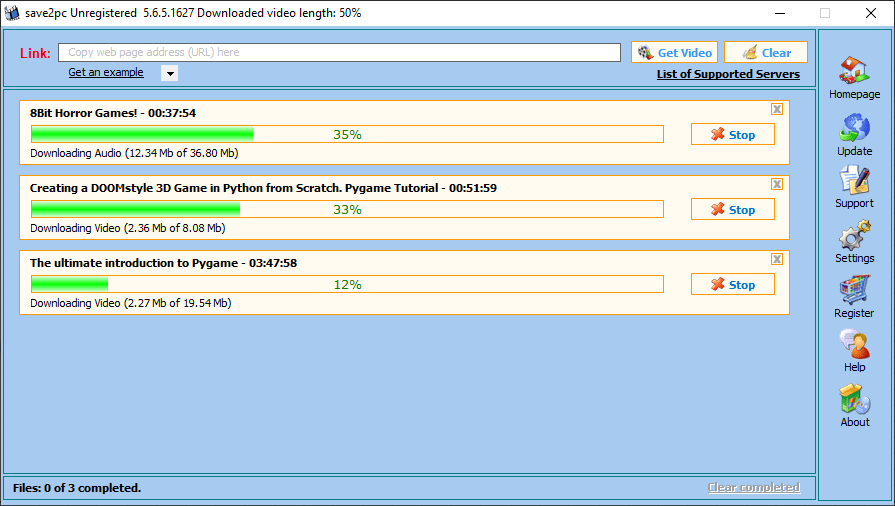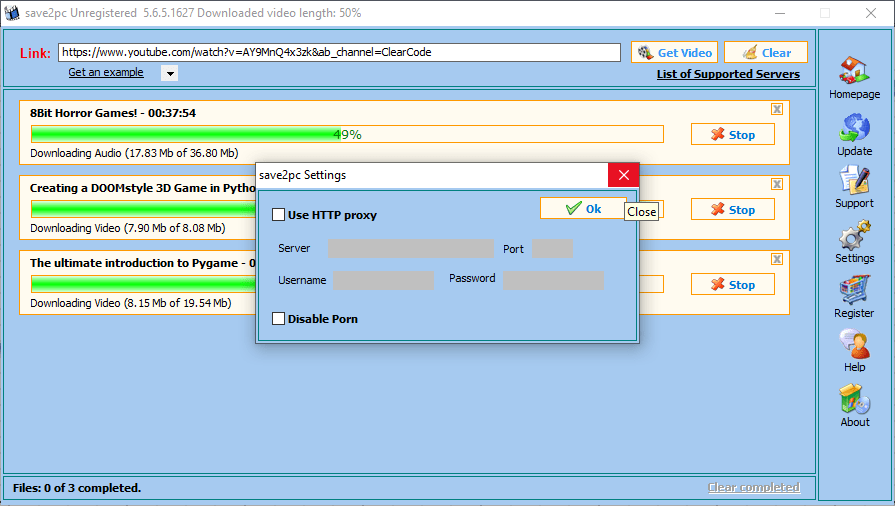This software was designed to help users transfer clips from file-sharing websites to their PC. Moreover, they can select the output format and resolution.
save2pc
save2pc is a simple program for Windows that allows you to download videos from YouTube. The operation is quite straightforward. All you need to do is simply copy and paste the clip’s URL link into the appropriate field and initiate the transfer process.
Setup and operation
After installation a dedicated icon will appear on the desktop. You can launch the utility by double clicking the shortcut. A small window will appear with all the available functions organized inside the graphical user interface.
Once you have found the desired clip on YouTube, you need to copy its URL to your clipboard. Then you can paste it into the search bar and click the Get Video button. It is possible to specify the output location, select file format and pick resolution. After the download is complete, the videos will be available for preview from the list located in the main window.
Configuration
In order to change the parameters of downloaded videos, you have to go to the appropriate tab. Here you have the ability to adjust permission settings and change the default save folder. Similar to Youtube Grabber and VDownloader, it is possible to download multiple videos at the same time.
Features
- free to download and use;
- compatible with modern Windows versions;
- it is possible to select the output file format and resolution;
- you can adjust permission settings and set the default save folder;
- allows you to download videos from various websites.