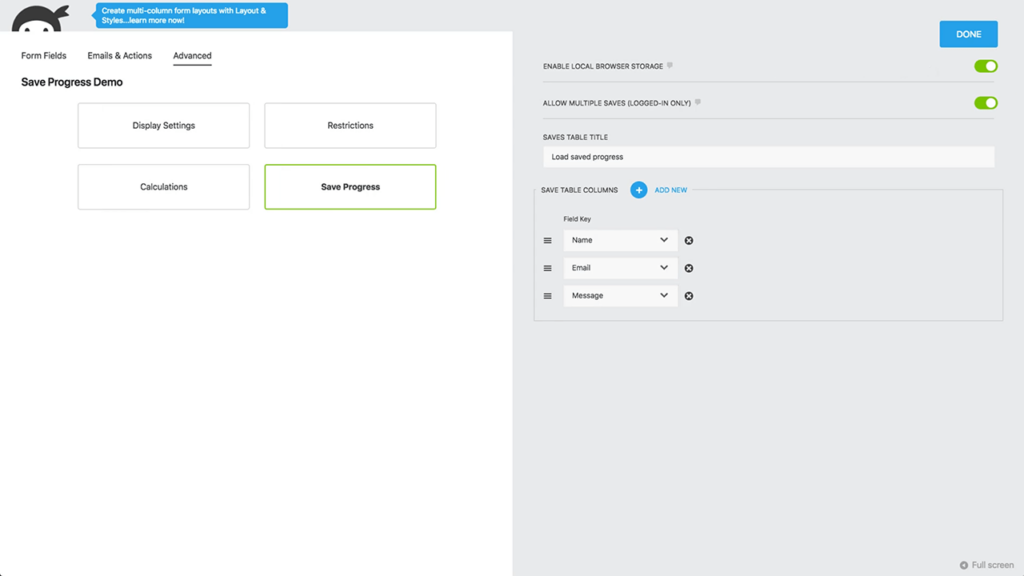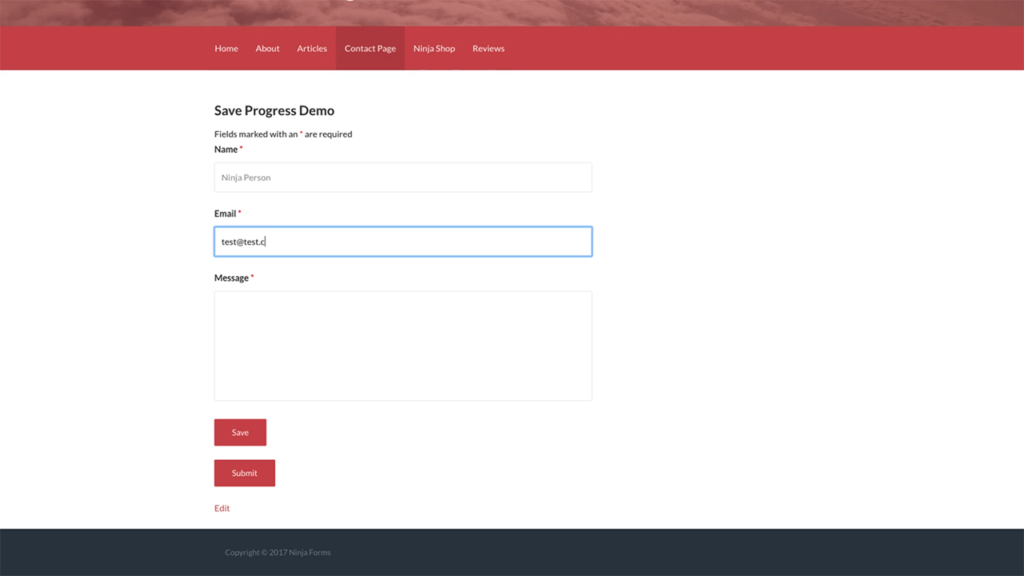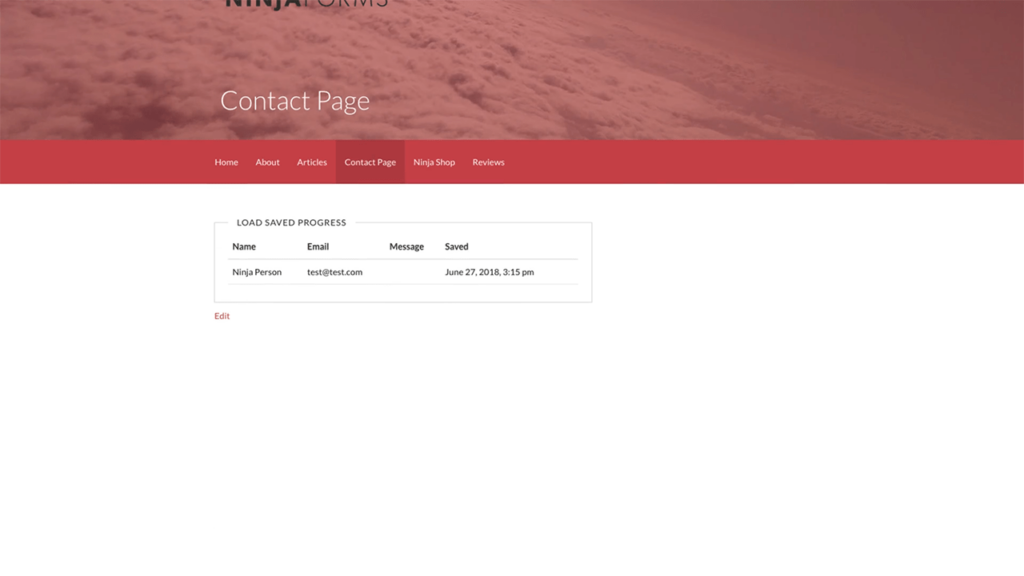With the help of this plugin users can expand basic capabilities of the Ninja Forms platform for the WordPress website builder by adding support for saving forms.
Save Progress
Save Progress is a Windows WordPress add on that allows users to save filled text fields in the web form and continue the work later. It is worth noting that Ninja Forms is required for installing the plugin.
Brief description
This extension offers you instruments for adding the saving feature to any web form. An account is necessary for storing personal information. Alternatively, it is possible to utilize the local browser cache for non logged in clients. A copy of the form will be saved as a web cookie that can be accessed later.
After activating the plugin users are able to configure the action that will be triggered when the Save button is pressed. For example, there is an option to display a custom confirmation message. Moreover, tools for sending email notifications when the form is saved are included.
Management instruments
You are able to view the list of all stored forms in the corresponding section of the dashboard. Saved content can be manually edited or exported to an external application. Additionally, an option to move selected forms to the completed submission status is provided.
Features
- free to download and use;
- contains a plugin for the WordPress website constructor;
- offers you instruments for saving half filled web forms;
- it is possible to manually manage all stored information;
- users can configure various actions like sending email notifications and displaying custom confirmation messages;
- compatible with all modern versions of Windows.