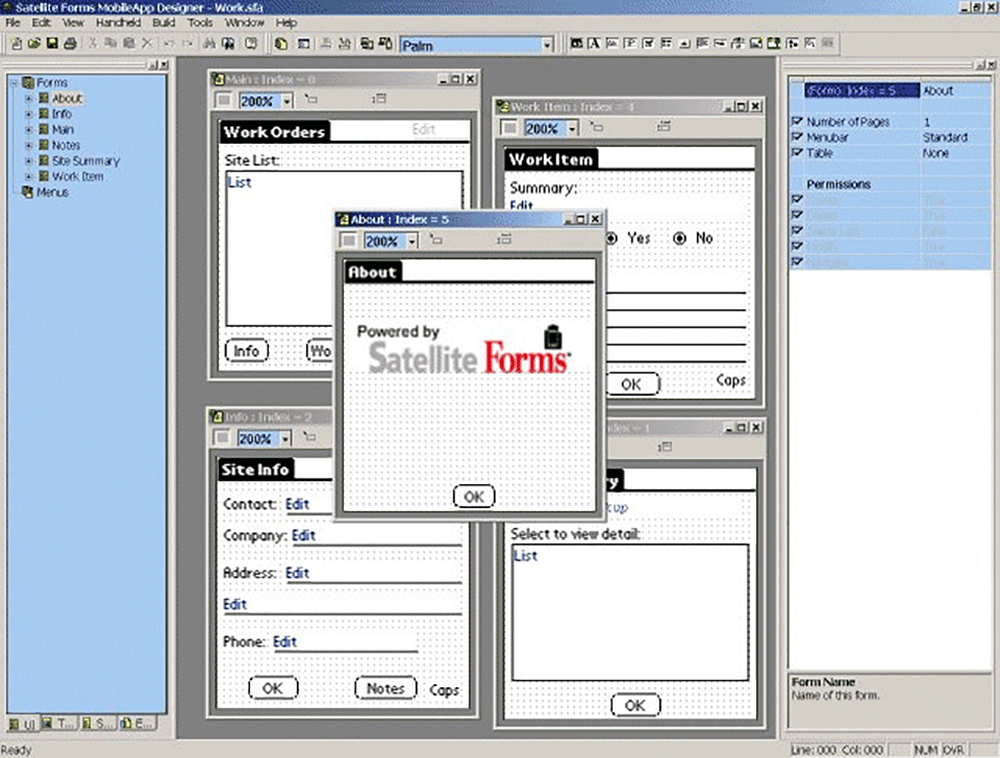With the help of this obsolete program mobile developers can create custom applications for various models of legacy PalmOS and Pocket PC handheld devices.
Satellite Forms
Satellite Forms is a Windows development environment for mobile devices with the PalmOS and Windows CE operating systems. There are tools for scripting logic rules and validating the codebase. It is important to note that Satellite Forms is discontinued and no longer supported by the developer. The installation files are not available.
Development process
You can drag and drop individual app elements into the workspace to begin constructing the underlying architecture of the project. Similar to MIT App Inventor, the software does not require advanced coding skills.
It is possible to add fillable forms to the interface. There are instruments for processing input data and analyzing the results. Developers are able to insert checkboxes, text or numeric input fields, radio buttons and other control elements into the layout as well.
Additional functionality
Satellite Forms fully supports Visual Basic automation scripts. This allows users to streamline a wide range of repetitive tasks and speed up the development process.
There is support for over 80 third party extensions. Moreover, you can generate custom file types for various purposes.
Features
- free to download and use;
- lets you develop apps for legacy mobile operating systems like PalmOS and Windows CE;
- it is easy to add input fields, drop down menus and other control elements to the interface;
- users can write and run complex automation scripts to streamline the development process;
- compatible with all modern versions of Windows.