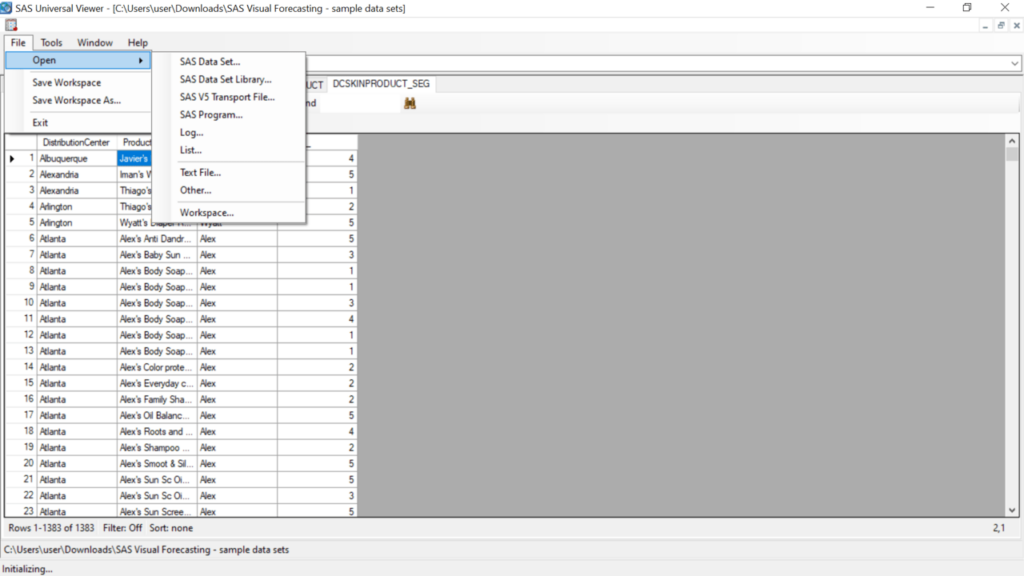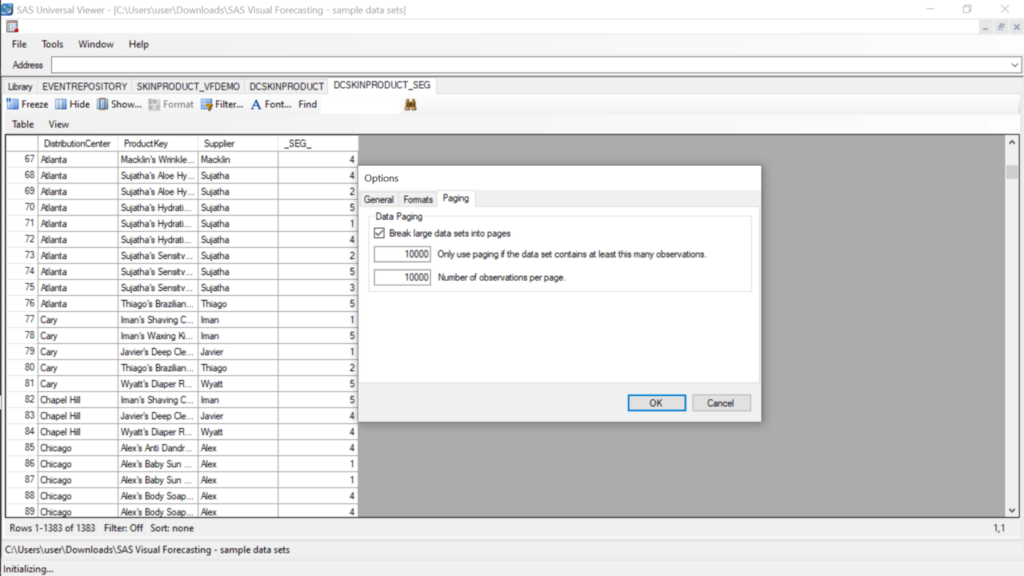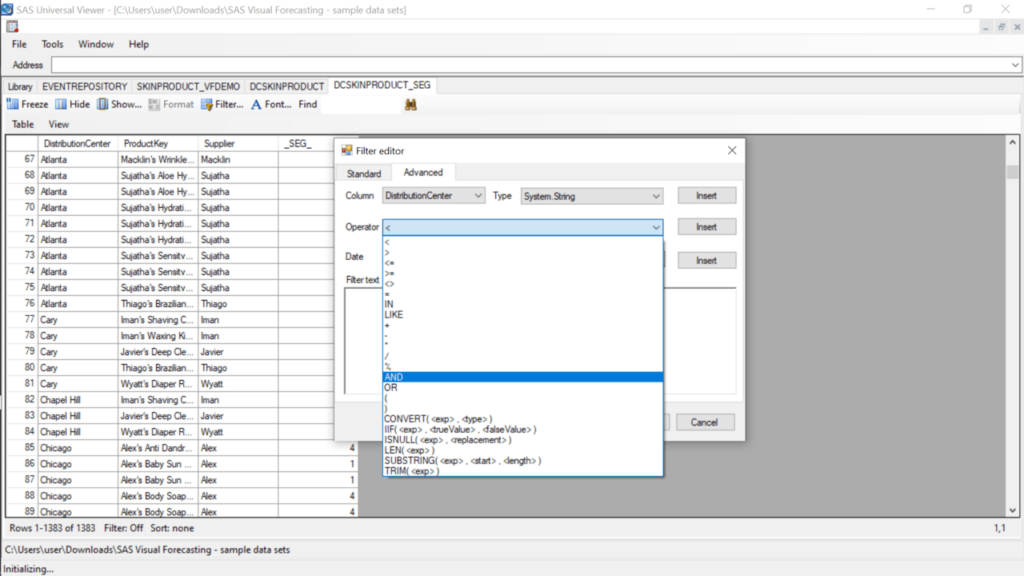With this straightforward tool, users are able to open and view various SAS libraries. Additionally, it is possible to split large data sets into pages.
SAS Universal Viewer
SAS Universal Viewer is a program for the Windows operating environment that enables you to view compatible data sets and other types of files without invoking SAS and without installing it on your PC.
Additional notes
The functionality of this utility is somewhat limited. You are able to view, sort and filter data, but you cannot edit it. It is also necessary to note that the NET Framework component must be present on your computer before installing the SAS Universal Viewer. If it is not already deployed on your system, you can download it from our website.
Supported files
With this application, you can view the following types of files:
- SAS data sets;
- SAS v5 transport files;
- SAS programs, logs and listings;
- general text files;
- HTML and other.
Main functions
To open a SAS library, you need to select the file via the in-built browser or enter its location in the Address field. Afterwards, the Data Set window is displayed in the workspace and a Library tab is created. The panel becomes populated with a list of data sets. The program gives you the ability to view additional information about each item such as the name, number of observations and variables. It is also possible to open multiple libraries and files at the same time.
Additionally, if your data set is very large, all entries might take a long time to load or be too large for the amount of available memory. In either case, you are able to load and view the SAS data set as a series of pages.
Features
- free to download and use;
- compatible with modern Windows versions;
- gives you the ability to open and view SAS files;
- can process multiple items at once;
- it is possible to break large data sets into pages.