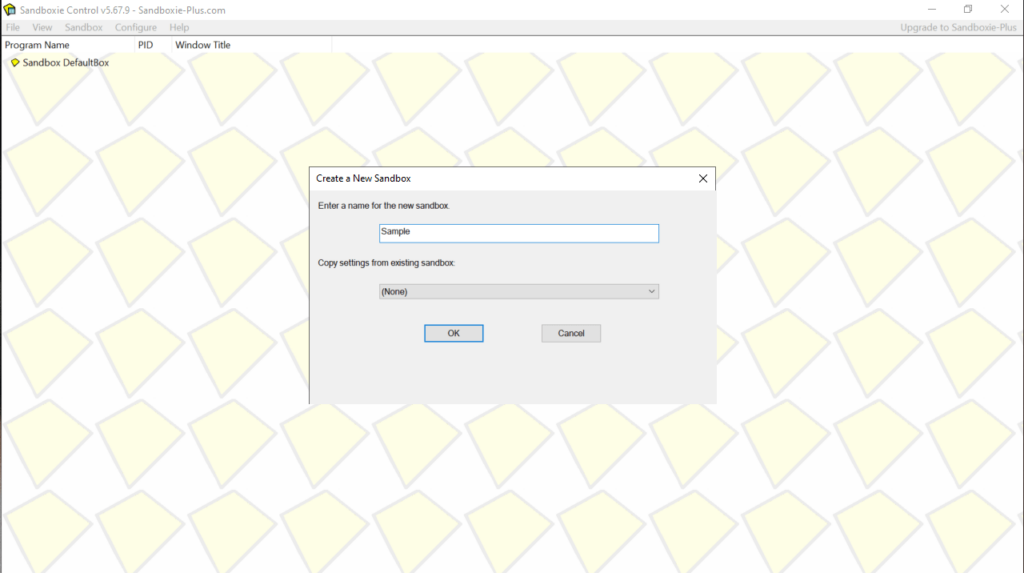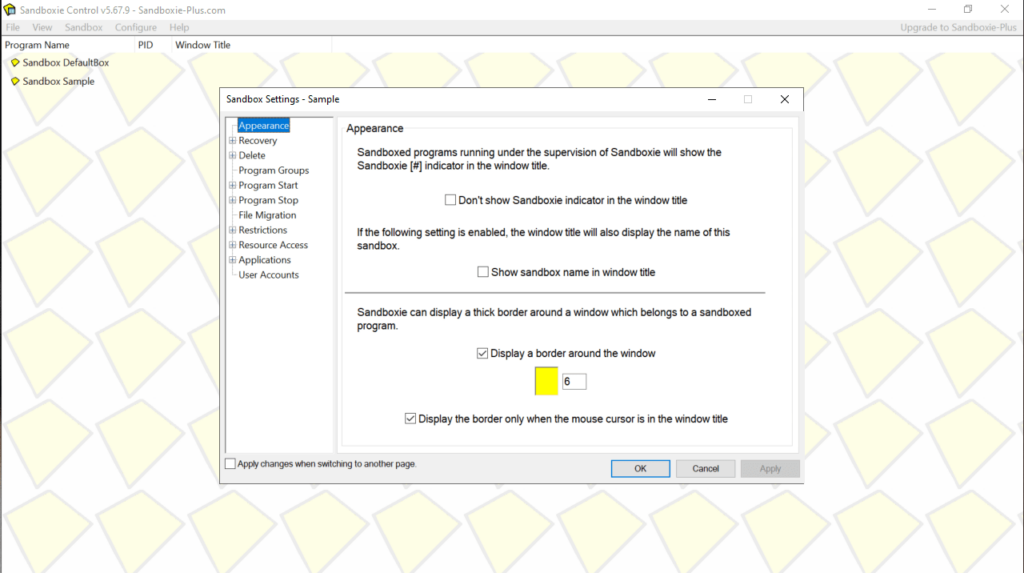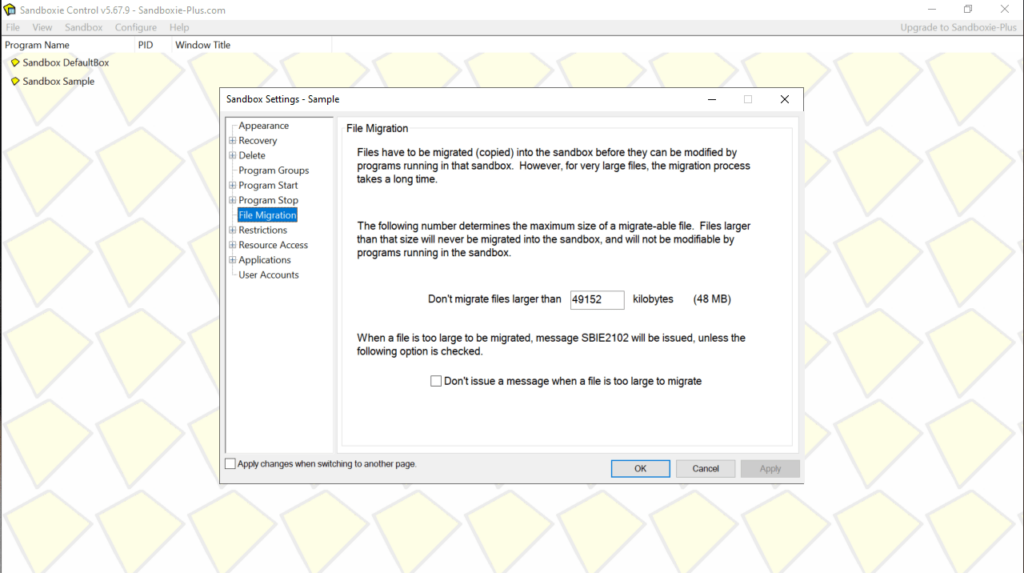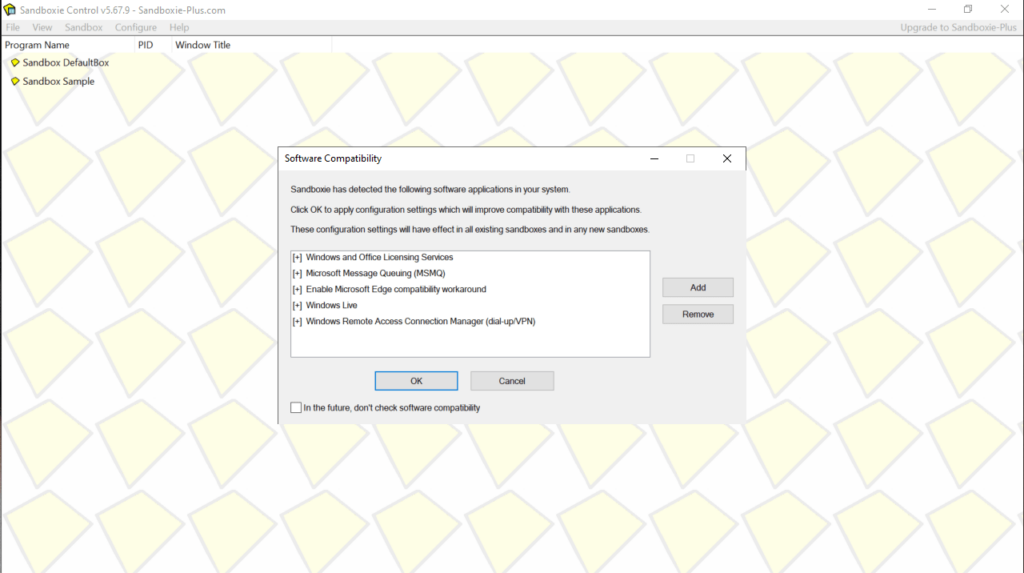This powerful tool was developed to assist you in interacting with compromised software on PC. You can easily revert sandboxes to defined previous states.
Sandboxie
Sandboxie is a program for Windows which enables you to run apps in isolation from the rest of the system to ensure protection against malware. This way you can prevent any alterations to your computer and browse potentially unsafe websites or open infected files.
Goal
The utility safeguards your operating system by launching software in an isolated environment. This way sandboxed processes cannot make permanent changes to your PC. Likewise, you can run web browsers, providing immunity to threats from the Internet while preserving your privacy. There is also an option to isolate your email client to protect yourself from infected attachments.
Create secure environments
Despite the complexities underlying its processes, the tool is quite user-friendly. You can access it from the System Tray, and create as many sandboxes as necessary for your applications. The simplest method is to use the corresponding command from the right click menu. It is also possible to configure various aspects, including alerts, system integration, and software compatibility.
Summary
Overall, the program proves highly effective in safeguarding your system, especially when running harmful apps. This eliminates the necessity of resorting to a virtual machine, like VirtualBox. The utility offers two versions with varying features, namely Classic and Pro. The former lacks the support for more modern functionalities.
Features
- free to download and use;
- compatible with modern Windows versions;
- gives you the means to run apps in isolation;
- you can apply preset rule collections to data;
- there is an option to revert sandboxes.