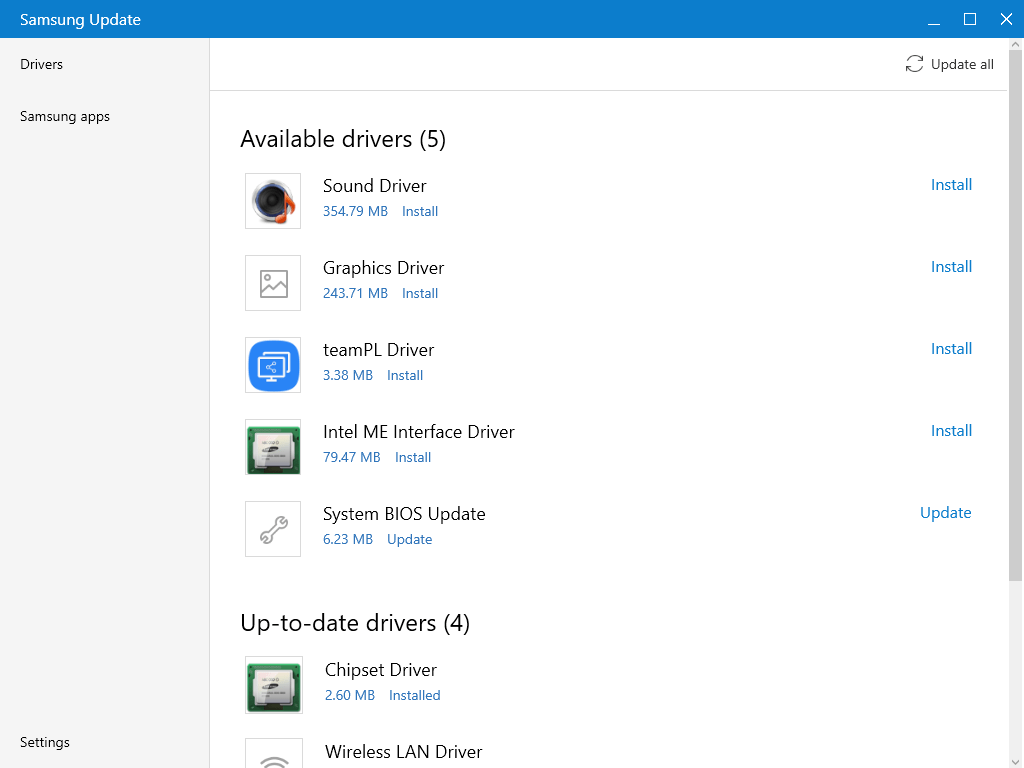Using this official software you can install and update various system components like BIOS and hardware drivers on laptop and desktop computers from Samsung.
Samsung Update
Samsung Update is a Windows application that is designed to help users keep their Samsung PCs up to date with the latest features, security patches and performance enhancements. Moreover, it is possible to install the fresh BIOS edition to resolve potential hardware compatibility issues.
Computer maintenance
After starting the program you are instructed to enter the device model number into the corresponding input field if it was not identified automatically. The next step is to search the online database for the new releases of:
- System drivers;
- Proprietary apps;
- Other software components;
There is an option to configure desktop reminders to be notified when updates become available. This functionality ensures that users stay informed and may quickly install new versions to avoid potential issues caused by outdated OS elements. Other solutions for configuring laptops from the same manufacturer such as Samsung Easy Settings are available.
Benefits and drawbacks
Keeping the computer up to date is important for ensuring optimal performance and stability over time. Additionally, you can protect confidential information from leaking by patching known bugs and security holes.
It is worth mentioning that Samsung Update requires the installation of an additional service package to work properly. Furthermore, Windows 10 S machines are incompatible with this utility.
Features
- free to download and use;
- intended for portable and desktop computers made by Samsung;
- it is easy to install new versions of various first party programs;
- you сan update internal drivers to their latest editions;
- compatible with modern versions of Windows.