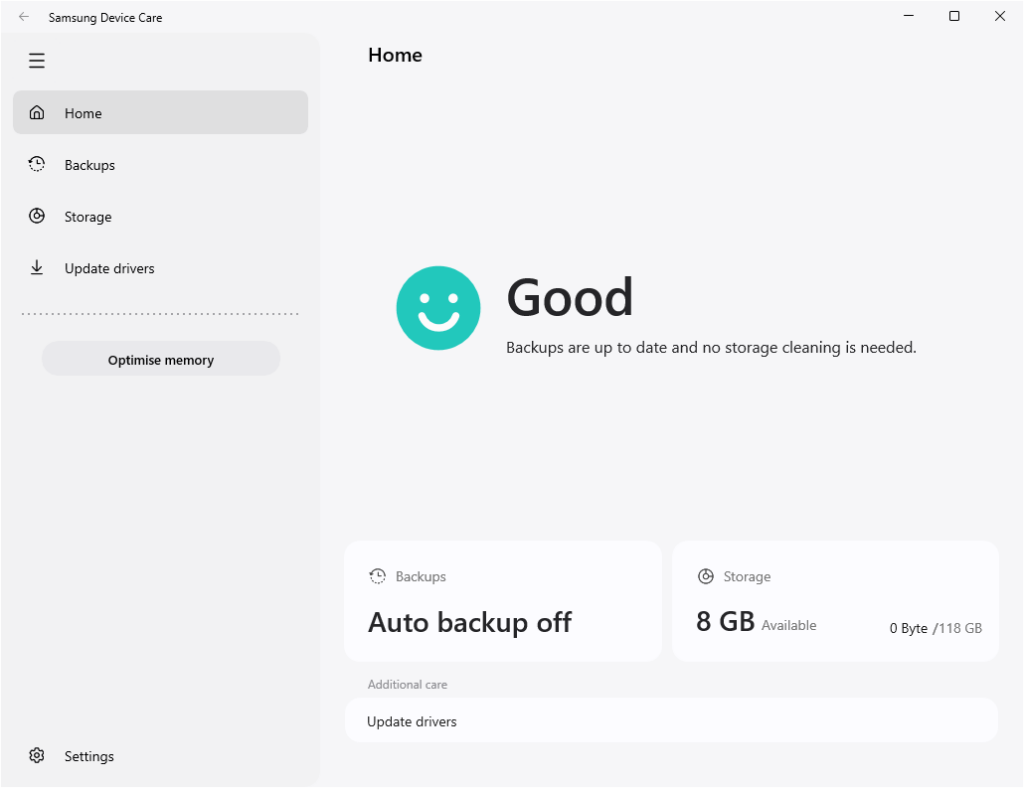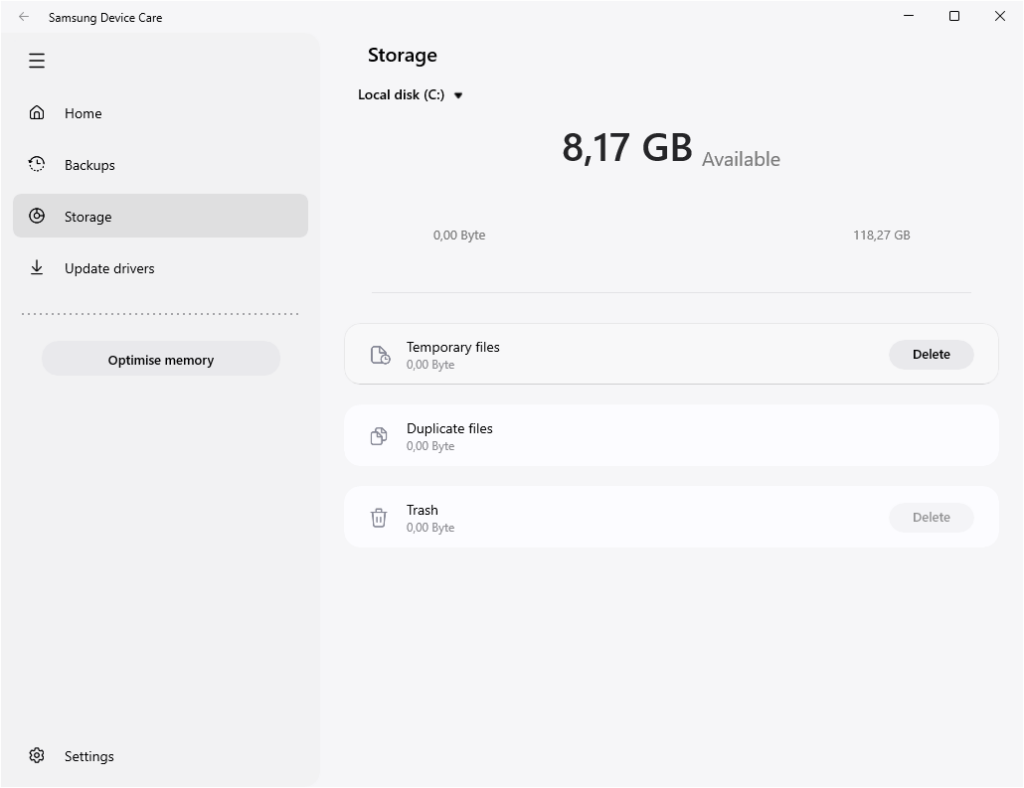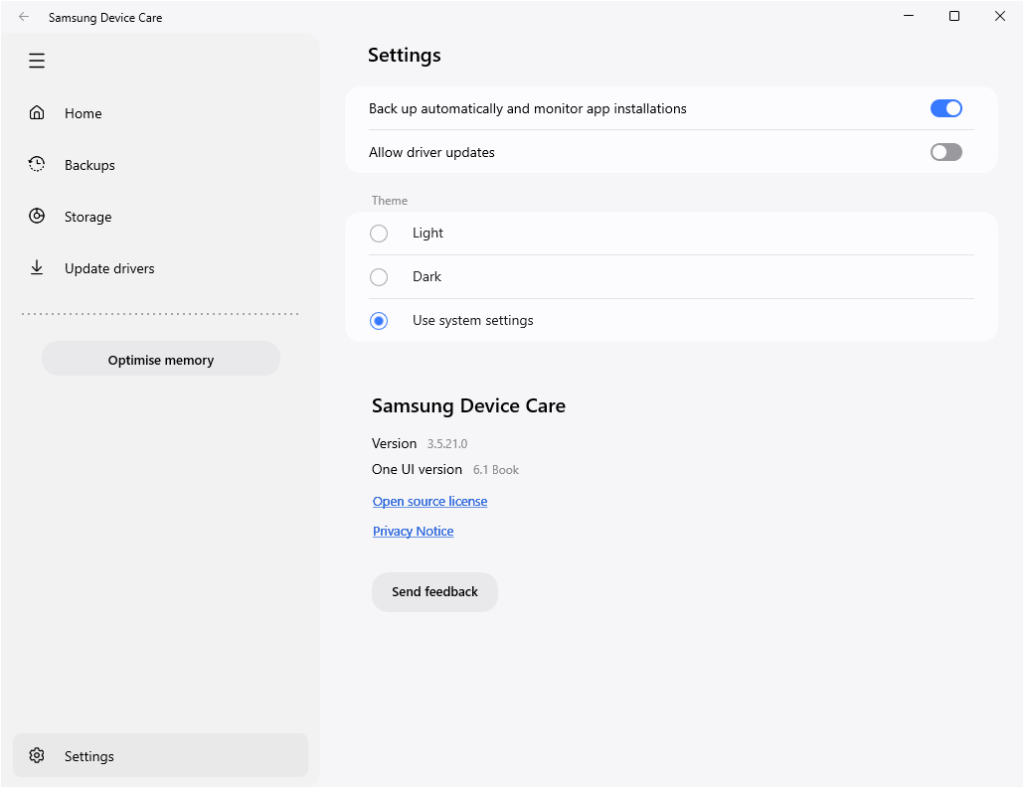This application is designed to optimize and maintain the performance of your computer. There is an option to automatically update all system drivers.
Samsung Device Care
Samsung Device Care is a Windows software for backing up critical data, removing duplicate files and improving the overall PC performance. It is possible to create a system restore point, ensuring that users can always revert unwanted changes.
PC maintenance
Using this program you are able to free up valuable storage space by detecting and deleting identical items from the hard drive. Like in System Ninja, there are instruments to wipe:
- Temporary files;
- Junk data;
- Software leftovers;
- Other clutter.
Obsolete hardware drivers for supported internal components may be updated automatically. This lets users access new features and apply the latest security patches. It is easy to roll back the changes in case of a device conflict or other issues.
Backup
Tools to create a second copy of important information for safekeeping are provided. You may backup entire logical partitions or select specific items. Resulting archives might be stored on a separate physical drive or uploaded to a remote cloud platform.
Users are able to quickly recover previously saved data from the archive. This prevents the loss of critical files in the event of a hardware failure or a virus attack.
Features
- free to download and use;
- provides tools to optimize the performance of your computer;
- automatically identifies and wipes duplicate photos, videos, etc. from the HDD;
- users can update device drivers to ensure optimal performance;
- compatible with modern versions of Windows.