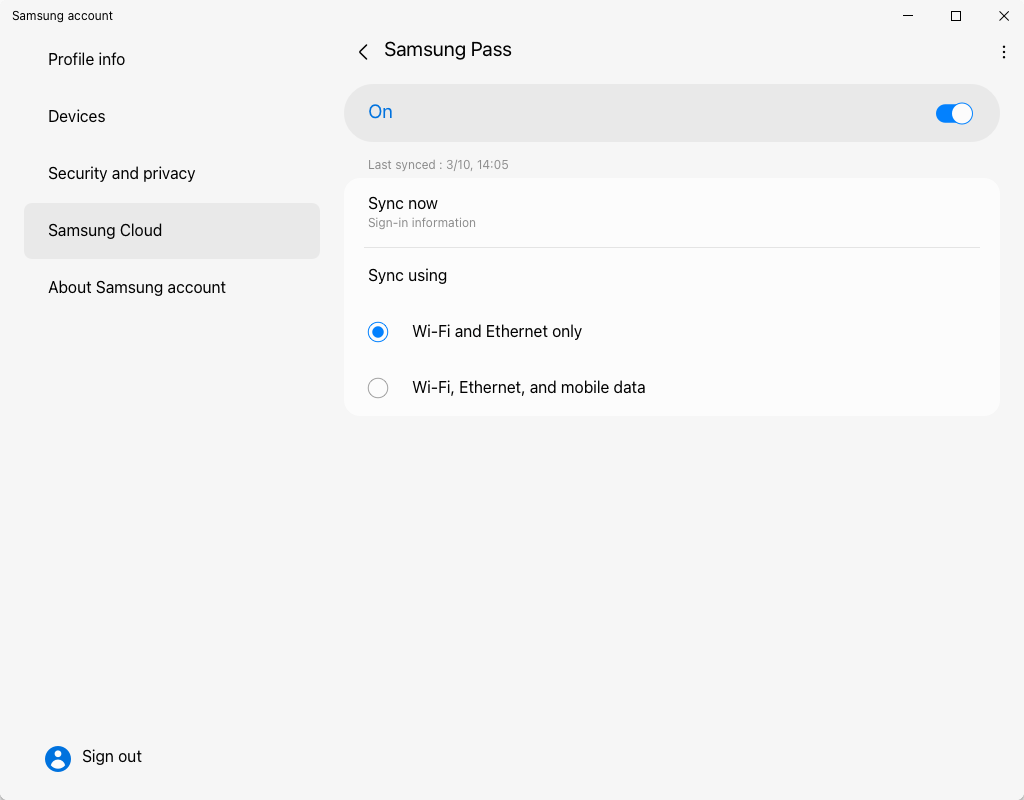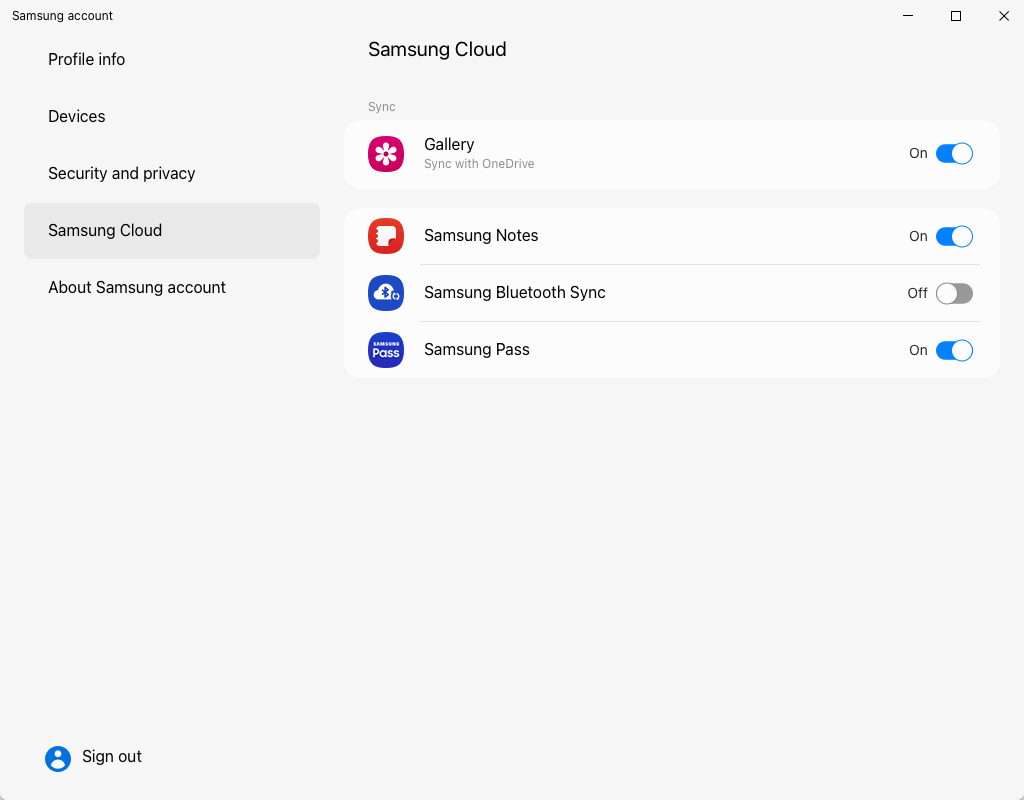Using this program you can interact with Samsung cloud services. It provides a convenient way to manage files and synchronize data across several devices.
Samsung Cloud Assistant
Samsung Cloud Assistant is a Windows utility that lets users access their personal files stored in the cloud. There are instruments to sort individual items into custom folders for easier navigation and search. Additionally, an option to remotely control compatible Galaxy devices is available.
Management options
After starting the application you are prompted to log into the Samsung account. It is possible to seamlessly upload, download and explore personal data such as:
- Photos;
- Video clips;
- Text documents;
- Audio tracks;
- Other types of files.
Like in OneDrive, existing items may be renamed, moved or deleted if necessary. Moreover, users may assign custom tags to important files to organize the collection.
Synchronization capabilities
You can automatically sync information between the desktop and remote server, preventing the loss of critical data in the event of catastrophic hardware failure or virus infection. This is especially beneficial for protecting financial documents, precious pictures and other important items.
There is an option to access and manage various models of Galaxy smartphones and tablets directly from the PC. Users are able to remotely operate supported mobile devices as well.
Features
- free to download and use;
- helps you work with data stored on the Samsung Cloud platform;
- simplifies the process of transferring information back and forth;
- users can backup the contents of their gadgets to the desktop;
- compatible with modern versions of Windows.