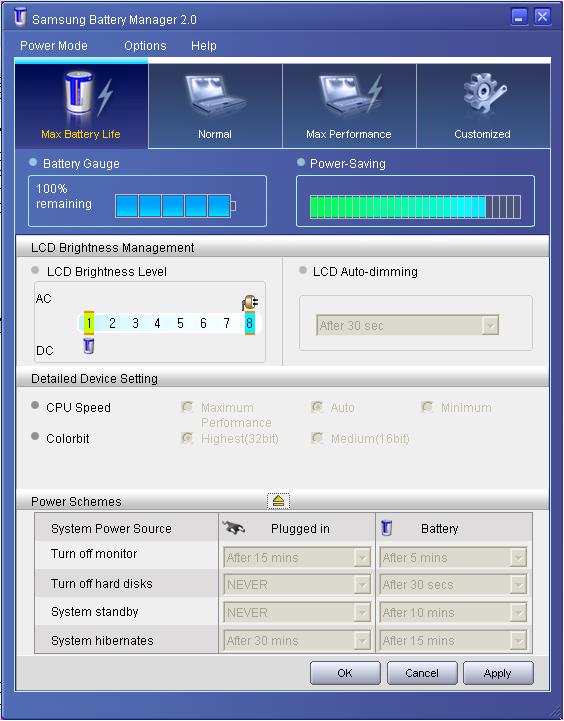With the help of this utility users are able to control the laptop battery life. There are several energy conserving options available in the program.
Samsung Battery Manager
Samsung Battery Manager is a Windows tool designed for displaying and managing the power settings of your portable computer. Percentage indicator for the remaining charge is provided.
Battery preservation
To prolong the life of the laptop, it is recommended to take good care of its battery. Users can control the power settings on devices manufactured by Samsung with this official software.
There are four modes of operation that you can activate in the program:
- maximum battery life;
- normal;
- maximum performance;
- customized.
The first three options automatically configure the laptop. In the custom mode users are able to choose the screen brightness level and auto-dimming time interval. It is possible to tune the CPU speed to save the battery charge. Moreover, users can lower the color depth of the display to minimize the energy consumption.
Please note that it is necessary to have a compatible Samsung laptop to use this tool. To control MSI portable computers you can download MSI Dragon Center.
Power schemes
There are several additional settings for conserving the battery. Users are able to configure the laptop to turn off the screen and hard disks after a specific period of inactivity. System hibernation options are provided as well.
Features
- free to download and use;
- intended to be used with Samsung laptops;
- lets you control system energy parameters;
- provides several power modes;
- compatible with all modern versions of Windows.