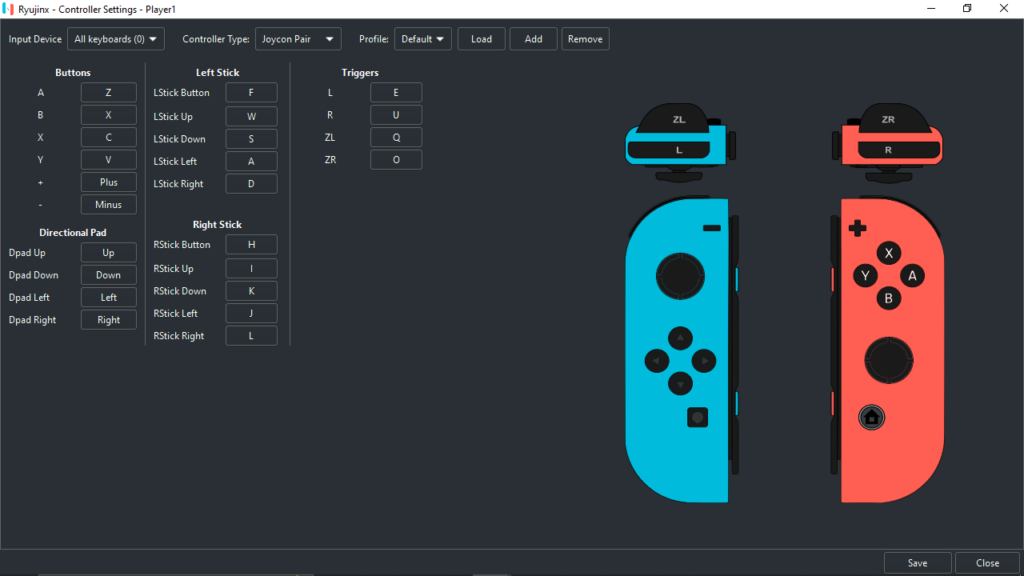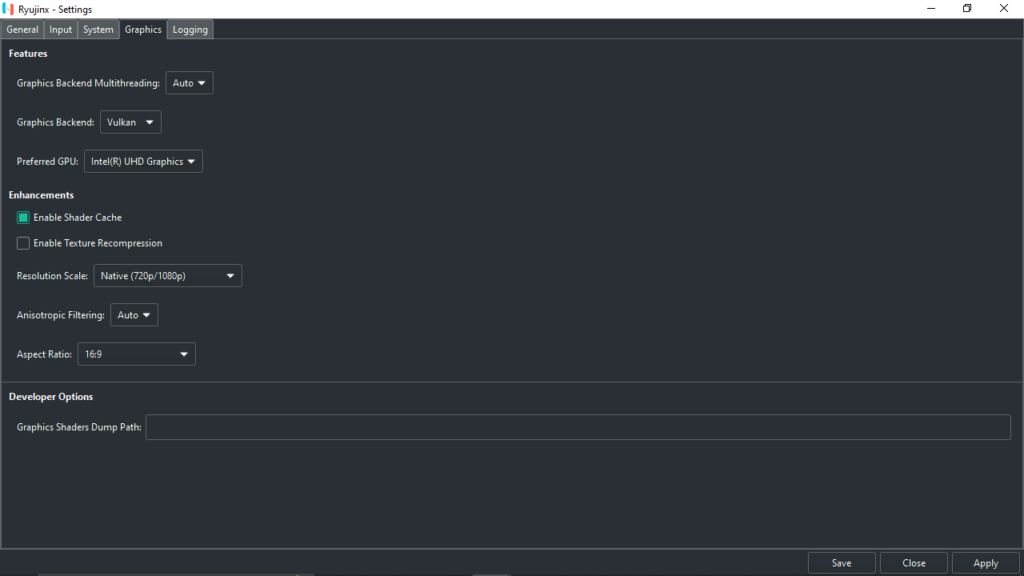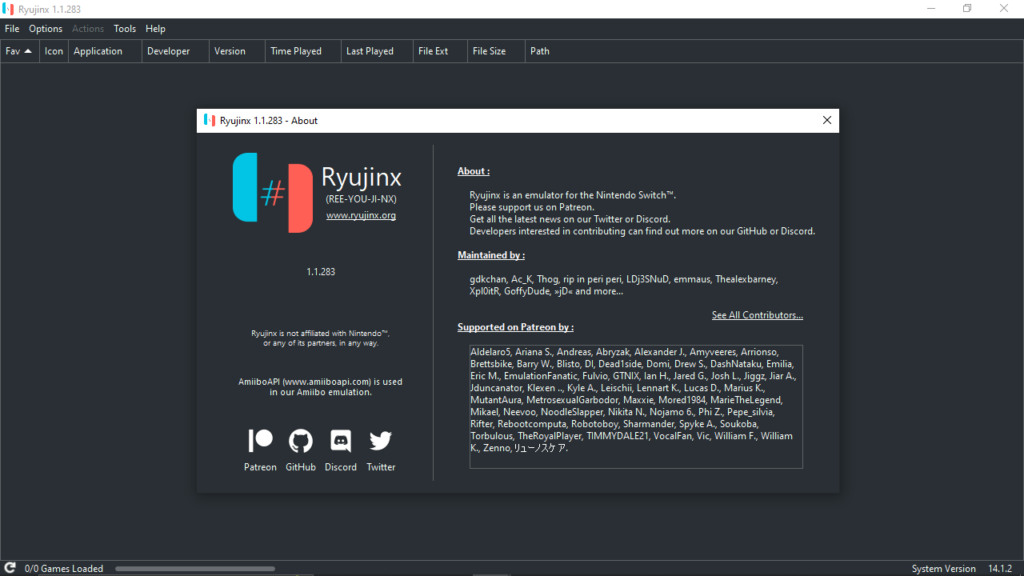Thanks to this software, users can play a wide range of Nintendo Switch titles on their PC. Moreover, they have the ability to configure graphics settings.
RyujiNX
RyujiNX is an open-source program for Windows that allows you to emulate the Nintendo Switch handheld console. With this tool, you are able to run games designed for this device on a computer or laptop. It is also possible to configure various quality and control settings.
Compatibility
At the time of writing the review, the software is under development. For this reason, you may experience performance and stability issues depending on the hardware characteristics of your computer. The emulator enables you to launch two-thirds of the available Nintendo Switch titles with half of them running well enough to be playable.
The list of supported games includes Doom, Sonic Mania, Super Mario Odyssey and many more. However, it is necessary to mention that the emulation component has high system resource requirements. In order to use it efficiently, you need to have at least eight gigabytes of RAM and a graphics card with OpenGL support.
Running games
It is worth noting that to run games, you have the key and firmware files taken from the original Nintendo Switch game console. Apart from this step, all you have to do is double-click the executable file to perform the initial configuration. It is possible to configure various management settings and create multiple user profiles.
Next, you can select the folder or archive that contains the game. In addition, you have the ability to select the graphics quality, resolution and aspect ratio. Full-screen mode is also supported.
Features
- free to download and use;
- compatible with modern Windows versions;
- gives you the ability to emulate Nintendo Switch console;
- it is possible to play a wide range of video game titles;
- you can configure various graphics settings;
- does not require installation to run.