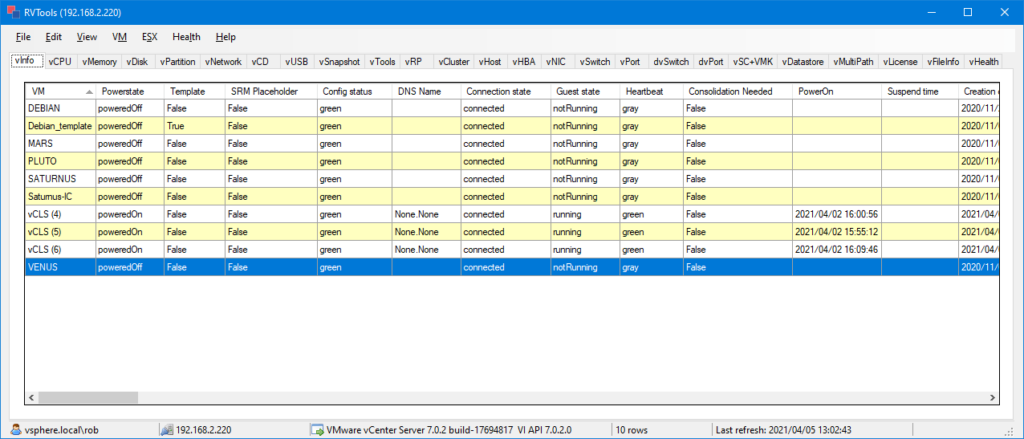The lightweight software solution gives you the means to collect data from virtual infrastructures. You may choose to set an encryption password to protect access.
RVTools
RVTools is a program for Windows that relies on VMware vSphere Management SDK 8.0 and CIS REST API to present information about your virtual environments. It is capable of listing details about CPU, memory, disks, partitions, CD drives, USB devices, and more.
Capture VM data
The main goal of this utility is to gather comprehensive information about your virtual environments. Thus, you can gain detailed insights into your VMs, hosts, clusters, datastores, and even network configurations. This wealth of data is arranged in a multi tabbed graphical interface, making it easy to work with.
With the help of this tool, you can generate a variety of reports that can help you optimize your virtual infrastructure, identify issues, and ensure compliance. From resource utilization to snapshots and health checks, the available statistics provide essential information for maintaining a health virtual environment.
Performance and cost
The program performs its tasks efficiently. It is capable of quickly scanning large VMware infrastructures and retrieving data without putting much strain on the system. This means you can obtain the information you need without causing disruptions to your virtual environment.
It is worth noting that the software is free to use. This is an advantage for small and medium sized businesses with limited IT budgets. It serves as a cost effective solution for VMware management. Alternatively, you may try an app called VMware vCloud Usage Meter.
Features
- free to download and use;
- compatible with modern Windows versions;
- enables you to collect info about virtual environments;
- you can set an encryption password for the program;
- it is possible to configure health check properties.