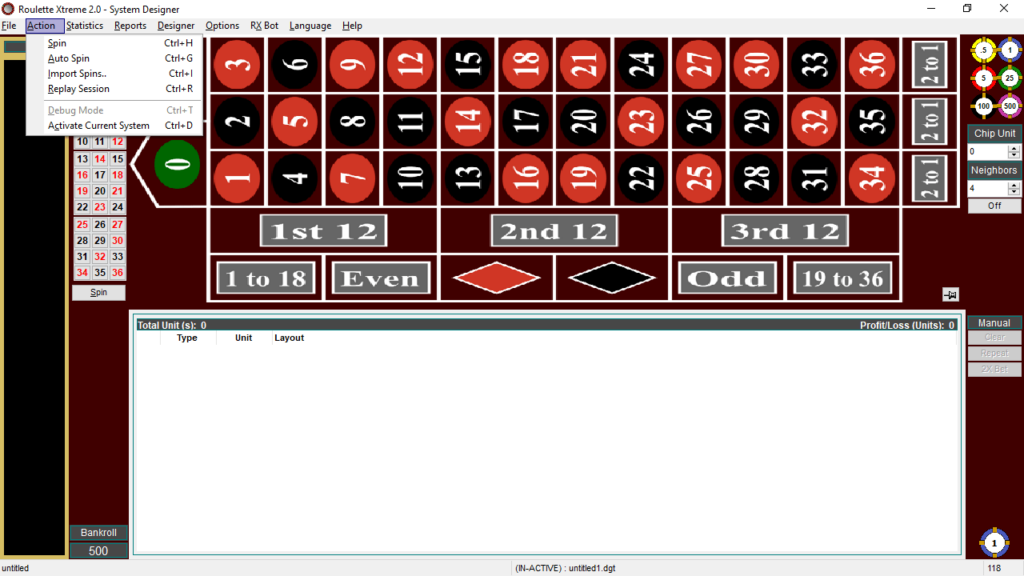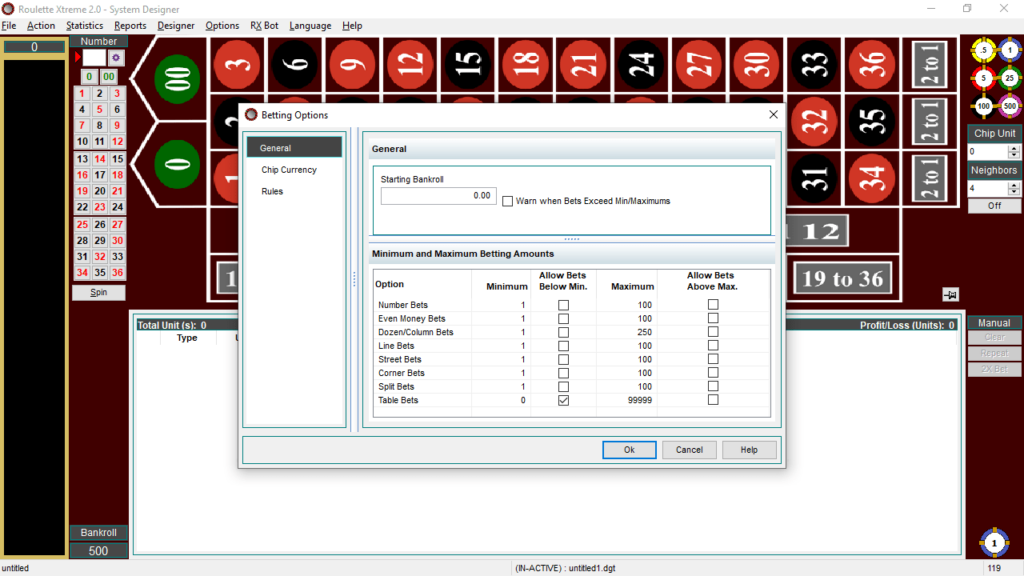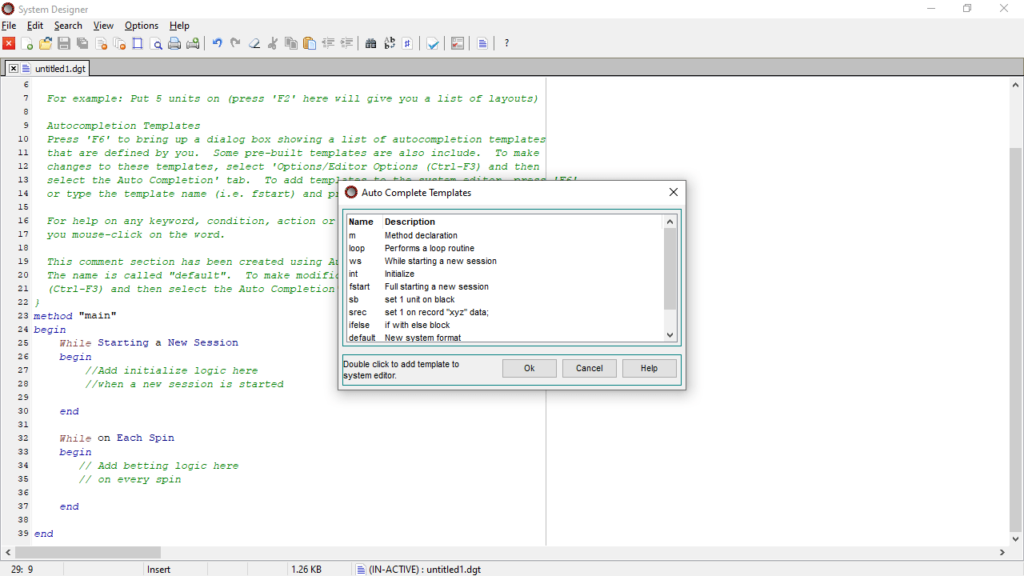Using this specialized software, you are able to create a custom roulette playing system. Moreover, you have the option to test your design and view statistics.
Roulette Xtreme
Roulette Xtreme is a Windows program that allows users to design and test their own systems before trying them in a real casino. It removes the need to spend hours with paper and pencil writing, experimenting and manually entering spins.
Brief review
Using this application, you can design your custom system from scratch or choose from the available preset templates. You also have the ability to run through spins automatically, look at statistics, and modify your play style in accordance with the results.
System editor
In order to create your own roulette system, you need to go to the System Editor component. It can be accessed from the Design submenu. The body of this section consists of a text editor that supports the special language based on English and developed in such a way as to help you input commands using simple sentences. Thanks to the syntax highlighting, you are able to identify different parts of the system structure by color-coding various actions based on their unique function.
Moreover, the System Editor supports all standard Microsoft commands such as cut, delete, undo, redo, find and others. It is possible to copy and paste your entire system to another text editor like Texter or post your project onto a forum to share with other roulette enthusiasts.
Features
- free to download and use;
- compatible with modern Windows versions;
- gives you the ability to design roulette systems;
- you can run spins automatically;
- it is possible to view detailed statistics.