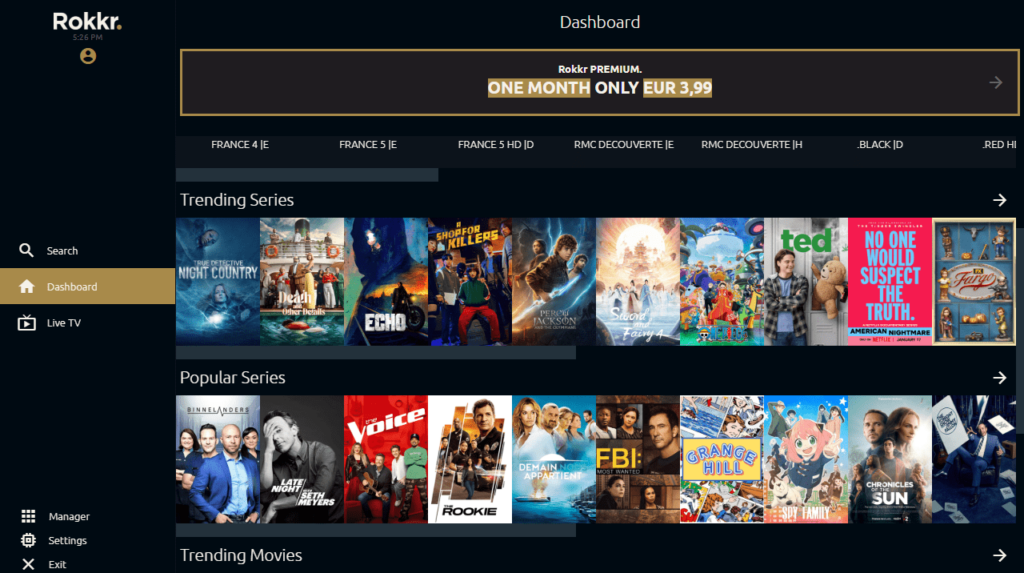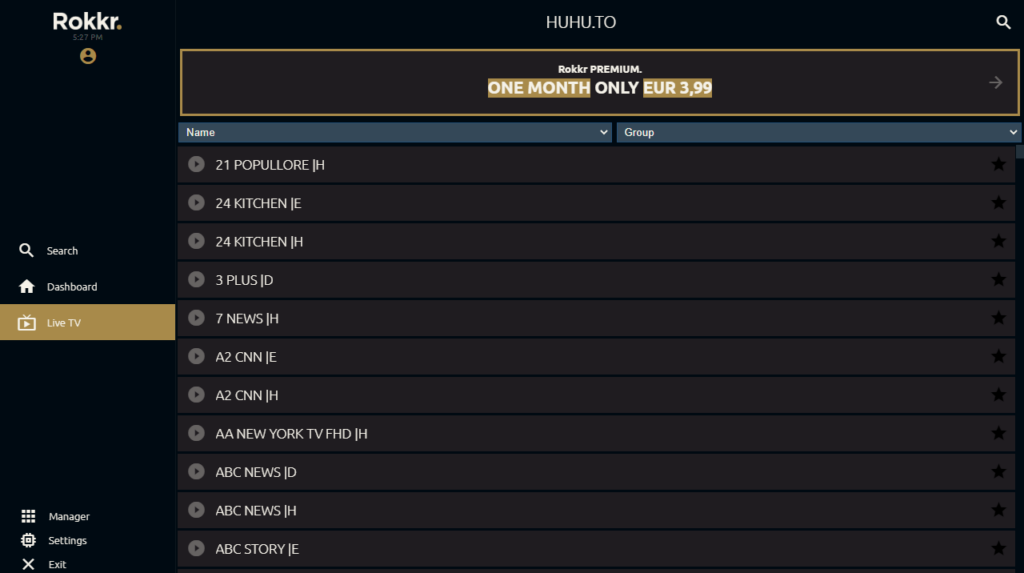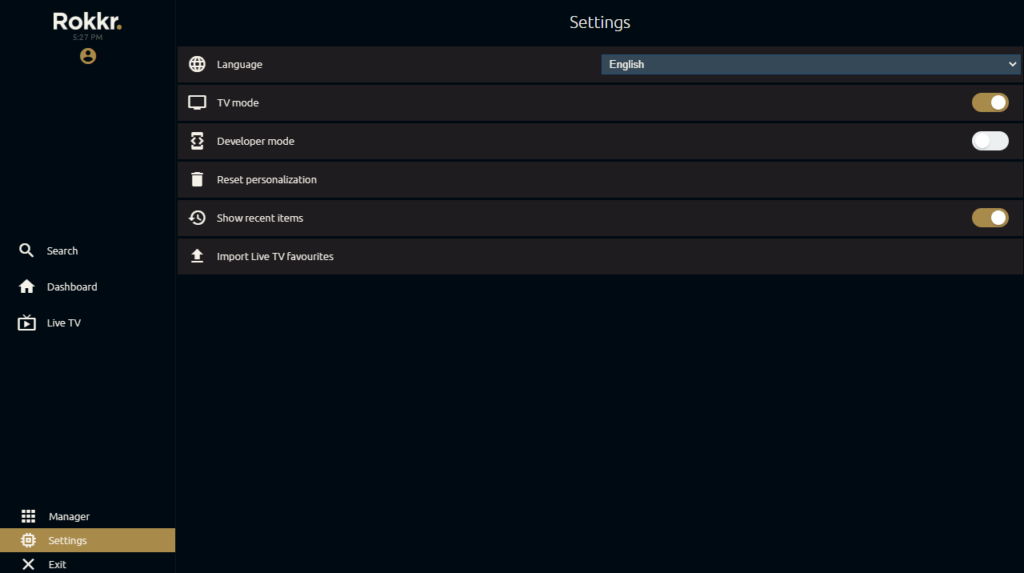With this software solution, users can gain access to a variety of multimedia content. Additionally, it is possible to add items to the list of favorites.
Rokkr
Rokkr is a lightweight program for Windows which serves as a media center for PCs. It allows you to explore online hosted content and enjoy diverse streaming services. This means you can watch movies, TV shows, sports events, live broadcasts, and more.
Safe streaming
In contrast to other media centers, the application does not host content directly. Instead, it relies on third party sources to curate multimedia collections. This approach ensures that you have access to an extensive library of entertainment options.
The software is considered legal as long you browse websites that comply with the law through it. However, using plugins can raise potential issues. It is recommended to establish a VPN connection to protect Internet activity. You may try such utilities as LetsVPN or Hola VPN.
Watch movies and TV
After launch, you need to enter a MediaURL to browse contents of hosting websites. The intuitive design of the graphical interface makes it easy to discover movies and television shows without unnecessary complications. You also have the option to enable or disable the TV mode.
Once you have chosen the content you want to watch, you are presented with a list of servers for streaming. It is possible to control the playback by pausing, stopping, adjusting volume, and toggling subtitles if available. In addition, you can add items to the list of favorites.
Features
- free to download and use;
- compatible with modern Windows versions;
- enables you to stream content from websites;
- you can control playback and toggle subtitles;
- it is possible to watch live TV broadcasts.