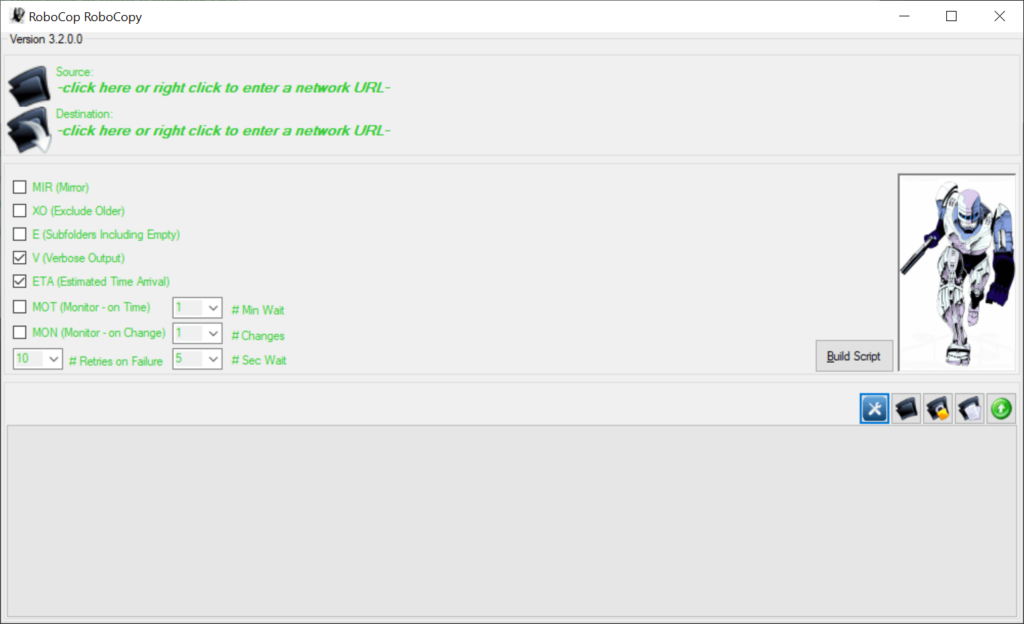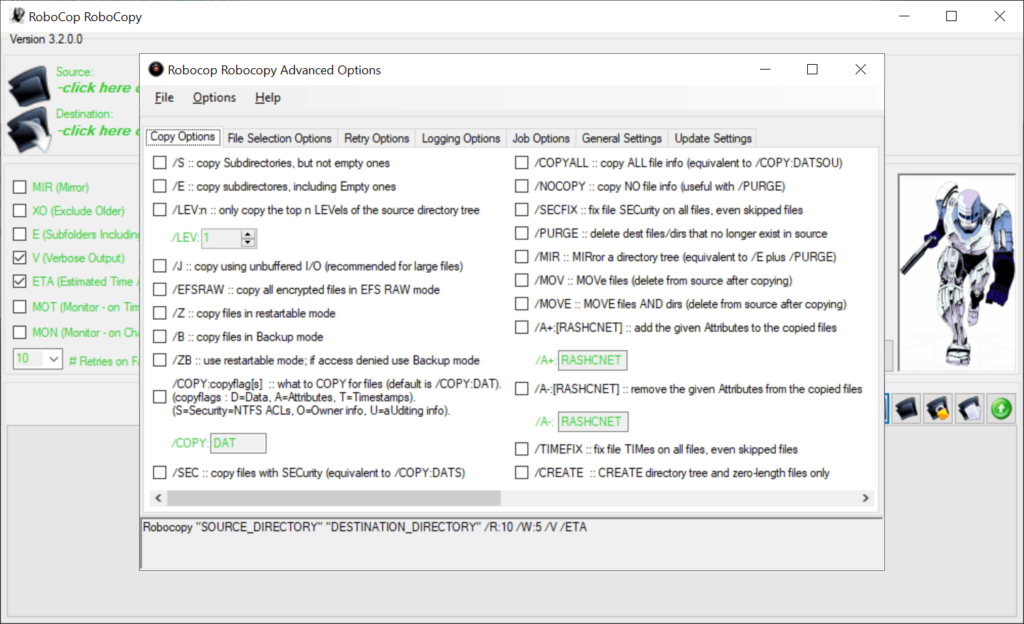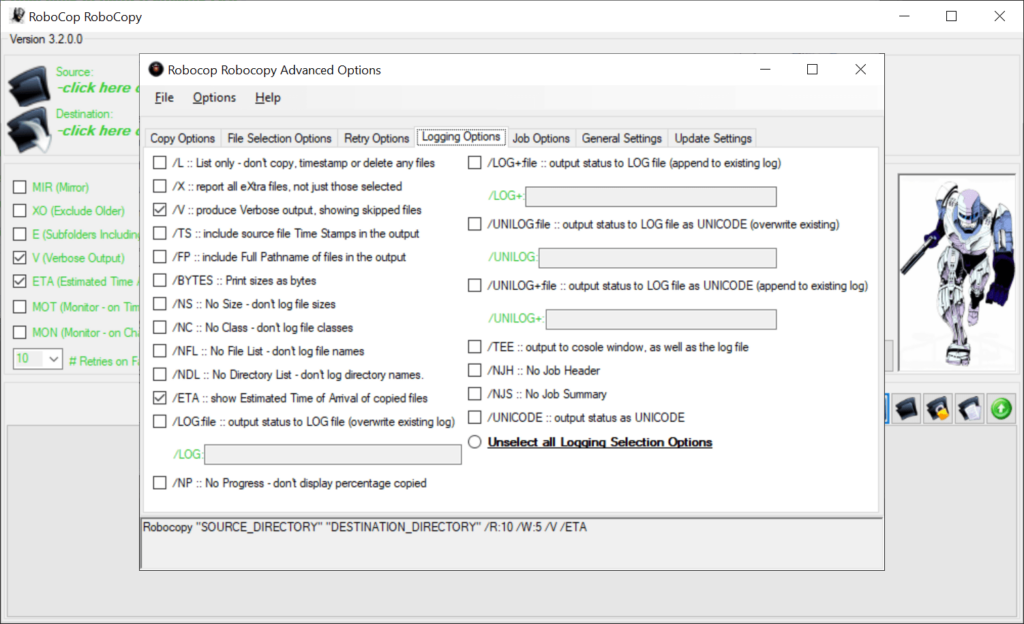With the help of this utility users can streamline file replication and synchronization tasks. It is possible to exclude individual items from operation.
RoboCop RoboCopy
RoboCop RoboCopy is a Windows file management program built upon the popular command line tool from Microsoft called Robocopy. You are able to copy packages between two separate locations along with all associated metadata, permissions and attributes.
File replication
The main window contains buttons for specifying the source and destination locations. Users can automatically mirror the contents of one folder with another. Moreover, there are checkboxes to exclude older packages, display estimated completion time and perform other actions.
Automated synchronization
In contrast with RichCopy and other similar solutions, an option to continuously monitor both directories and instantly create second copies of newly added files is provided. This functionality is particularly beneficial when collaborating with other people on various projects.
It is easy to build automation scripts, streamlining routine tasks. You are able to configure the number of retries that will be attempted in case of an error. Additionally, instruments for generating comprehensive logs to identify and address potential issues are included.
Features
- free to download and use;
- lets you synchronize the contents of separate directories on the hard drive;
- helpful for managing and organizing personal files;
- enables users to craft and run complex scripts, streamlining the workflow;
- compatible with all modern versions of Windows.