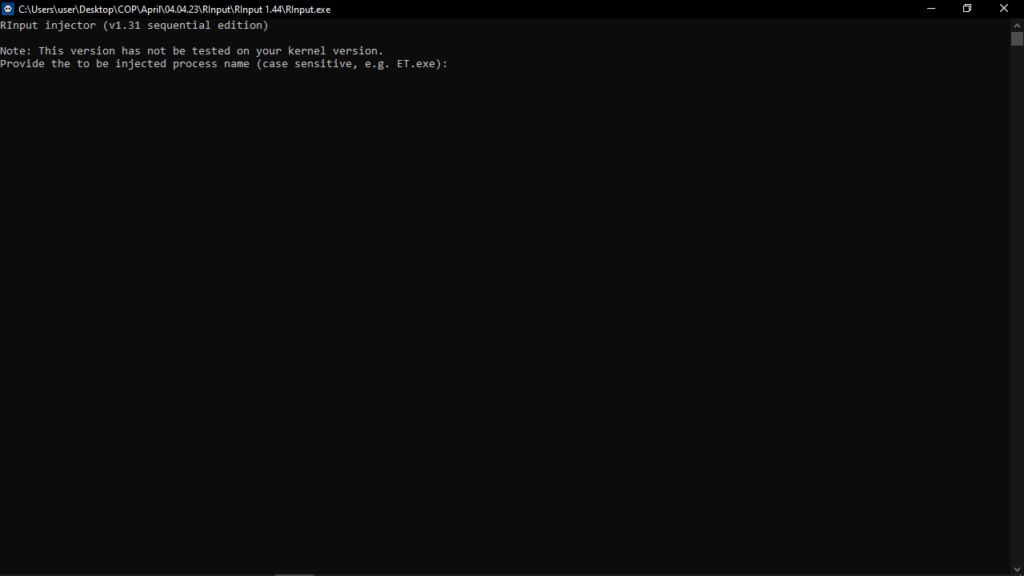With the help of this intuitive piece of software, you are able to optimize mouse sensitivity. Moreover, you have the option to create a desktop shortcut.
RInput
RInput is a simple program for Windows that gives you the ability to override low definition mouse input with high definition. This raw mode of operation allows for more accurate detection for high DPI computer mice. In order to test your peripheral input device, you may try another utility called MouseTester.
How to use
The first thing you need to do is unpack the downloaded archive. You can launch the application by double-clicking its executable file. In the opened console, you have to write hl.exe and start Counter-Strike. It is also possible to initiate RInput.exe after the game, however it is not recommended as it may lead to the appearance of bugs or other errors.
Advantages
The main goal of this compact tool is to prevent negative acceleration. It is an alternative to in-game raw input, which some players perceive as having input lag and other performance issues. It also allows for raw input in games which do not have this implementation by default.
It is necessary to point out that the program will only work for 32-bit games that control aim using the Win32 API functions, such as GetCursorPos and SetCursorPos. In case you want to simply remap keyboard and mouse buttons, you may try other software solutions like Microsoft Mouse and Keyboard Center.
Features
- free to download and use;
- compatible with modern Windows versions;
- enables you to optimize mouse sensitivity;
- the program is compatible with 32-bit games;
- you have the ability to override raw input;
- it is possible to create a desktop shortcut.