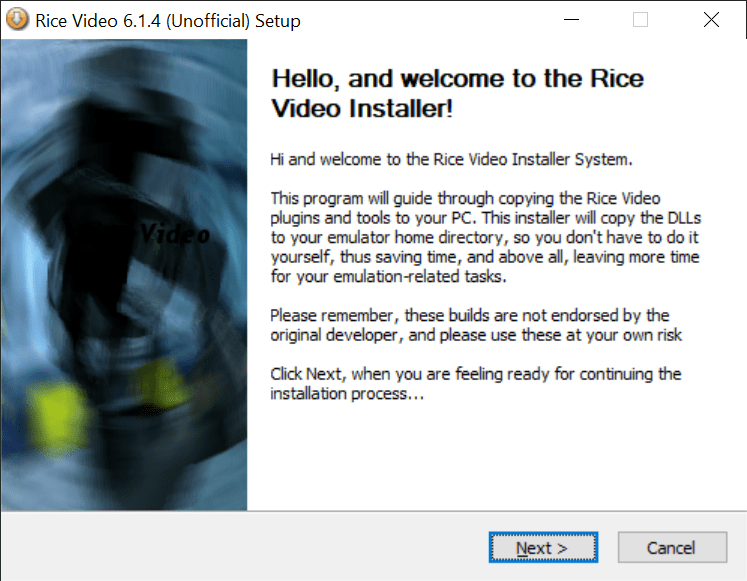Using this utility, you can replace default game textures with new ones. You also have the ability to change the parameters by editing the config file.
Rice Video Plugin
Rice Video Plugin is a fast and highly configurable video plugin for Windows based around the Direct3D API. It gained its popularity due to the fact that it allows users to load custom high-resolution textures, which made it a fan favorite within the Nintendo 64 emulation community.
Setup and configuration
The purpose of this comprehensive tool is to give you the ability to replace all of the original textures utilized for 3D rendering in a game with high-res assets drawn by graphic artists. In order to begin using this feature, you have to toggle it by editing your emulator’s config file. It is necessary to find a section labeled Video-Rice, and within it a parameter called LoadHiResTextures. By setting it to True, you can enable searching for and loading of high-resolution textures.
Install high-res textures
To deploy a texture pack for a game, all you need to do is extract the downloaded archive and put the contents into the appropriate directory. Please note that the folder containing the assets has to be named the same way as the ROM image. By default it is short with all capital letters, like MARIOKART64 or SMASH BROTHERS. The project was especially for the Project64 emulator, however it may also be used with third-party utilities, such as Jnes.
Features
- free to download and use;
- compatible with modern Windows versions;
- enables you to load high-res texture in N64 games;
- you can modify the parameters by editing the config file;
- it is possible to integrate functionality into various emulators.