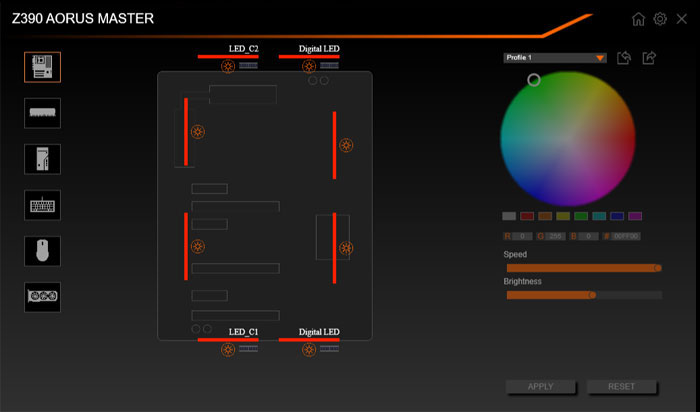This app was designed to help users personalize their AORUS keyboards and graphics cards. Additionally, they have the option to create and share custom profiles.
RGB Fusion
RGB Fusion is a special program for Windows that gives you the ability to configure RGB lights across a wide range of hardware components and input devices manufactured by AORUS. It supports motherboards, graphics cards, coolers, as well as various peripherals like keyboard, mice and headphones.
Easy-to-use tool
The application features an integrated graphical user interface, which provides you with an overview of all connected devices and allows you to customize the lightning effects. You can personalize your gaming machine with your own style and show off your build by sharing the created profile with your friends.
Advanced capabilities
What is more, you have the ability to toggle gaming mode to make the lights interactive with selected games. This means while you are playing you are able to enjoy an immersive visual experience.
In addition, the software gives you access to a considerable amount of lighting modes, including static, double or single flash, color cycle, random, music and more.
If you want to personalize your Razer devices such as keyboards, gamepads, mice or headphones, you may use an official tool called Chroma RGB. It is worth noting that it also allows you to share profiles.
Features
- free to download and use;
- compatible with modern Windows versions;
- allows to customize lighting effects on hardware and peripherals;
- it is possible to create and share custom profiles with other users;
- you can make the lights respond to in-game actions.