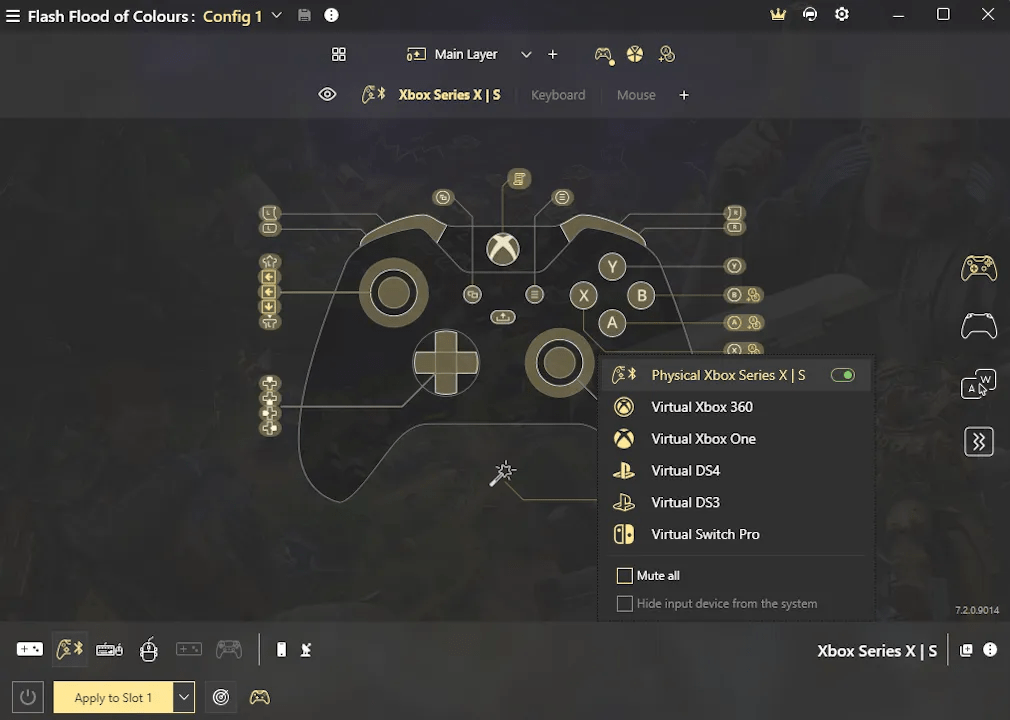This utility allows you to configure settings for a game controller. Thanks to this software, you can create multiple profiles, and this app even works with macros.
reWASD
reWASD is a Windows program for assigning actions to your gamepad controller. With this application, it is possible to configure PlayStation or Xbox joysticks and use them in games. There is also an option to record macros.
Connection
Upon starting this app, it is necessary to connect your controller and wait for the device to be recognized. When the utility fails to identify the gamepad model, the detection mode must be activated, and any button on the joystick pressed. The supported models include:
- DualShock 3;
- Xbox Elite 1 and 2;
- GameCube;
- PS Navigation;
- Switch Pro;
- and others.
Moreover, this program allows assigning actions to your keyboard and mouse buttons. There are emulation modes of original Xbox 360 and PS4 gamepads.
Profiles
This utility enables you to create multiple configurations with different settings. It is possible to assign not only key presses but also specific actions. In addition, you can record macros, which are sequences of commands.
Configuration
There is another useful function, and it is the ability to configure the operational parameters of the game controller. Users can change the duration of long and double presses. It is possible to select delay times and adjust joystick sensitivity.
Features
- designed for working with game controllers, similar to x360ce;
- allows assigning actions to buttons;
- supports macro creation;
- enables device connection via USB or Bluetooth;
- free to download and use;
- compatible with modern Windows versions.