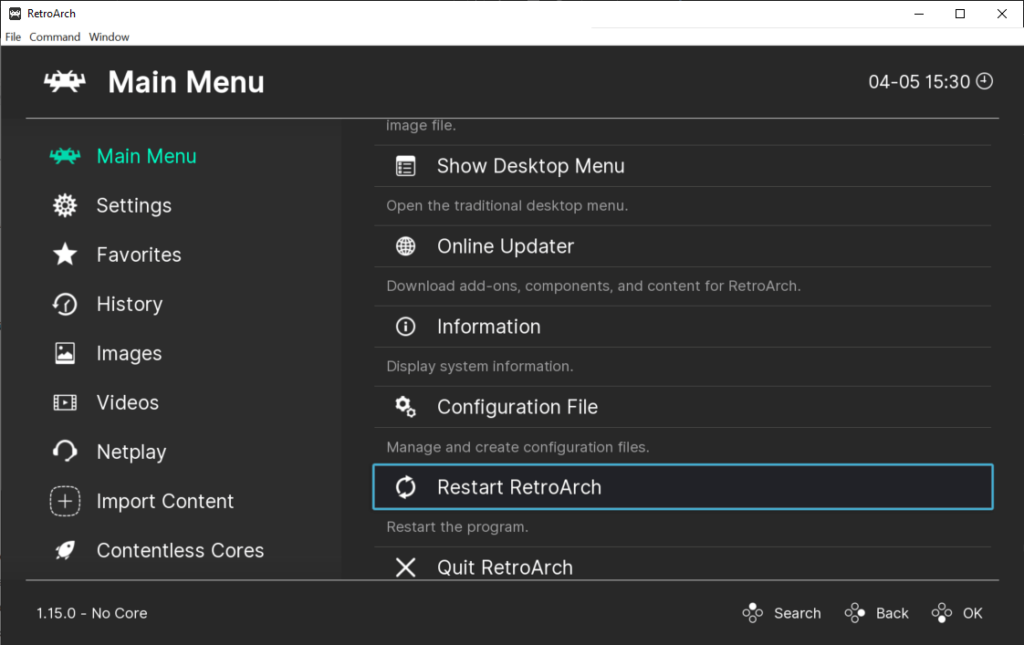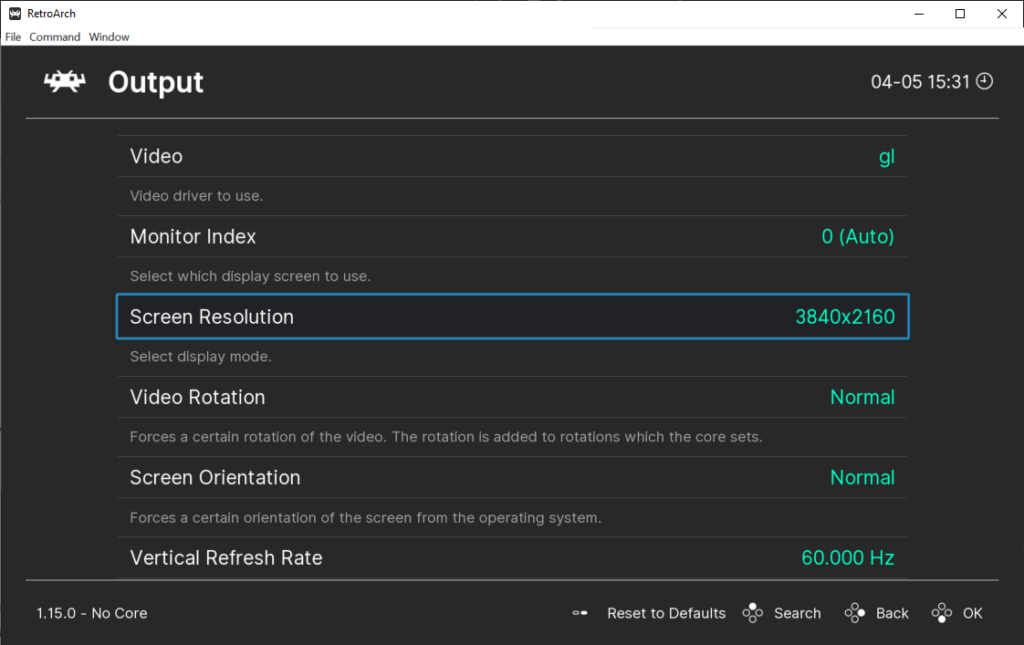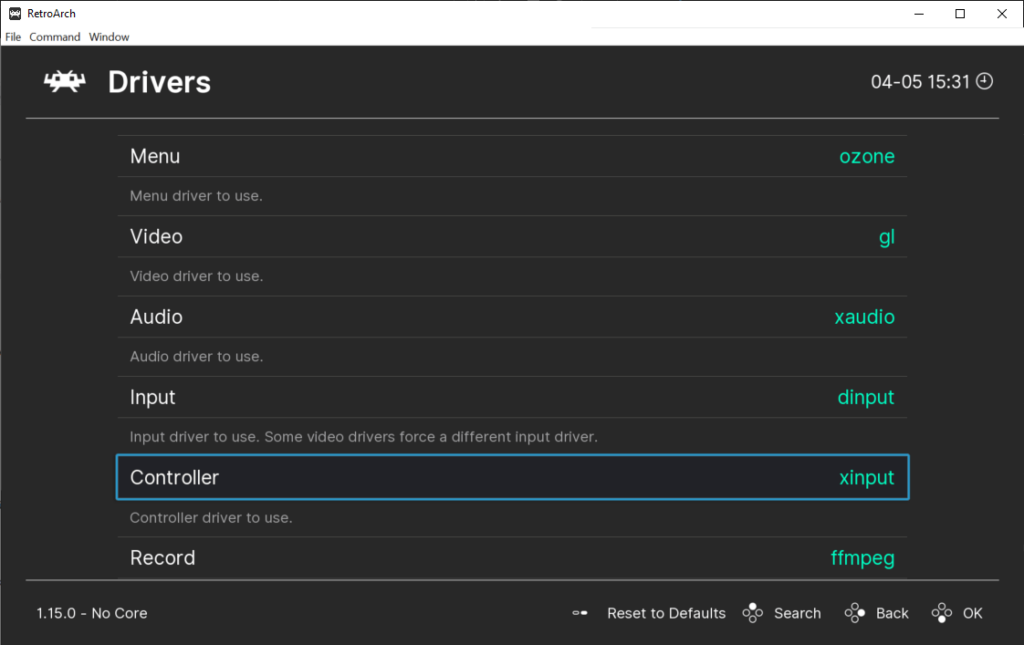With the help of this emulator you can launch games for a wide variety of popular retro consoles. There are flexible controller parameters and graphics settings.
RetroArch
RetroArch is a Windows application for playing console games on a computer. The emulator supports all kinds of classic platforms such as NES, SNES, Game Boy Advance, Sega Genesis, PlayStation, Nintendo 64 and many other devices.
Configuration
This software combines multiple consoles into a single interface, which makes it a universal and convenient solution for retro gaming. Similar to Higan GBA, there are flexible video and audio parameters. Modern GPU shaders are fully supported. This functionality allows users to imitate different visual artifacts associated with CRT displays.
You can synchronize audio and video outputs by tuning dynamic speed control properties. Additionally, it is possible to install external DSP plugins to enable sound effects like echo and reverberation.
Control settings
Various models of gamepads are compatible with the emulator. Device model is detected automatically after connecting hardware to the computer. There are several custom control schemes. Alternatively, users are able to manually remap all buttons.
Gaming
Original ROM packages are necessary for playing. You can navigate to them in the included file explorer. Tools for creating custom directories and sorting the content are provided.
Features
- free to download and use;
- offers you instruments for emulating various retro gaming consoles;
- it is possible to manually configure multiple graphics and audio options;
- users can control the gameplay process from supported controllers;
- compatible with all modern versions of Windows.