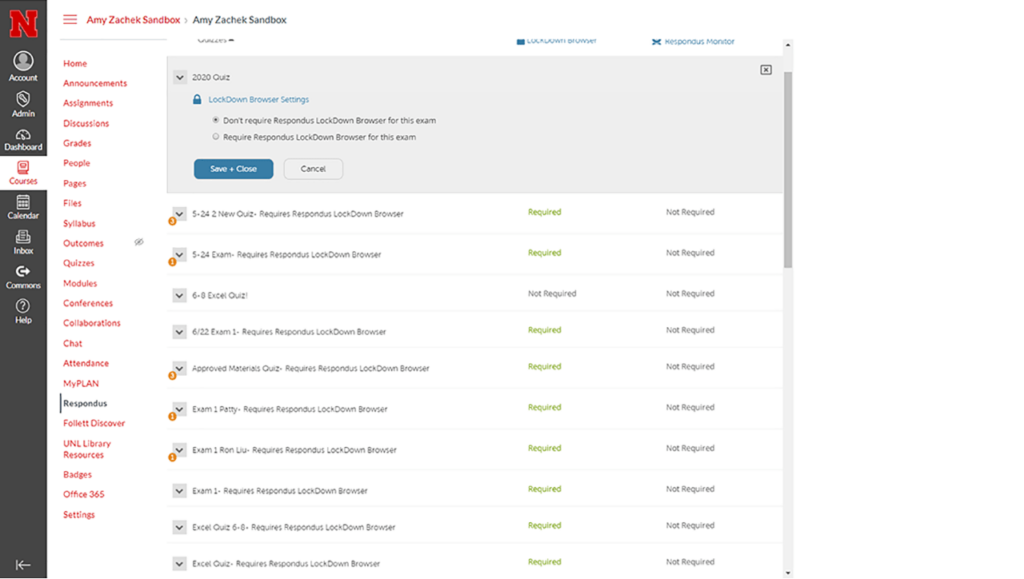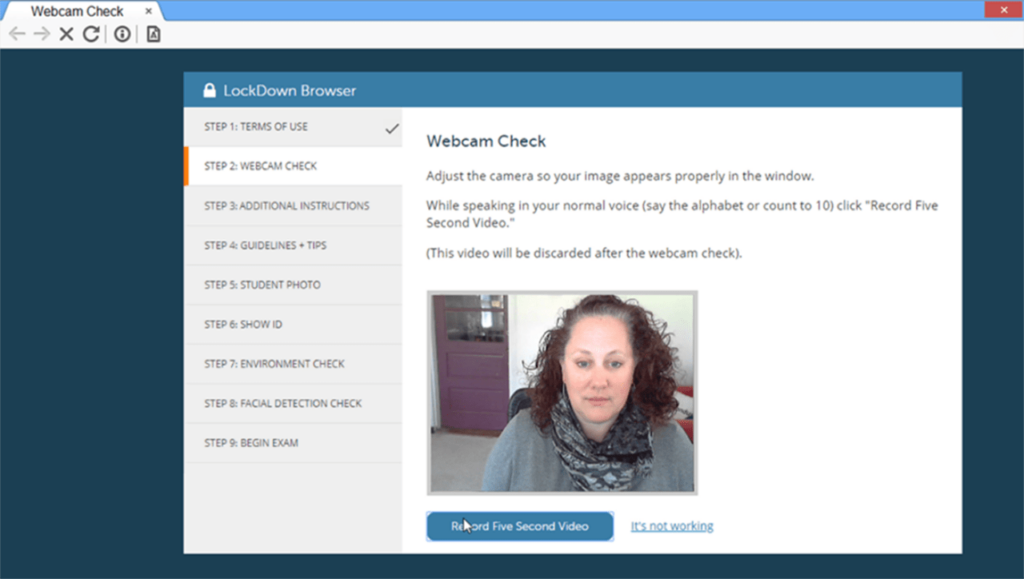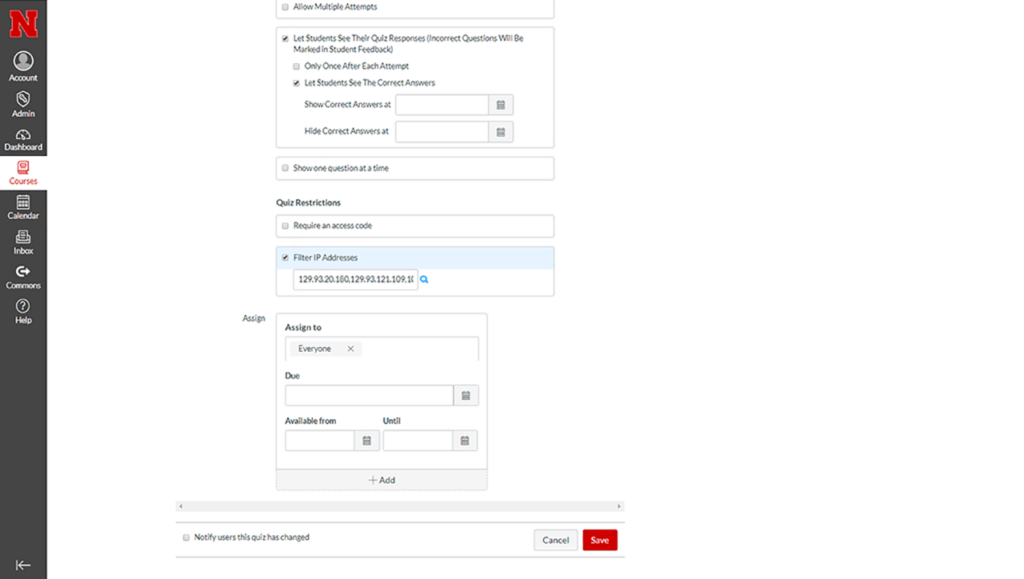With the help of this testing program users can create and deliver secure online assessments. It is possible to set custom time limits for specific exams.
Respondus
Respondus is a Windows tool that allows instructors to conduct online assessments. It prevents students from closing the test window without permission and accessing third party applications during the examination. Please note that the free trial version of Respondus will expire 30 days after installation.
Testing process
You can add various types of questions to the exam, including multiple choice, true/false, essay and fill in the blank. Additionally, there is an option to import content from Excel spreadsheets and Word documents. Tools for randomizing the order of questions and answer choices as well as for setting time limits are included.
This software can be integrated with a wide range of learning management systems, including Canvas, Blackboard, Brightspace and Moodle.
Student monitoring
Users are instructed to install the provided LockDown browser to all target machines. It is designed to prevent various forms of cheating and ensure the legitimacy of the results. The utility disables keyboard shortcuts and the ability to take screenshots. Moreover, students cannot print, copy or paste text from the exam.
Suspicious behavior such as prolonged periods of inactivity or multiple login attempts is automatically flagged. Instructors are able to deal with recorded issues after completing the assessment.
Features
- free to download and use;
- helps you conduct online assessments;
- compatible with modern versions of Windows;
- instruments for preventing students from various forms of cheating are available;
- users can integrate Respondus with several popular learning management systems.