This audio recording utility enables users to create custom musical tracks. It is possible to choose from a library of ready-made samples and effects.
ReFX Nexus
ReFX Nexus is a Windows program designed to serve as a digital music synthesizer. The utility comes with a considerable amount of presets and samples. It supports various audio formats like VST, AU and AAX.
Overview
Using the application, you can create simple sketches, sound arrangements and custom music tracks. The package contains a large number of ready-made samples, skins and presets. Thanks to the intuitive search system, it is possible to find the desired feature by name or category. The program also allows you to add frequently used settings to Favorites.
Music creation
For ease of navigation, the main workspace is divided into three parts. The software allows you to quickly search through folders, projects and presets. In addition, it is possible to set up synchronization of all user settings as well as synchronize tracks to cloud storage.
Most of the recording actions are done via the built-in sequencer. Here, you can create complex patterns as well as zoom in and out to make finer adjustments. Similar to Nuendo, you can use the equalizer component to add delay, reverb and other effects. It is also worth noting that you have the ability to control the editing process by creating custom macros.
Features
- free to download and use;
- compatible with modern Windows versions;
- supports various audio formats;
- gives you the ability to record musical compositions;
- you can control the editing process via macros.

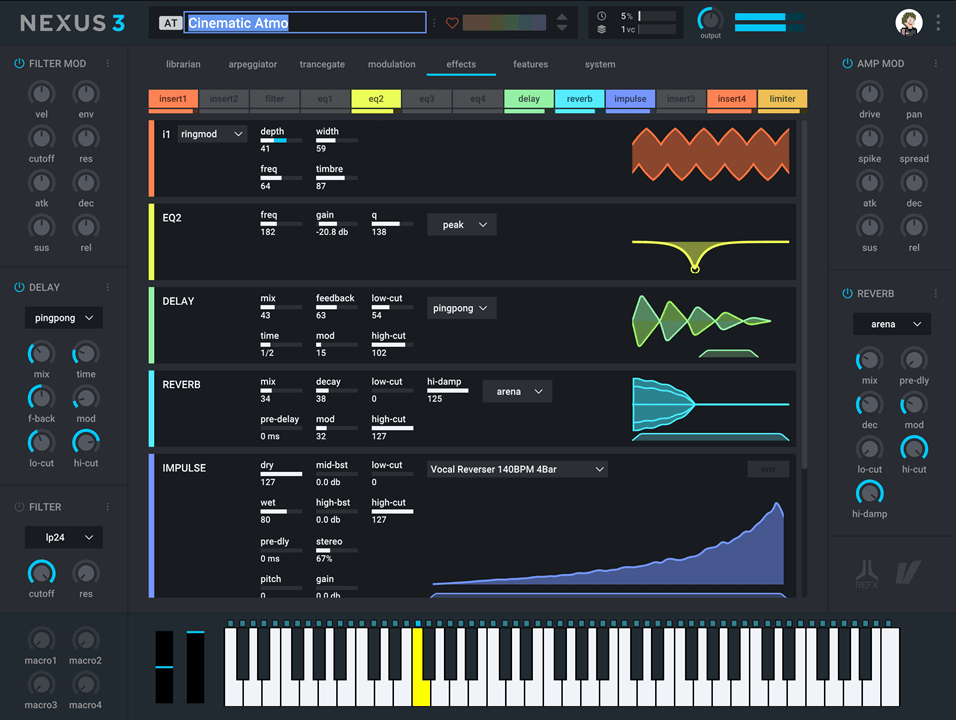
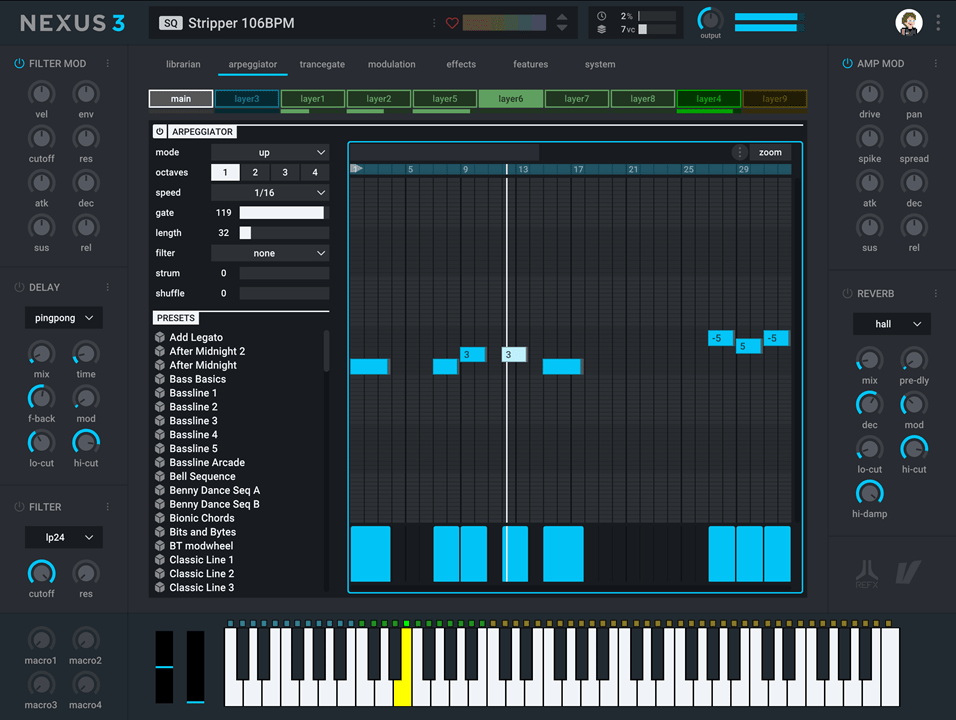
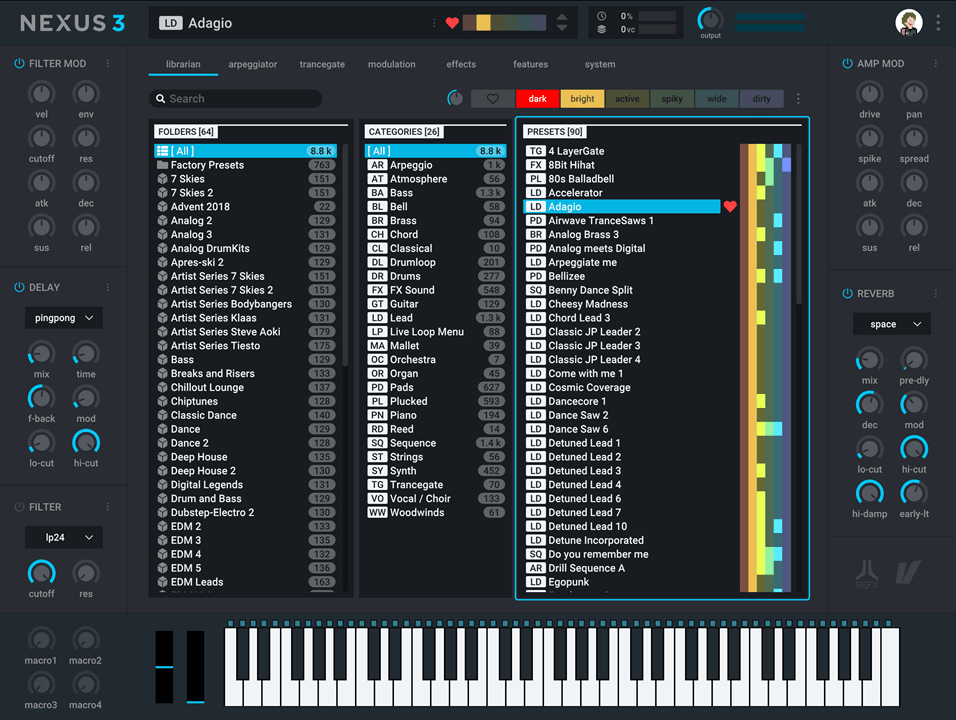
Music work
I Like It
I love Nexus
Laisser moi essayer d’abord
Recording best software