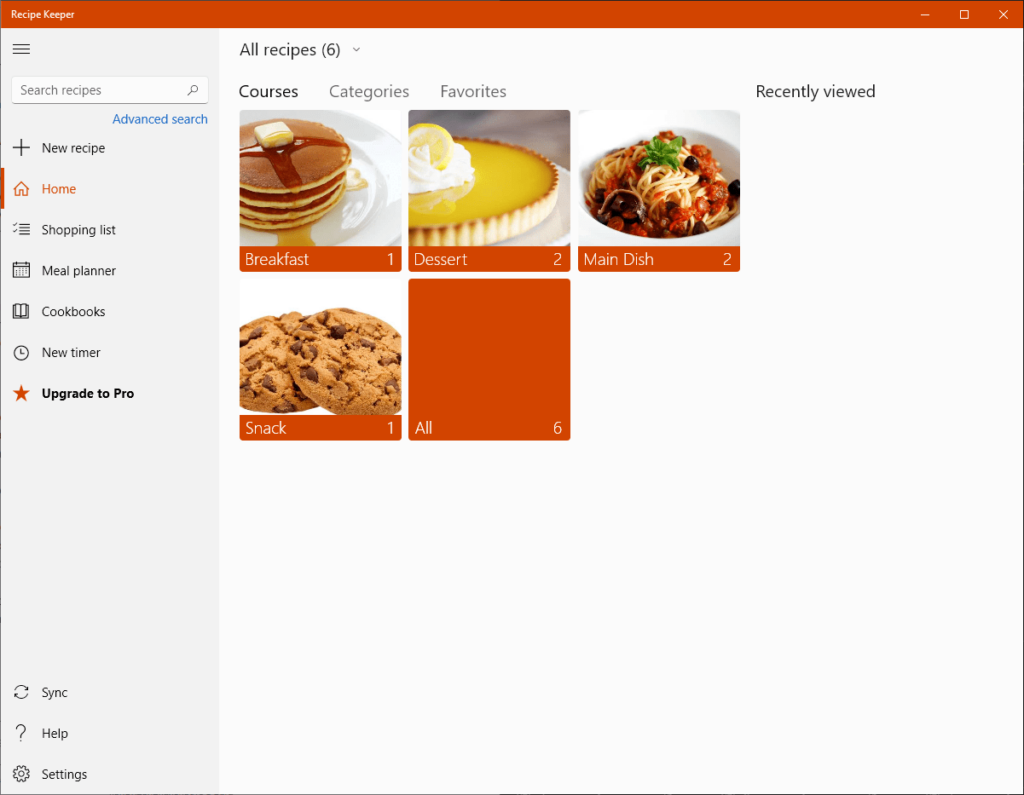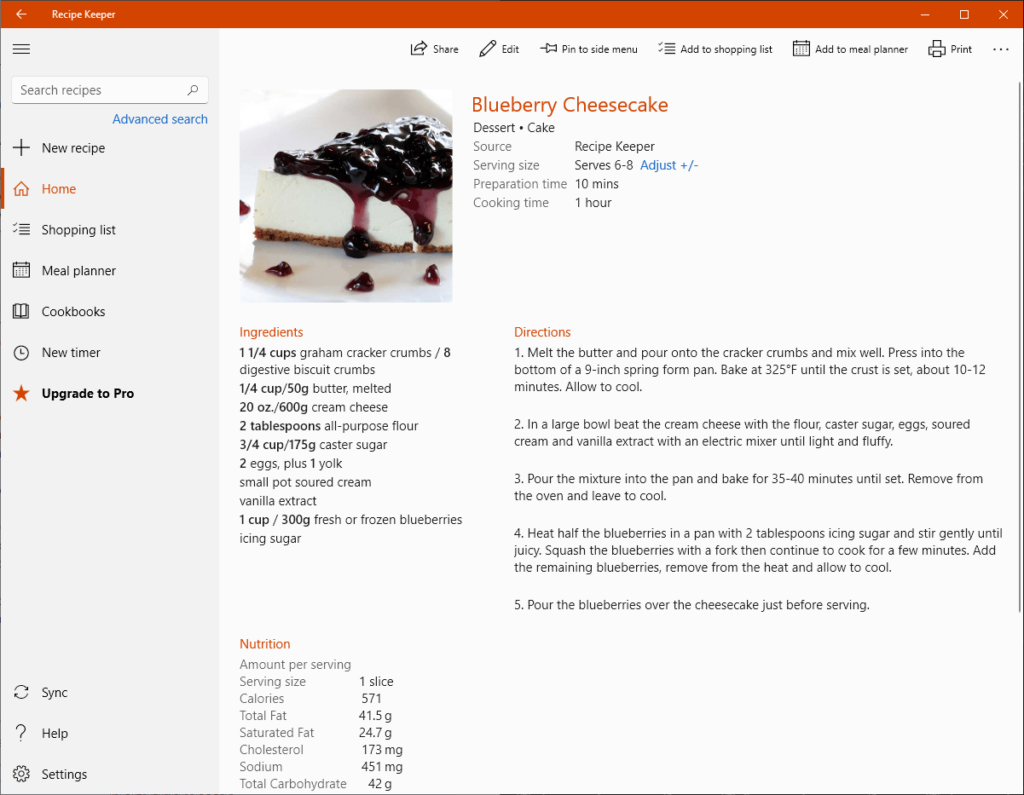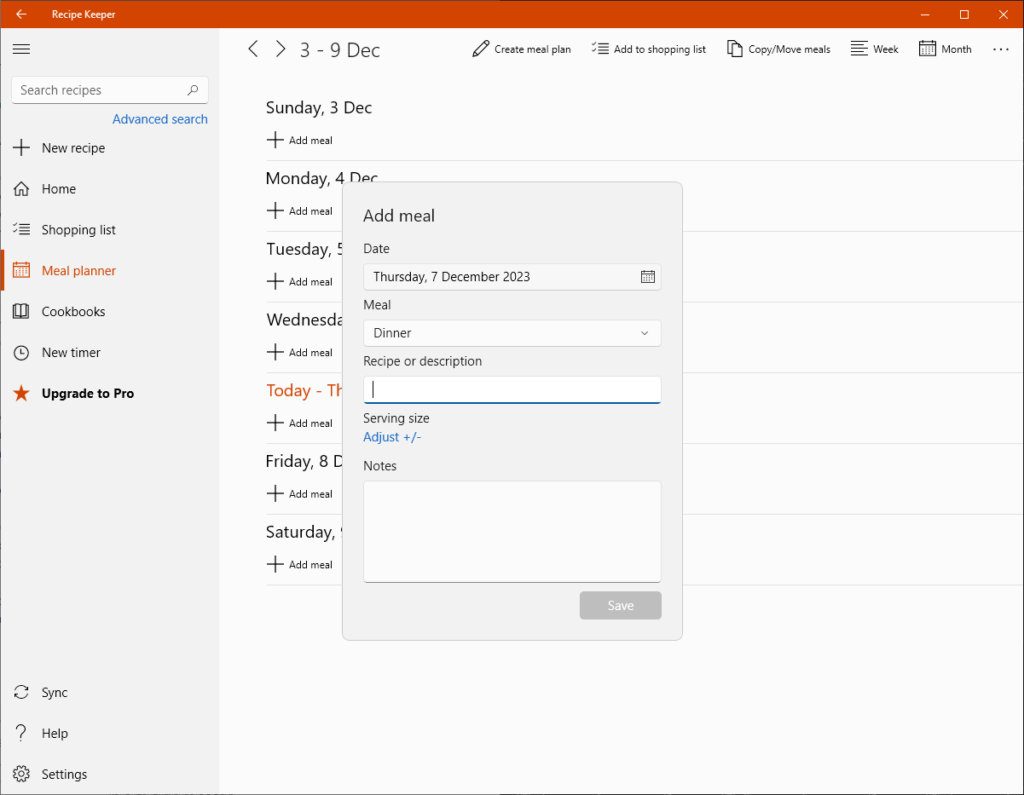Using this software you can write down and organize food recipes. There are tools for importing information from PDF documents and various online sources.
Recipe Keeper
Recipe Keeper is a Windows app that helps users create and manage a personal collection of cooking recipes. It is possible to automatically generate detailed grocery lists to save time and effort. Please note that the free version of Recipe Keeper has limited functionality.
Data import
Like ABBYY FineReader, the utility allows you to scan handwritten recipes and convert them to editable form. There are instruments for manually editing the list of ingredients and cooking directions. Moreover, an option to add personal notes to the document is provided. It is possible to import recipes in the PDF, DOC, XLS or TXT file formats as well.
Library management
Users are able to quickly find specific content in the catalog based on ingredients, cuisines, keywords or dietary restrictions. There are flexible filtering options for narrowing down the results by preparation time, difficulty level and other attributes.
Grocery lists
One of the main features of Recipe Keeper is the ability to automatically create shopping lists that contain all items necessary for cooking selected meals. You can share resulting documents with friends and family.
Features
- free to download and use;
- lets you keep all cooking recipes in a single place;
- it is possible to scan handwritten instructions and convert them to editable form;
- there are instruments for generating detailed grocery lists;
- compatible with modern versions of Windows.