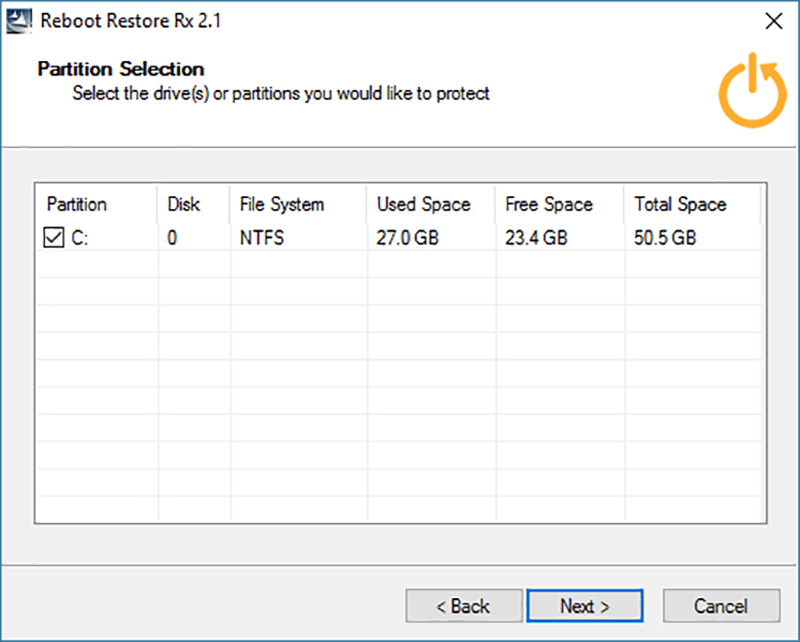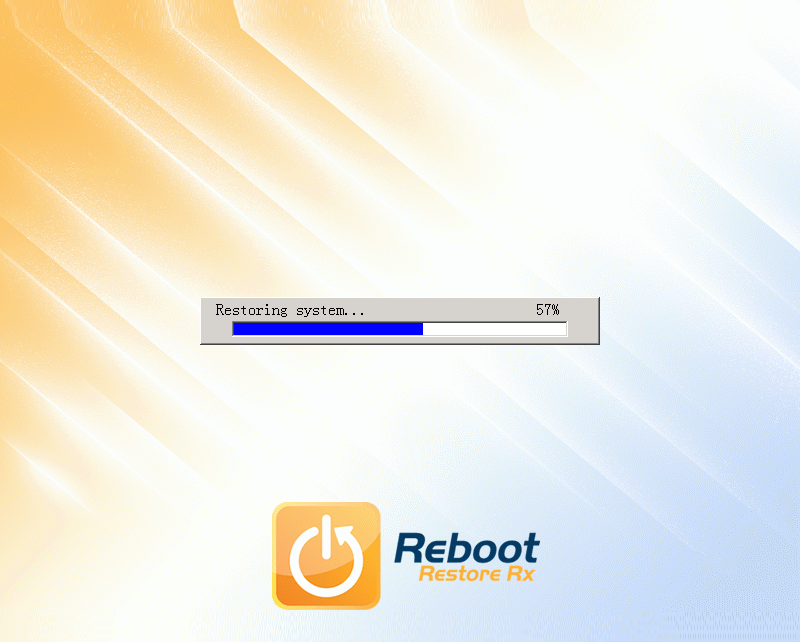Using this utility you can automatically restore Windows computers to their original state after each reboot, ensuring that the system remains stable and secure.
Reboot Restore Rx
Reboot Restore Rx is a Windows application oriented toward businesses, internet cafes, schools and other organizations with publicly accessible computers. It enables users to restore desktops to the previous state upon reboot.
System restoration
The program is ideally suited for computers that might be exposed to unauthorized changes. You can effortlessly neutralize any harmful effects caused by viruses, malware or user mistakes by rolling back unwanted alterations. All modifications are automatically reversed when the PC is restarted, removing even the most persistent threats.
Users are able to manually adjust the preferred system configuration that will serve as a baseline. In contrast with Ceedo, it is possible to deploy the software across multiple machines. This functionality is especially advantageous for large computer networks.
Target environments
Schools, universities and other educational institutions can greatly benefit from the tool, as it guarantees that all PCs remain consistent and clean after every class. Moreover, self service kiosks and retail stores are able to prevent unwanted changes between customer sessions. There are tools for protecting workstations in corporate networks from potential issues as well.
Features
- free to download and use;
- empowers you to roll back the operating system on each restart;
- protects public machines from malware and unauthorized modifications;
- there is support for the VMware virtualization platform;
- compatible with all modern versions of Windows.