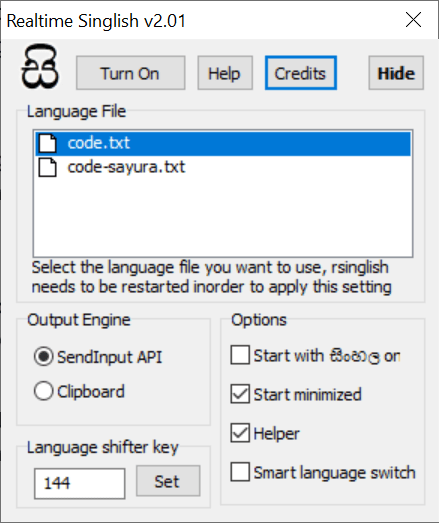Using this application you can instantly convert all keyboard input to Singlish, which is an English-based creole language spoken primarily in Singapore.
Realtime Singlish
Realtime Singlish is a Windows software for automatically transliterating English words to Singlish. This language form is popular among Singaporean and Sinhala people. The vocabulary comprises many Malay, Cantonese, Tamil, Teochew and Hokkien terms. They can be used during business transactions or for friendly conversations.
How it works
Users are instructed to press the Scroll Lock key to activate the main functionality. Similar to Baraha, all input is automatically converted to Singlish. This feature is helpful for entering various hieroglyphs from a standard English keyboard.
Preferences
The Settings menu can be accessed via the system tray icon. It is possible to choose between two included encoding tables or add a custom one to the list.
There is a toggle for switching output engine mode. You can automatically send converted symbols to the text field or copy them to clipboard for future use. The default activation key is customizable.
Checkboxes for launching the program alongside the operating system and starting it in the minimized form are available. Moreover, users can activate the smart language switch option.
Features
- offers you instruments for automatically converting all keyboard input to Singlish symbols;
- free to download and use;
- contains two standard encoding tables;
- there is a large selection of Malay, Cantonese, Teochew and Tamil hieroglyphs;
- compatible with all modern versions of Windows.