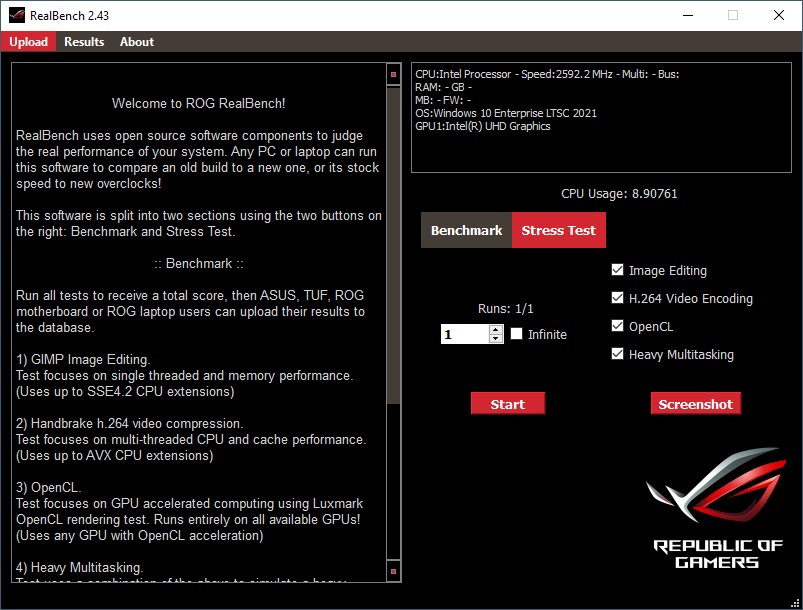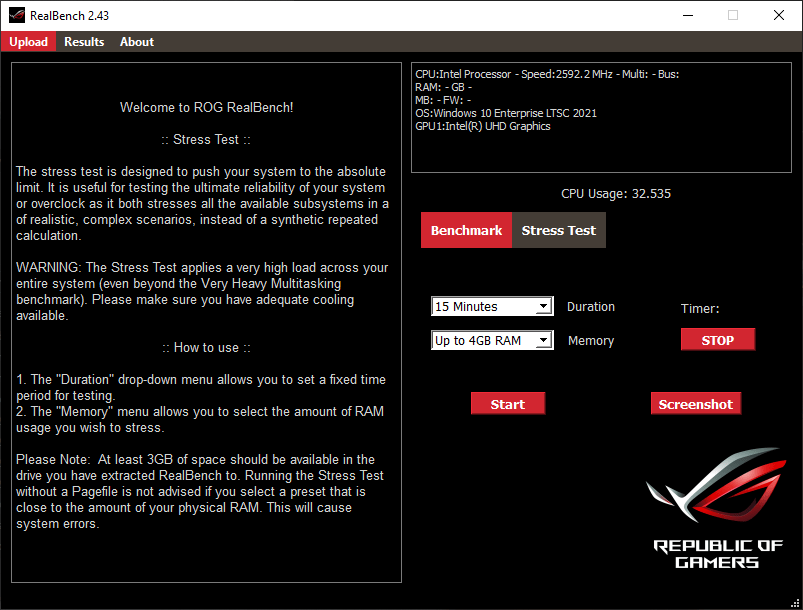This comprehensive tool gives you the means to analyze computer behavior under various conditions. You have the option to copy the results from a list.
Realbench
Realbench is a benchmarking program for Windows designed to assess the overall performance of a computer setup. With its help, users can evaluate the capabilities of their system when subjected to demanding multitasking operations.
Test your computer
Upon launching the utility, you can read descriptions of each test. It is advisable to take a moment to review information on the available features. It is possible to gather details about different aspects of the system configuration.
The tool comprises four distinct benchmark options. The first test involves editing a complex image using the GIMP open source editor. It collects data on computational power and memory performance during single threaded operations.
Check performance
In the second test, the software assesses your PC in the process of H.264 video editing. It specifically concentrates on multi threaded operations. The OpenCl test evaluates the capabilities of the GPU by employing the Luxmark rendering approach.
The heavy multitasking test integrates all the previously mentioned elements to simulate a high load scenario. This is done to analyze the response of the system to such conditions. Similarly, the stress test imposes extremely high load on the CPU.
Features
- free to download and use;
- compatible with modern Windows versions;
- enables you to analyze the PC performance;
- it is possible to view computer characteristics;
- you can run different types of evaluations.