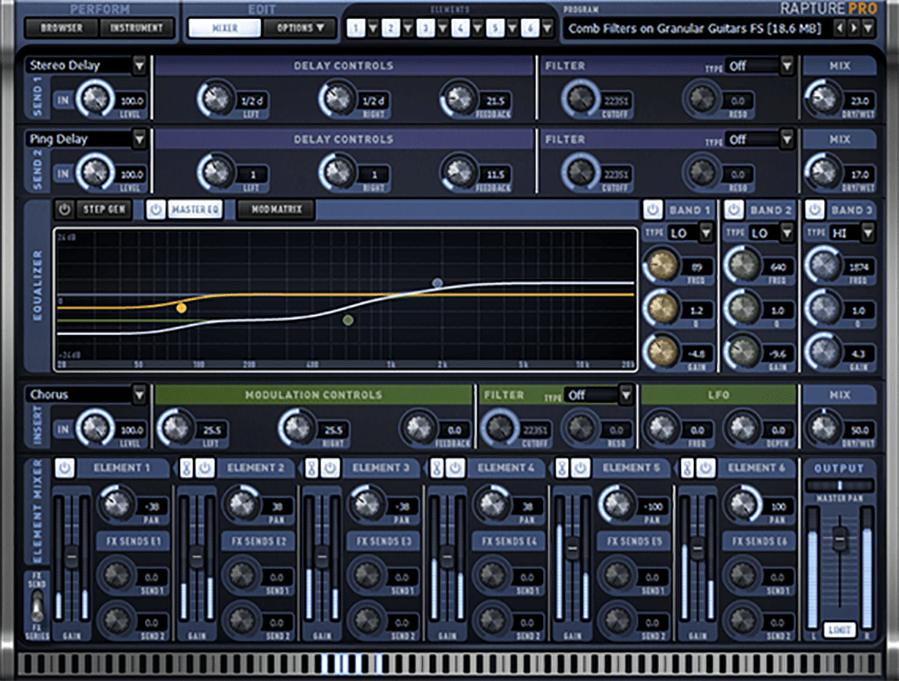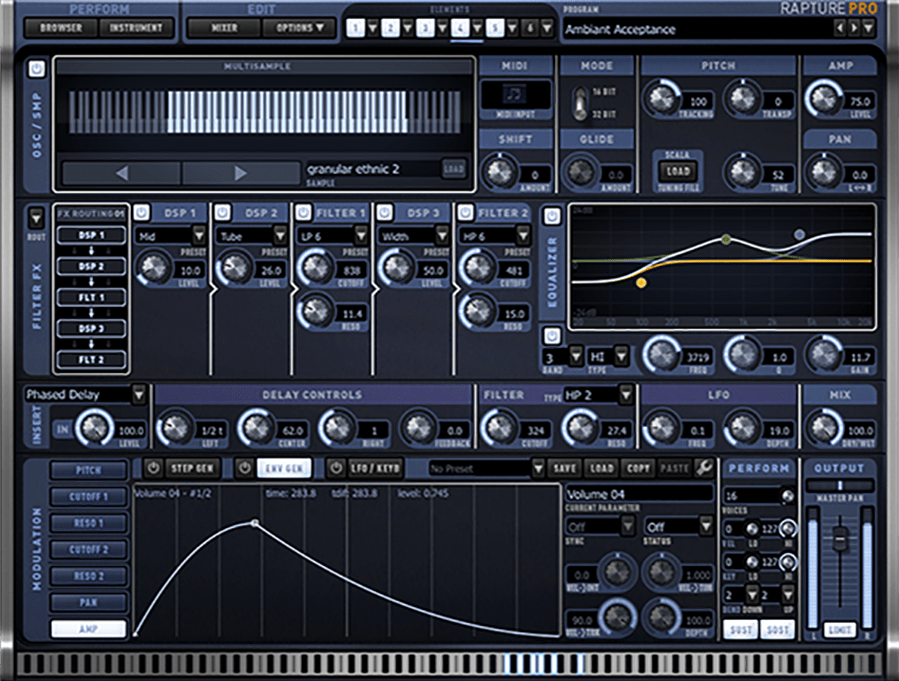This professional audio editing program contains an oscillator and a sample-based synthesizer for composing custom tracks. There are 20 types of musical instruments.
Rapture Pro
Rapture Pro is a Windows software that allows users to create and modify audio tracks. The included sample library provides thousands of high-quality fragments that can be inserted into songs. It is necessary to download Cakewalk Command Center to install the utility. Please note that the free demo version of Rapture Pro will stop functioning after an evaluation period.
Mixer
With the help of this application you are able to record and mix multiple audio tracks. Sound filters like reverb, distortion, soaking modulation, bouncing delay and autopan are provided. It is possible to manually adjust the strength of every individual effect.
Users can create pulsing grooves. There are tools for flipping, randomizing, shifting, mirroring and inverting the sound. Left and right channels can be configured separately. The embedded 3-band equalizer is intended for shaping and sculpting the track. Custom presets for different genres are included.
Mod Matrix
You are able to manually map a variety of audio sources to any parameter for exact tonal control. Every element has individual knobs for volume, pan and send level adjustments.
There are flexible sound modulation options. Users can combine inputs from a step generator, envelope and keyboard.
Features
- offers you tools for composing unique audio tracks and mixing several inputs together;
- free to download and use;
- it is possible to apply filters like reverb, distortion and delay;
- there is a massive online collection of sound samples;
- compatible with modern versions of Windows.