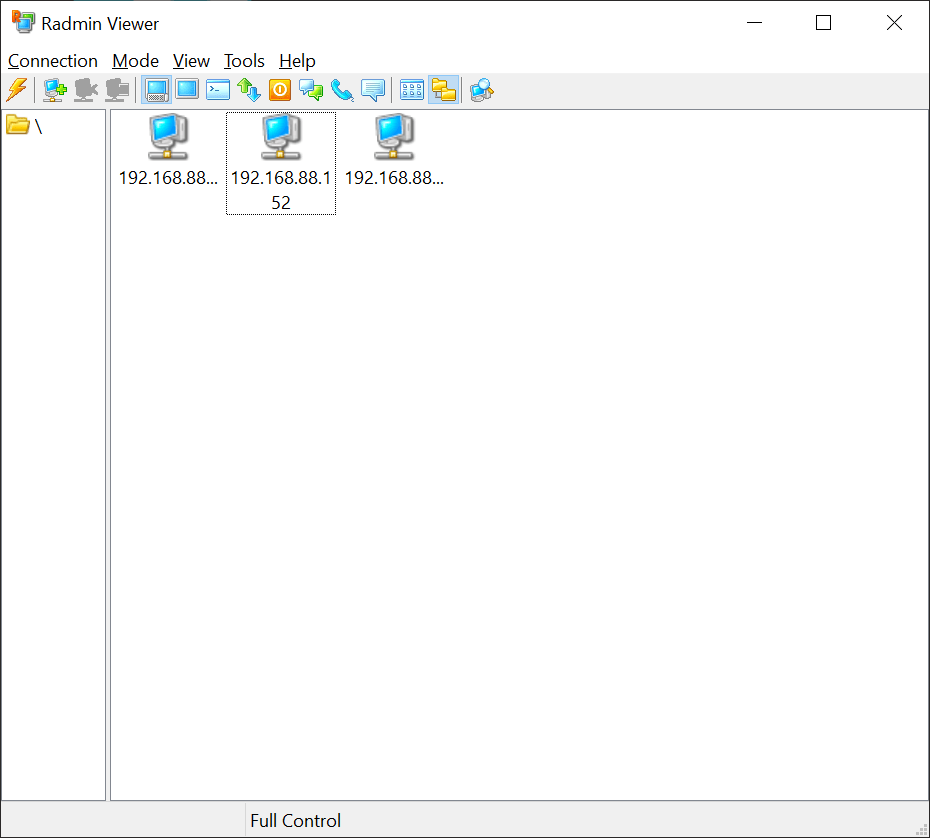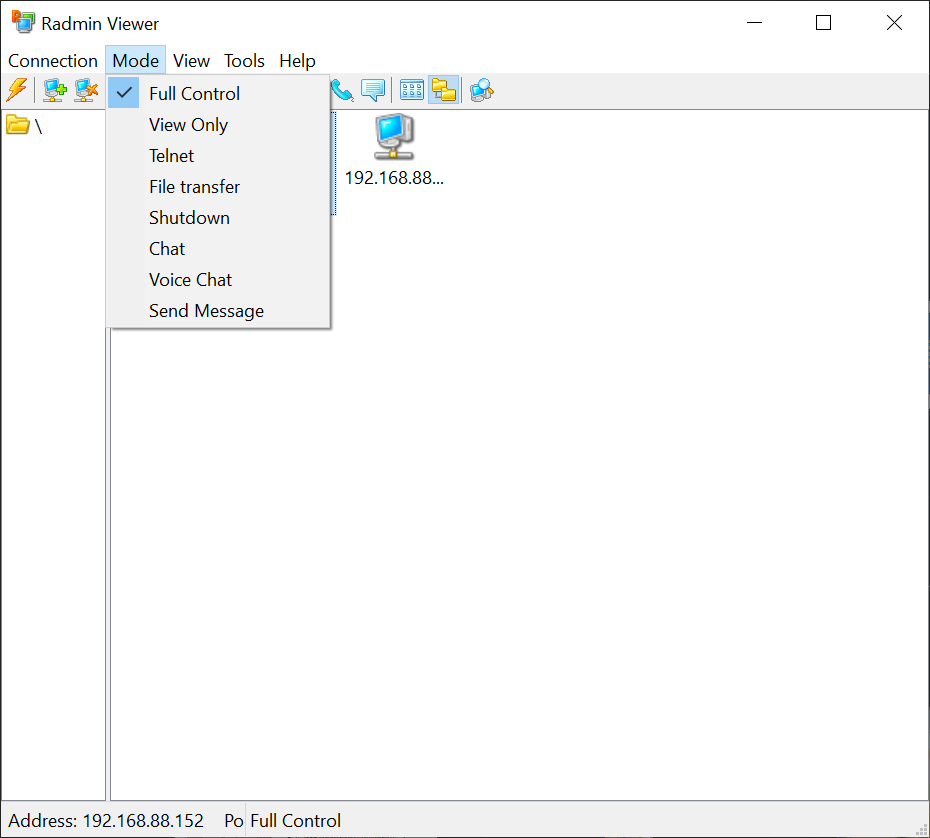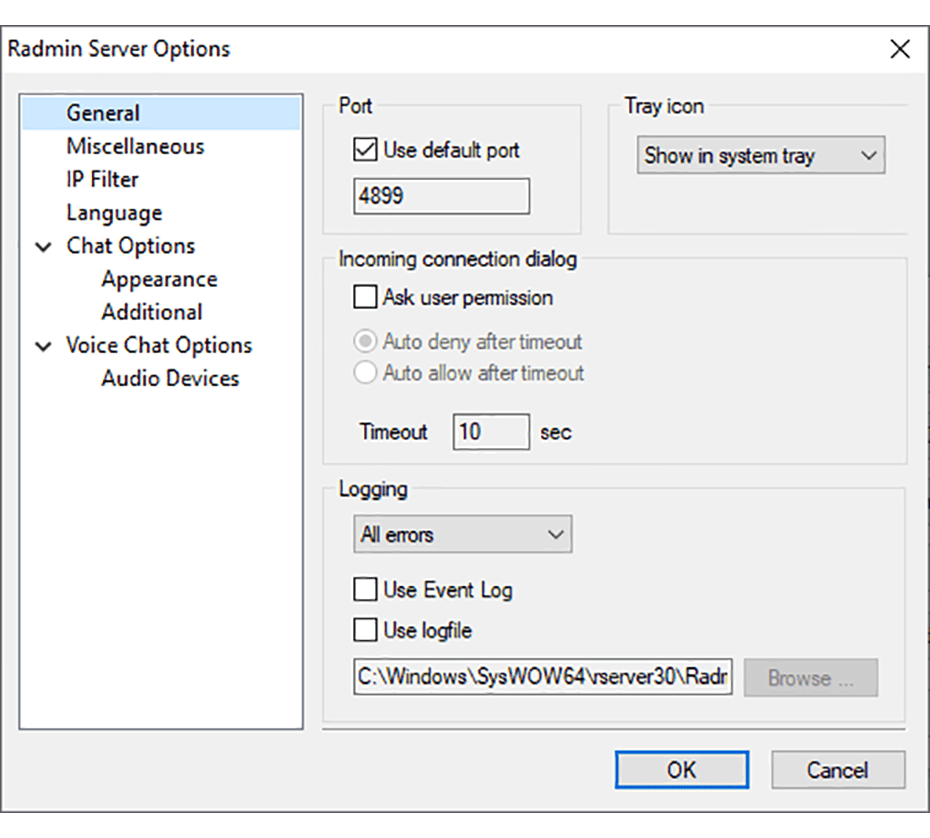This software can help you connect to the remote computers. There are flexible security settings for preventing unauthorized access. Text chat is available.
Radmin
Radmin is a Windows tool that lets users control another computer over the network. The program consists of two parts: Viewer and Server.
Viewer
The first utility can be installed on the computer you plan to use for accessing remote desktops. It has a simple interface and contains several modes of operation such as Full Control, View Only, File Transfer, Voice Chat, etc.
Every computer on a local network is displayed in the main window. Users are prompted to enter the credentials for connecting to the remote PC. Once the link is established, it is possible to install and delete software and troubleshoot any problems on another computer.
You are able to send mouse and keyboard input to the remote desktop. Moreover, file transfers to and from the client are available. You can restart or shutdown the system over the network as well. A shared clipboard is provided for quick exchanging of data between the computers.
It is worth noting that Radmin is a paid software. The free trial version can only connect to 5 clients and will stop working 30 days after installation. To try a free alternative users can download UltraVNC.
Server
This small tool has to be set up on the remote machine. The icon is located in the system tray. You can specify the access password and configure the utility to always start with Windows. There is an IP filter functionality included for restricting connections from unauthorized sources.
Features
- free to download and use;
- offers users tools for remote desktop access over the network;
- it is possible to send mouse and keyboard input;
- file transfer is available;
- compatible with all modern versions of Windows.