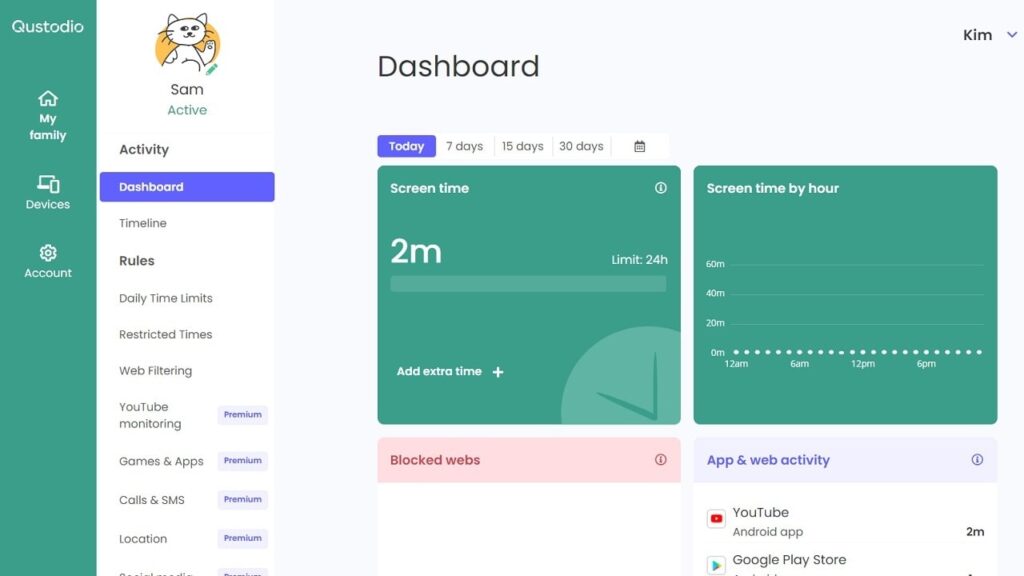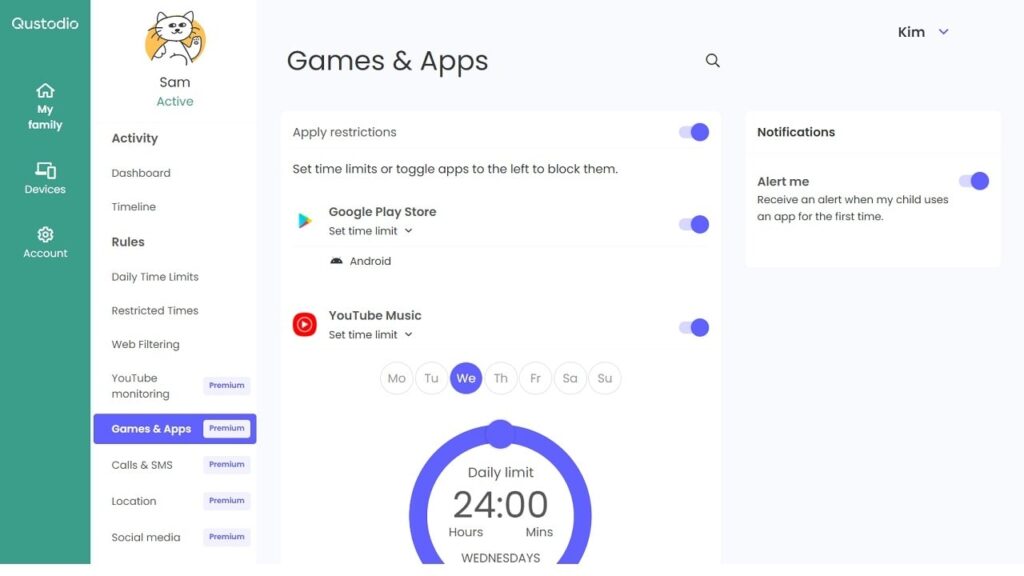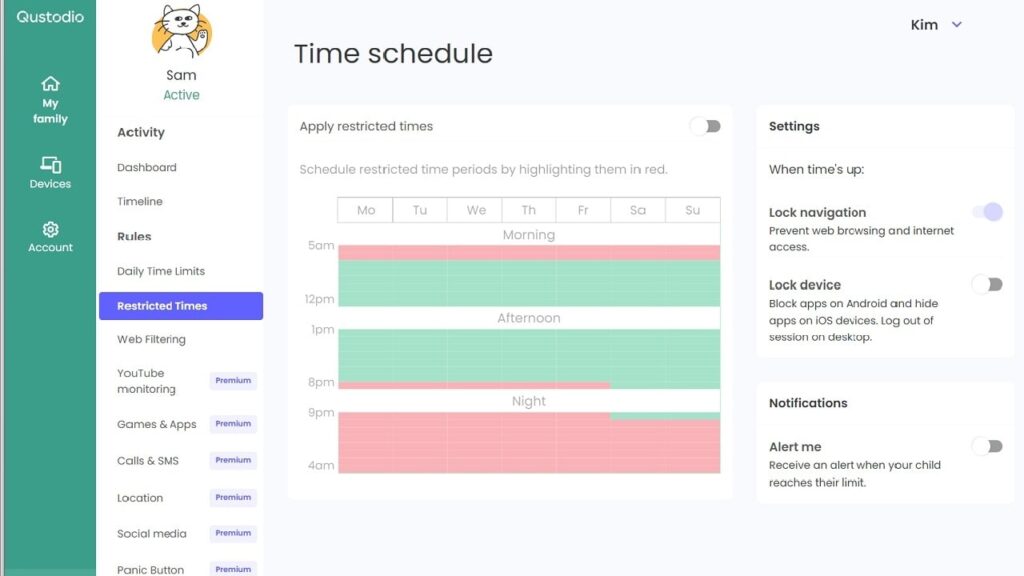With the help of this tool parents can view the exact location of their child and control their smartphone usage. It is possible to limit access to various websites.
Qustodio
Qustodio is a Windows parental control software. It allows you to track how the child is interacting with their Android or iOS smartphone. There are instruments for blocking access to individual online resources. Additionally, an option to activate the automatic content filtration mode is provided.
Schedule
After starting the application users are prompted to add children to the database and specify the types of electronic devices they have. The next step is to configure an access schedule for the smartphone, tablet or computer. Moreover, tools for setting screen time limits are included.
Content filtering
You can select forbidden website categories. It is possible to block social media platforms, adult resources and other pages with other unwanted content. There is an option to receive notifications when the child tries to open banned websites.
Usage limits can be set for separate apps such as WhatsApp, Skype, Spotify, YouTube, Facebook. etc.
Activity
Another function of this program is its ability to track the geographical location of a smartphone. The movement history with detailed coordinates can be viewed in the corresponding section.
Features
- free to download and use;
- contains multiple parental control instruments;
- it is possible to view the list of visited websites;
- there is an option to limit daily screen time;
- you can prevent access to specific websites, services and other online resources;
- compatible with modern versions of Windows.