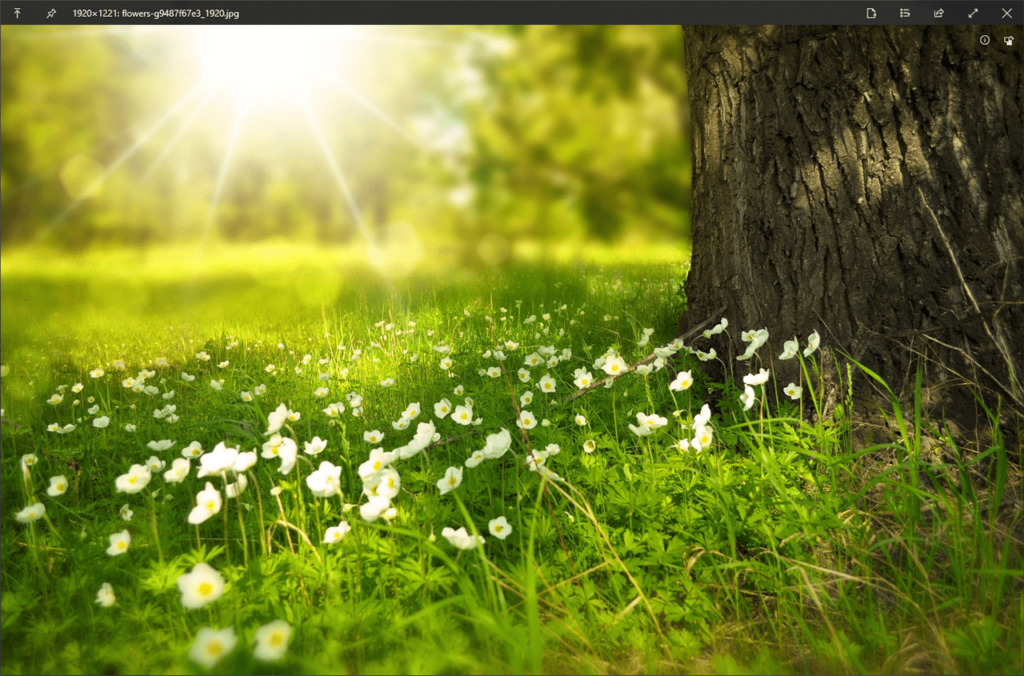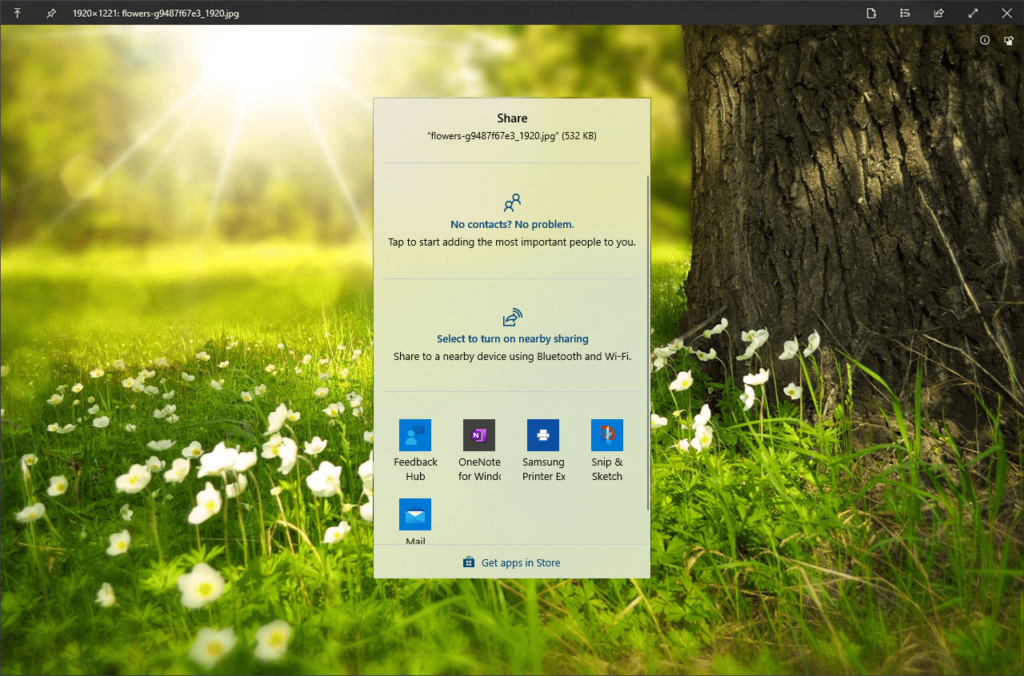This application helps users preview the contents of a file. It works with the images, text documents, presentations, archives and several other formats.
QuickLook
QuickLook is a Windows utility that lets you preview the file without opening it. There are options to quickly send the item to a mobile device or share it over the network.
How it works
This software allows users to quickly see the file contents without loading the associated application. It is easy to access the attributes such as the last modification date as well as the item size. Moreover, the width and height dimensions are displayed for the photos.
You can select any supported item and press the spacebar to preview it. The compatible file types include JPG, DOC, PNG, RAR, PDF and other formats.
It is possible to preview videos, WinZip archives, Microsoft Word documents and other files. There are additional options for certain items. For example, you are able to zoom in and out with the mouse wheel while working with the images. The playback and volume controls are available for the videos along with the fullscreen mode.
Sharing
This program offers users an option to quickly send the file to anyone from the contact list. Sharing the images and documents by email is possible as well. Additionally, users can copy any item to a mobile device over Wi-Fi or Bluetooth.
Features
- free to download and use;
- lets you quickly preview the file contents without opening it;
- there is support for several popular image, video and document formats;
- flexible sharing options are available;
- it is possible to access the main file attributes;
- compatible with modern versions of Windows.