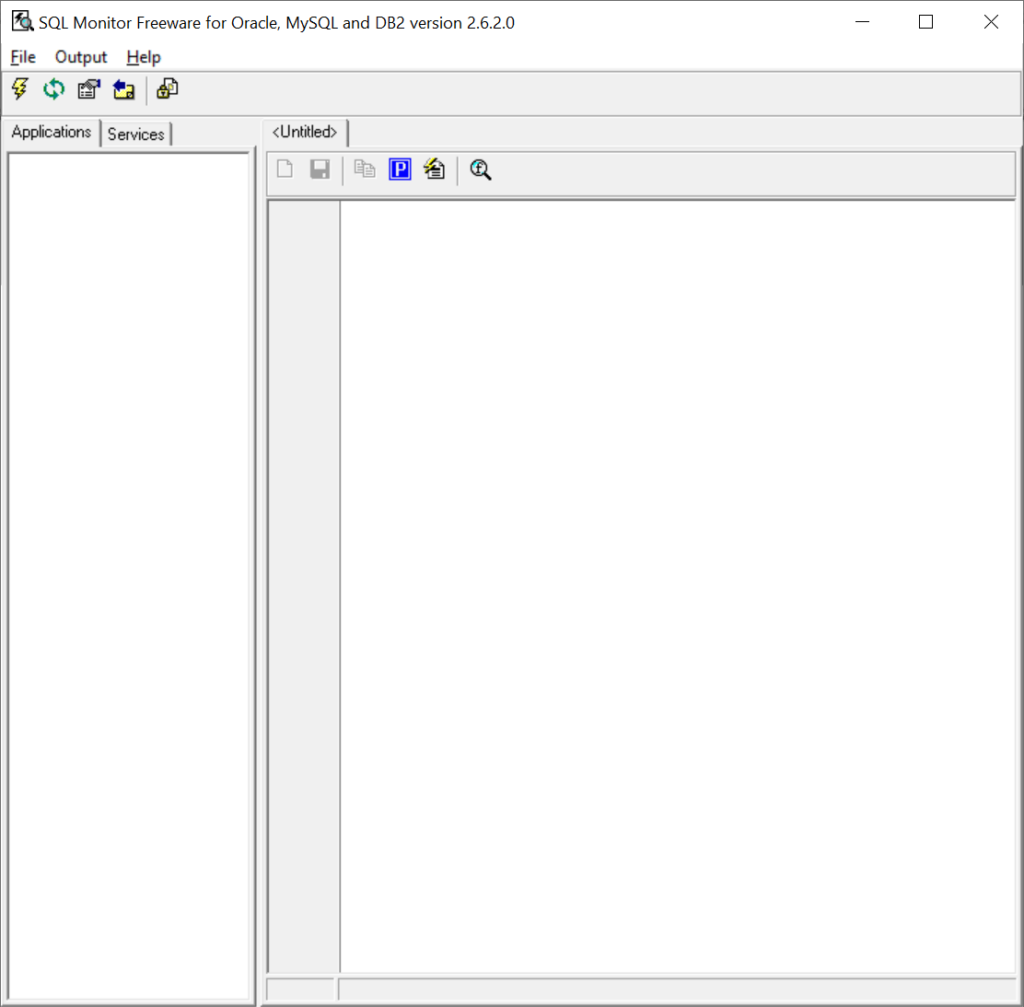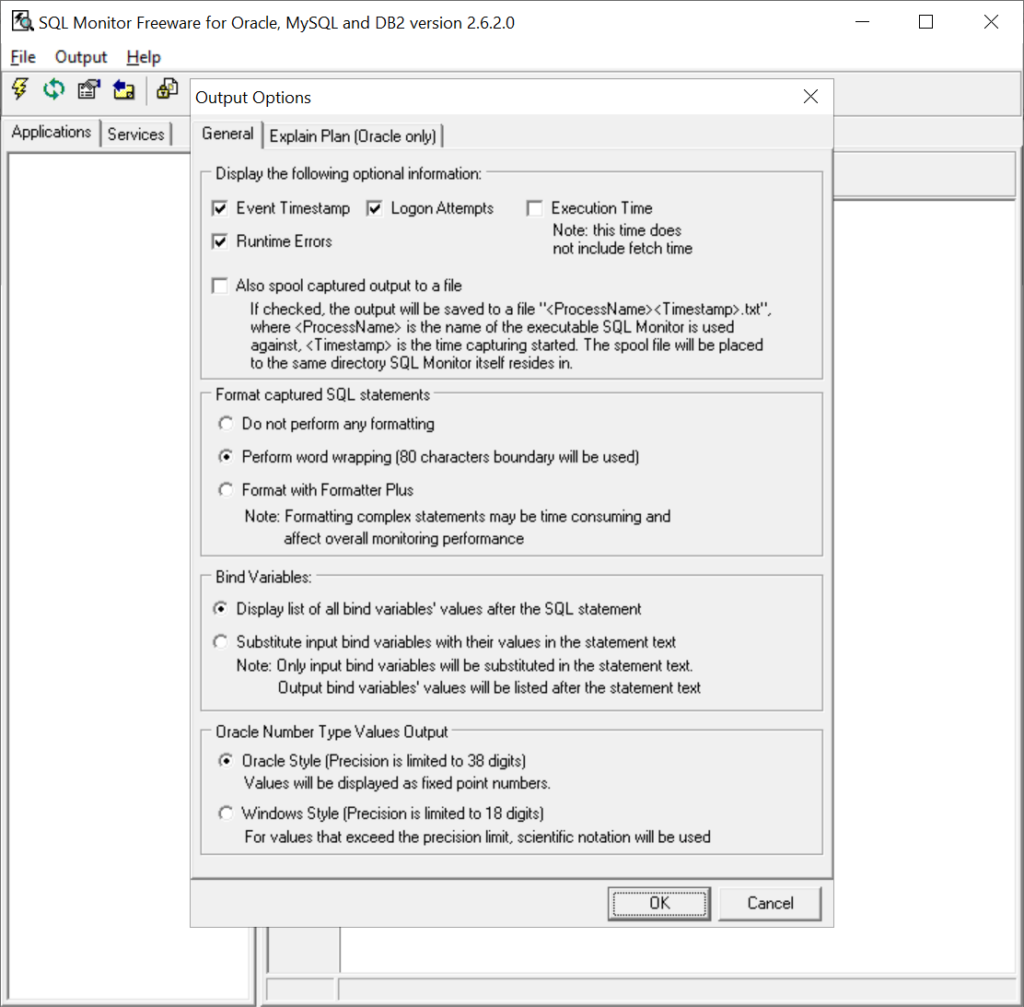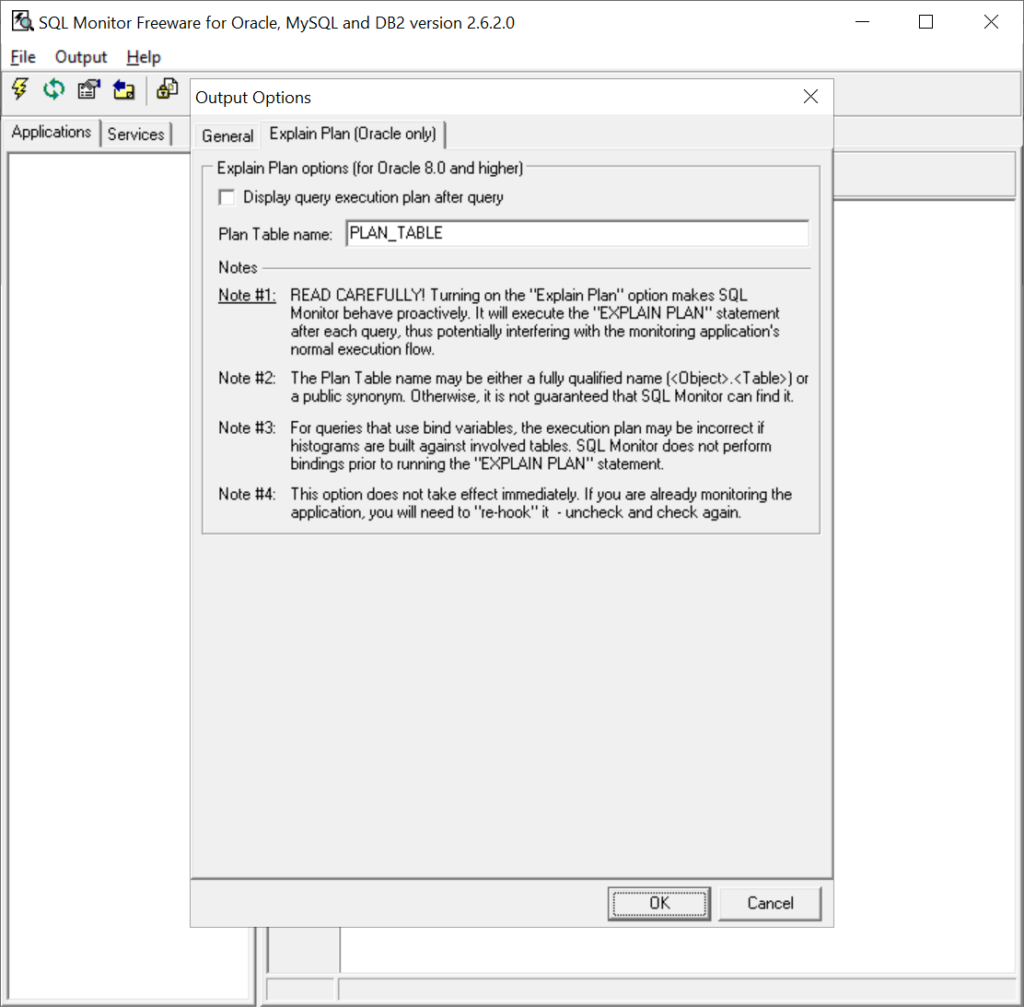This specialized network utility allows users to monitor all SQL statements issued by third-party applications and services as well as unsuccessful login attempts.
Quest SQL Monitor
Quest SQL Monitor is a Windows software for viewing internal SQL statements made by programs and services that access Oracle Database. It is possible to export the information to any SQL analyzing tool.
Brief description
Using this program you can easily track all SQL queries in the system. Supported applications are displayed on the left side of the main window along with the compatible services. You are able to add new utilities to the list from the File menu.
It is necessary to run this program from a local hard drive. Trying to monitor the activity remotely will result in an error message.
Output options
Users can select the data that will be tracked in the settings menu. There are checkboxes for the event timestamps, logon attempts, runtime errors and execution time. The SQL statement format is customizable as well. It is possible to perform word wrapping or utilize the included Formatter Plus tool.
There is an option to display the list of all bind variables after the SQL statement or substitute them with the existing values. Moreover, the program can show the query execution plan.
Features
- free to download and use;
- contains tools for monitoring SQL statements in the system;
- there is support for all Oracle database applications;
- statement format is adjustable;
- event timestamps and logon attempts can be displayed;
- adding custom programs to the list is possible;
- compatible with all modern versions of Windows.